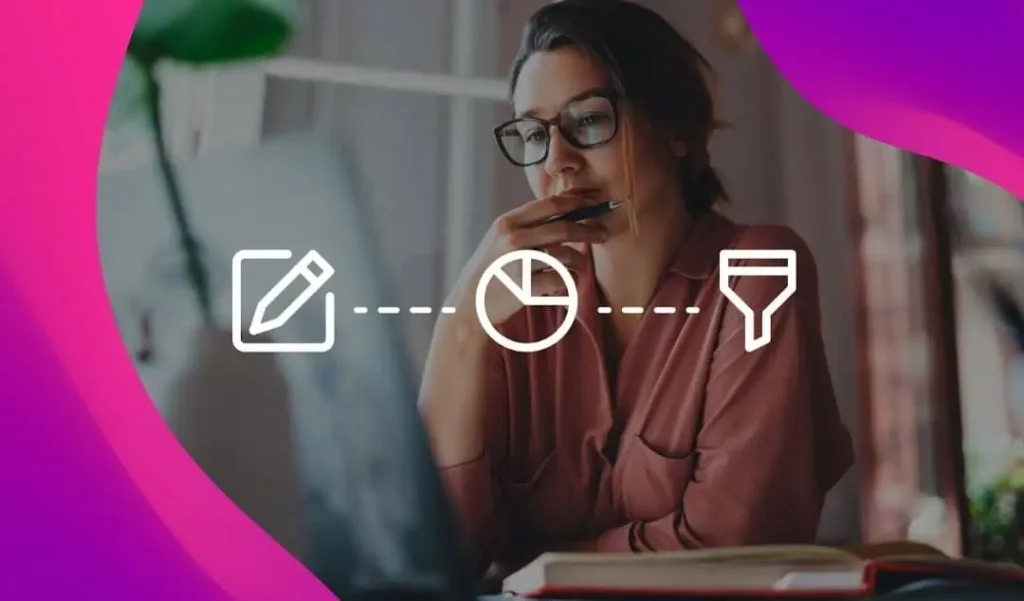A Look Back at Cashback
Last month we took a look at how the new Bing Shopping compares to the now extinct Bing Cashback program 30 days before and after. A full analysis essentially saw dropoffs in every major category due to a variety of reasons; namely because now there’s less incentive to use the program from a consumer standpoint, combined with an increase of merchants/products taking traffic away from merchants on there previously.
Still, this doesn’t mean merchants should start ignoring their Bing Shopping campaigns. If anything a merchant should now focus more on trying to get their Bing campaigns back to their previous levels if they experienced a drop off, or try to increase their traffic levels if they haven’t seen any decreases. After all, when it comes to free traffic a merchant should always strive to get as much of it as they can.
We also posted some initial best practices on Bing Shopping which provides a base for what merchants should be practicing with most of their datafeeds, and now 2 months after the initial launch we’ll detail some practices which we’ve learned since then.
Feed Header Changes
Bing itself has stated that merchants on Bing Cashback should “just keep sending us your Bing cashback Shopping data feed format as you do today.” This is true to an extent, as many merchants have remained live on Bing’s site without needing to make any changes.
However by sending the same feed today that one was sending during the Bing Cashback days, a merchant is not fully optimizing their presence on Bing Shopping.
Previously the text put into a header row in a Bing feed did not matter (just the order of the columns), however by providing names that don’t exactly match what Bing requires now will result in either that field being ignored or in some cases the entire feed being rejected.
Again, using any text other than what’s specifically mentioned by Bing can have a detrimental effect. Things like extra spaces, alternative names, are now unacceptable.
Categorization
New to Bing Shopping that wasn’t found in Cashback is a “BingCategory” column that allows them to properly list a merchant’s items.
Bing themselves state that “Unmatched offers will also rank lower in search relevance.”
The following is a list of acceptable top-level categories that a merchant can place within the BingCategory column:
Arts & Crafts, Baby & Nursery, Beauty & Fragrance, Books & Magazines, Cameras & Optics, Car & Garage, Clothing & Shoes, Collectibles & Memorabilia, Computing, Electronics, Flowers, Gourmet Food & Chocolate, Health & Wellness, Home Furnishings, Jewelry & Watches, Kitchen & Housewares, Lawn & Garden, Miscellaneous, Movies, Music, Musical Instruments, Office Products, Pet Supplies, Software, Sports & Outdoors, Tools & Hardware, Toys, Travel, Vehicles, Video Games
- Use of text qualifiers such as single (‘) or double-quotes (“) is disallowed. Often merchants may send feeds with them without realizing it as Excel will ignore the qualifiers when opening it, using a program such as textpad makes them visible.
- Bing’s preferred feed format is “Dos/Windows UTF-8“. Other formats such as ANSI will generally get accepted, but formatting and special characters may be affected in this format.
- For new merchants, feeds must be named either “bingshopping.txt”, “bingshopping.zip” or “bingshopping.txt.gz”. Previously they were more flexible with this.
- File must be in tab-delimited form
Conclusion
As a free platform Bing Shopping has gained much popularity from merchants and consumers alike.
If you’re currently not being listed, do your part and get in contact with Bing as soon as you can in order to get listed, then follow the above to maximize your presence on the platform.
With the holiday shopping season coming up you can’t afford to miss out on not having a presence on Bing, and furthermore not maximizing that presence by following some of the simple steps above.
You Might Be Interested In