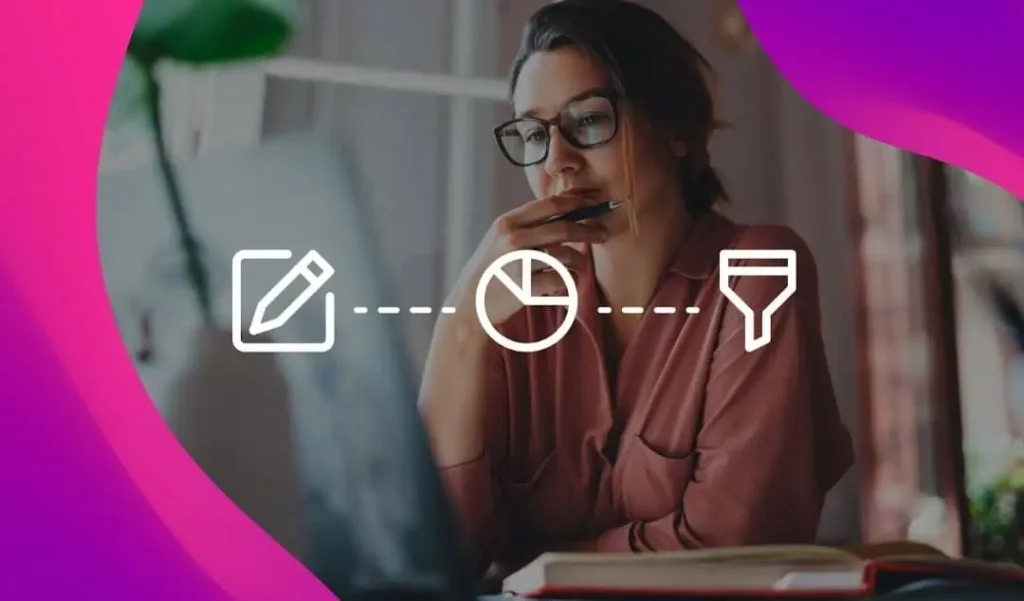1. Cut list. Create an ad group or label titled ‘cuts’ or something similar to signify that the items with that ad group should have a 1 cent bid in Google Shopping.
2. Top performing products list. Search on Google Analytics and find your 100 – 500 best performing products. Put them in a group and increase their bid a bit more than your all product group.
3. Tracking. Set this up:
To track the new Google Shopping, this requires another column, called “adwords_queryparam”.
In the example below, we fill this column with “utm_content={adtype}”.
This column allows you to have Google automatically append your URLs with what’s in the column, and replace {adtype} with “pe” or “pla” depending how a user got to your site.
So a user going to your site via product extensions or product listing without this column will end up at:
[yourdomain.com]/page1?utm_
With this new column, a user coming from product extensions will end up at:
[yourdomain.com]/page1?utm_
A user coming from product listing ads will end up at:
[yourdomain.com]/page1?utm_
Then you can break down your traffic by source in Google Analytics.
Quick recap:
– Cut products
– Increase bids on profitable products
– Track your progress closely
+ Make sure you download our ebook below for more secret ingredients on the new Google Shopping.
You Might Be Interested In