Lessons Learned From Shopping on Google Shopping

When you’ve worked in ecommerce for 5-10 years (or even longer), there’s a tendency to get in too deep. By this, I mean that you start to lose perspective. You run your business and marketing as if everyone (your customers or audience) is on the same page as you. As a result, the way you see things within your business and the way customers (a.k.a. the people that matter) see things may be totally out of alignment.
That’s why it’s good to bring in new faces with fresh ideas every now and then. I’m going to be walking through the purchase process as a plain ole customer. The goal is to:
I’ve decided to be a nice person and buy my friend a pair of black Ray Ban Original Wayfarers.*
1. Step 1 is to type my query into plain ole normal Google. Here’s what I end up with, and it’s not too influential. All this tells me is that there’s great variability in the prices. No judgment passed on any merchants here.
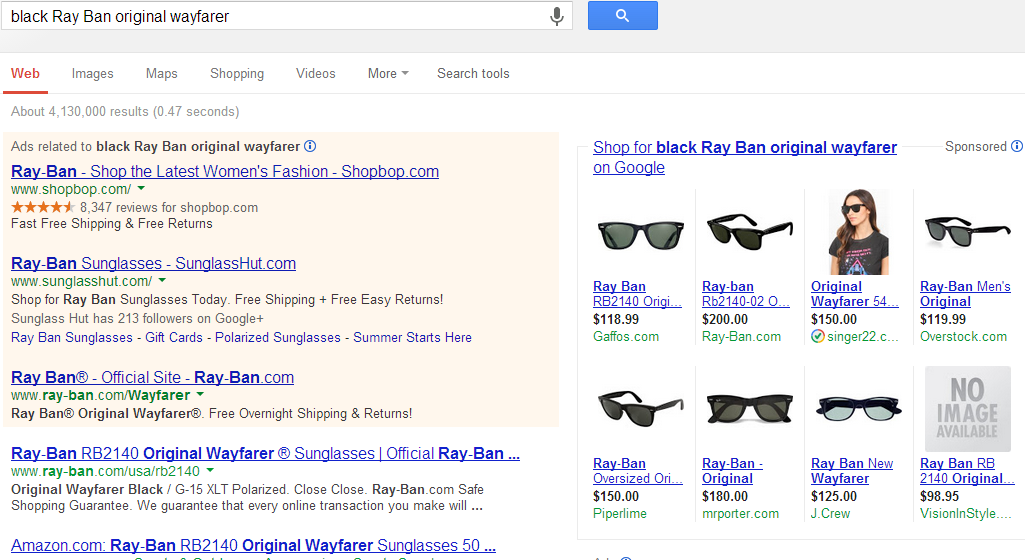
2. Clicking through on “Shop for black Ray Ban original wayfarer on Google” of course brings me to the Google Shopping interface, expanding the number of listings from 5 to 20. Right off the bat, I look to narrow down my search with filters on the left. The 1 filter I immediately click on is “free shipping.”
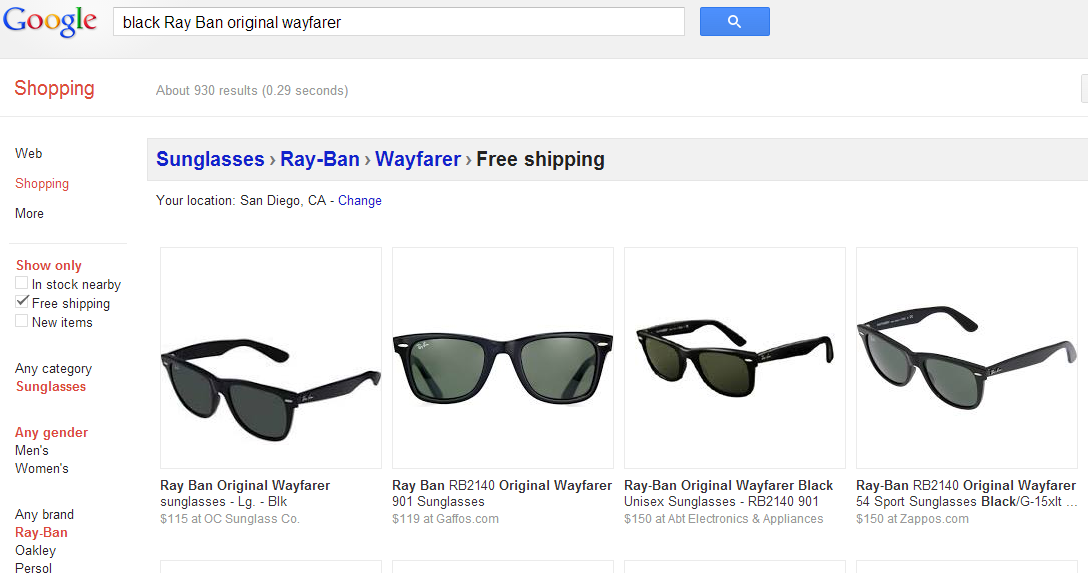
A retailer who makes their customers pay for S&H but offers a cheaper product is STILL significantly disadvantaged over a retailer who offers free shipping but sells the same product for more money.
As the customer, I’d rather pay the extra for the product because my perceived value of the product goes up and I can self-justify the higher cost by calling it a luxury cost. Offering free shipping is a MUST if a retailer hopes to be competitive on comparison shopping channels, be it Google Shopping or Amazon.
3. Now I start to worry about price. Considering all the Wayfarers are coming from the same brand, I won’t pay more money for them if I don’t have to. I sort by price from low-to-high.
Now I’m ready to shop.
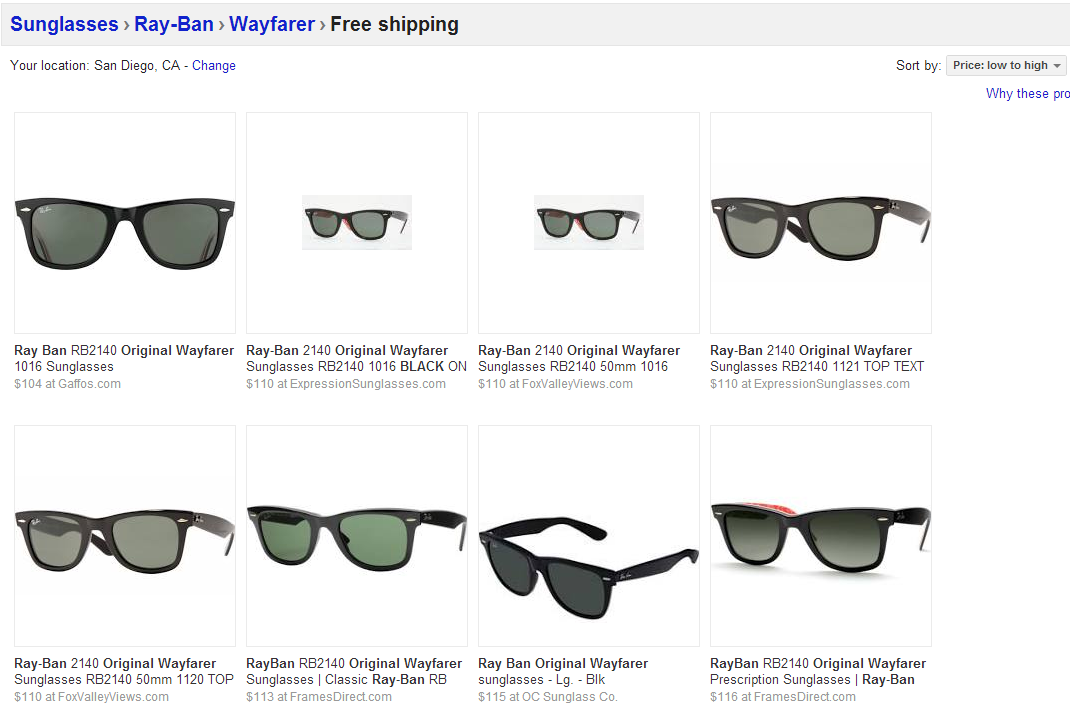
Sorting by price from low-to-high isn’t always going to happen, but it’s definitely a common online shopping practice. Sorting by price is one of the beauties of comparison shopping.
Since I know specifically (by brand and type) what I want, I really only need to focus on price and shopping experience (shipping reviews, site design and features, etc.), with price being more important to me.
4. Of course I’m going to click on the first one. Now the question for me is, do I want to give this retailer my business? Clicking through brings me to the screen below, where I see a SEO product description. I also see that the retailer has been positively reviewed, so the latter boosts my impression of them a bit.
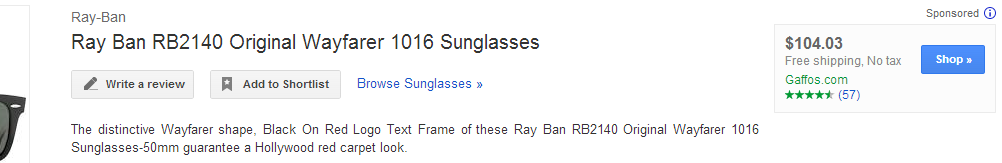
You should always try to SEO your product descriptions and optimize them for long-tail queries, which this retailer did a good job of. However, the description should also be concise and really easy to read, which this retailer does poorly. Check out how to write SEO unique product descriptions. Don’t overdo SEO though because then you start to minimize the customer experience of actually trying to read the description. The description below is an example of this:
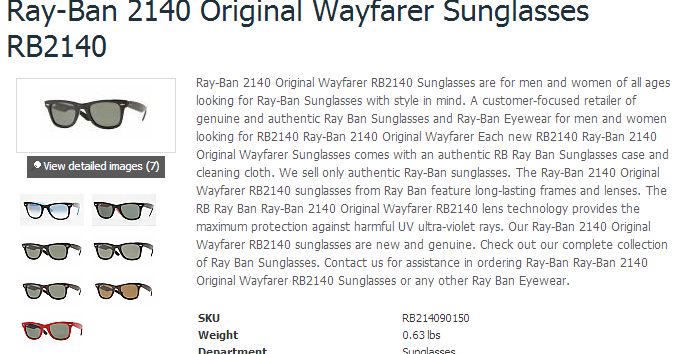
5. Once I’m on the merchant site, I immediately spot a BIG red flag: The listing on Google Shopping said the sunglasses would be $104, while the merchant site says $115.59. This (along with the fact that I wasn’t looking for a red interior) will cause me to leave the site on the spot. That’s a wasted click. That’s a lost sale.

False advertising could be the quickest way to lose a sale. Now, I’m simply inclined to check out the other listings that I saw were less than $115.59.
6. Long story short, I ended up clicking on the next cheapest listing that looks like what I want, and the price was actually lower than advertised on Google Shopping.
While it’s great to have an awesome looking site with all the bells and whistles (ex. live chat, product zoom, etc.), at the end of the day my purchase decision came down to just 2 criteria: free shipping and lowest price.
You might think, “What’s the point of even bidding if you sort by price anyway?” The simple answer is that I was looking for an extremely specific product. If I had been searching for just sunglasses, then I probably would have done more browsing through the SERPs. This is where competitive CPC bids would play a huge role.
I’m not saying that every shopper follows the same process, but it’s certainly something that the majority of customers who know exactly what they want would follow. Be sure to keep this customer priority order in mind:
1. Free Shipping
2. Price
3. Shopping experience
*Note: This is a specific product that is sure to be carried by multiple merchants. Thus, the purchase decision will come down to which retailer offers the best experience and deal.
