Google AMP: The Sexiest Capability in Email Since Dynamic Content

This post was authored by Austin Atwood, Senior CRM & Email Specialist at Tinuiti and Lizzie Nirenberg, Partner Marketing Manager at Klaviyo.
For years, critics have been saying, “Email is dead.” With the rise of social media and real-time web experiences, it was easy to think a communication channel that first became popular in the mid-’90s would no longer be relevant.
With the introduction of Google AMP for email, marketers can rest assured that email marketing isn’t going anywhere. In fact, the future of email is brighter than ever and should be a top priority for marketers in 2020 and beyond.
Here’s how Google AMP works and how you can get started with AMP marketing to make your emails more interactive and rewarding for customers.
Because email has historically been static, recipients would need to click through an email to get to your website to shop or make a purchase.
But with the rollout of AMP for email, marketers can now create a richer email experience so recipients can take action without ever having to leave the inbox — increasing engagement and shortening the path to conversion.
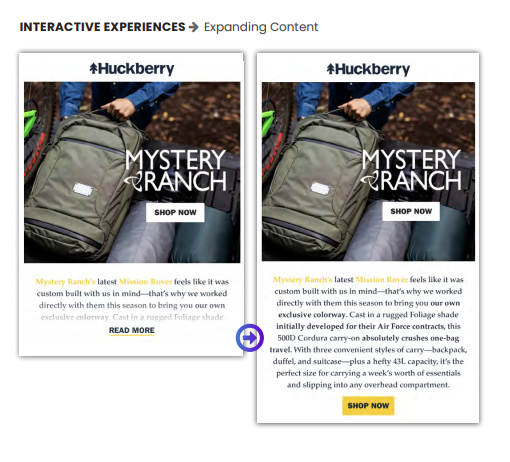
AMP for email brings interactive functionality like product carousels, expanding and collapsing content, and add to cart capabilities, all within the inbox.
Say you send out an abandoned cart email to people who’ve added items to their cart but failed to convert. With an AMP version of that email, you can utilize product carousels so recipients can click around within the email and see complementary products that might be of interest to them, all without ever having to leave their inbox.
If an additional item catches their eye, they can click “Add to Cart” right from their email without having to click through to your site.
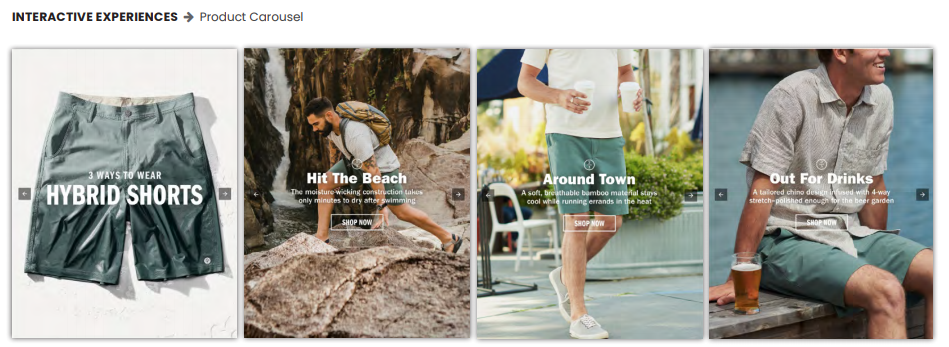
Brands looking to drive user engagement through surveys and content could use an interactive version of their email to ask their subscribers what they want to learn more about; a contact would be able to click on expanding sections of interest to see more information about that topic right in the email.
The contact would not have to continuously scroll and dig around for information that might be relevant to them at that particular moment.
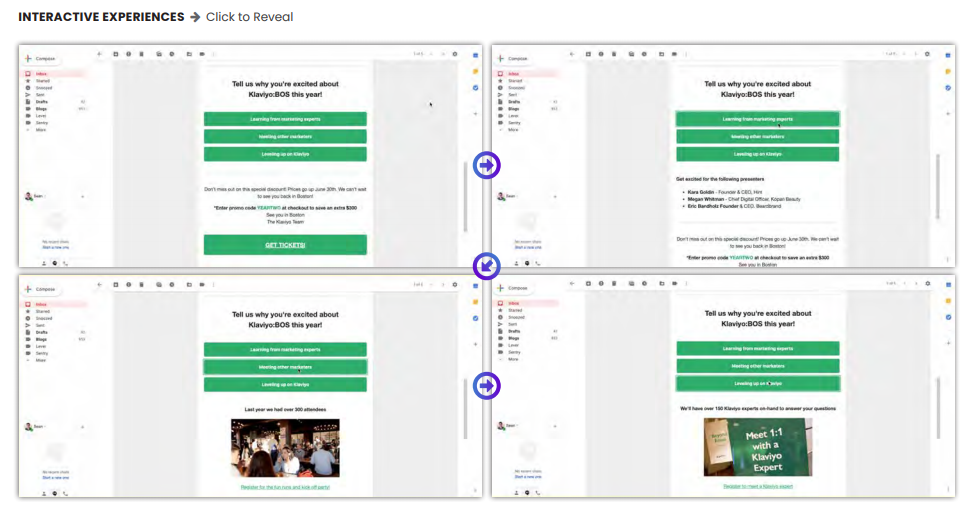
With AMP, you can provide up-to-the-minute information in your email, highlighting low inventory items at risk of selling out.
For example, if you’re running a flash sale where products are likely to go out of stock, AMP can be used to show low inventory items to drive urgency, and dynamically replace items that have already gone out of stock to ensure users have a positive, shoppable experience regardless of when they open your email.
Google AMP could also be used for transactional emails such as order and shipping confirmation messages.
With AMP, you can provide your customers with live tracking of their order inside that email. Your customers can use the emails as their shipping status page rather than having to click through an email to a separate status page online, which save
At its core, an AMP email is just another MIME format that sits alongside your typical HTML and Plain Text email formats. Continuing to include HTML prevents cross-compatibility issues, allowing email clients that don’t support AMP to display HTML as a fallback.
Currently Gmail, Outlook.com, and Mail.ru support AMP which, on average, accounts for about 30% of email accounts, but the makeup of your brand’s email audiences may differ.
To get started with AMP, we recommend checking out amp.dev’s quick start guide to coding your first email. Some of the common HTML tags we use in the email space are replaced with new tags and reviewing this documentation is critical to avoiding validation errors.
Some of the amazing functionality made possible by AMP comes from the inclusion of Javascript. For the typical email marketer, any mention of Javascript is likely to elicit some alarm bells; email providers block Javascript by default for security reasons. However, AMP offers a limited and secure Javascript library that allows for more web-like functionality without the risk of malware associated with Javascript.
Because AMP is new to the email space, not many ESPs support it as of yet. Check with your email service provider to determine if this support exists (and if not now, when?) and be sure to run through the email testing guidelines to ensure a flawless user experience across email clients.
“One thing to be mindful of is the conversion rate of AMP emails isn’t just going to go up because suddenly your customers are receiving an interactive email. It’s really about how you use it. I think of AMP as a set of tools rather than a solution. It lets you do some more things that you couldn’t do before.”
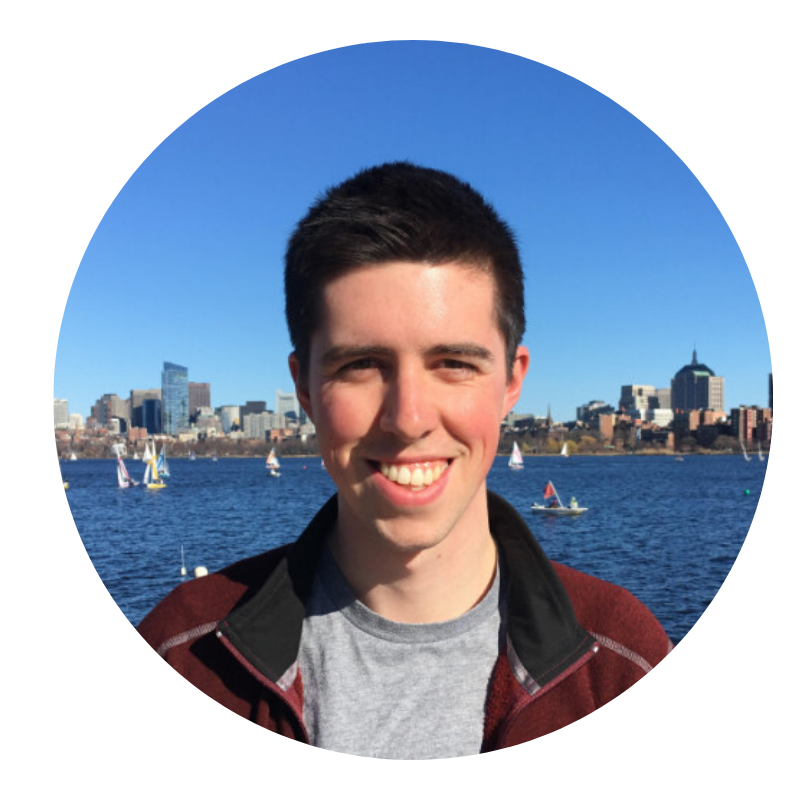
— Sean Walsh, Senior Product Manager at Klaviyo
The email industry tends to evolve slowly, requiring dozens of email clients and ESPs to get on board with new technology before a wave of change can be supported. However, with tech giant Google behind AMP, we’re hopeful more email clients will begin to implement this exciting technology, bringing the new muscle to an already powerful marketing channel.
As support for AMP grows, expect to see more brands utilizing some of the web-like functionality on offer, such as form submissions from within the inbox or dynamic updates to keep emails relevant with in-stock products or dynamically populating promotions.
