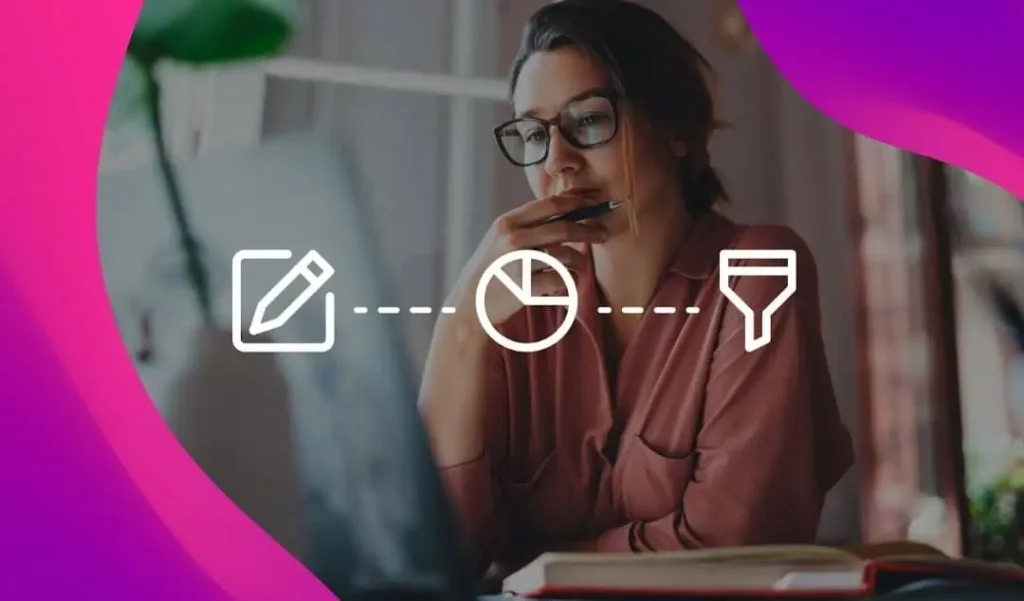The year is winding down and that means one thing: the holiday shopping season is almost upon us. As we inch toward Black Friday, Cyber Monday and the monster sales month of December, it’s time to start thinking about ways to increase profits and bring in more sales before the fourth quarter closes out. One great way to achieve that is to work on increasing the effectiveness of your paid search campaigns. Put simply, if you increase the amount of qualified traffic you’re getting from your PPC ads, you’ll see an increase in the amount of purchases in your store, too.
Not sure where to start? Take a look at these 5 tips for increasing qualified paid search traffic this holiday season
1. Utilize Product Extensions on your Ads
In Google AdWords, you can choose to include “extensions” on each of your paid search ads. Extensions allow you to promote specific products that relate to the user’s search. If the product looks appealing to them, they can click the link, and it will take them directly to a product page where they can purchase the item. Essentially, these extensions prep shoppers for buying before they’ve even come to your site.
Here’s how it works. Say you want to buy a Huffy bicycle, or at least start shopping for one. You Google “Huffy bicycle,” and this is the first result you see:
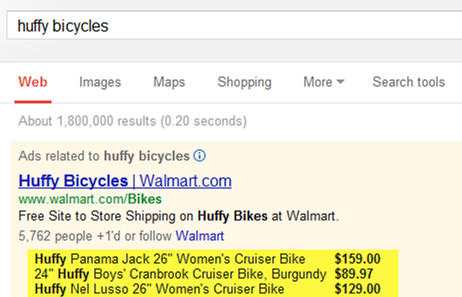
This is Walmart’s paid search ad for the term “Huffy bicycles.” And, since they have enabled extensions, you can see actual Huffy bicycle options from the Walmart website displayed below the ad. All it takes is a quick click, and you’re on the product page, just a step away from buying that Huffy.
While product extensions are optional within Google AdWords, it’s always best, when possible, to include an extension with each and every one of your ads. If you already have a Google Merchant Account (so that your products are listed in Google Shopping results), then adding extensions to your ads is quick and simple. All you have to do is link your Merchant Center and AdWords accounts, check a box to include extensions on your ad campaigns, and you’re ready to start taking advantage of this game-changing tool. Depending on what information you have within your merchant account and what the user searches, your extensions could display images, pricing, product titles and more valuable information for shoppers
2. Put a Holiday Spin on Your Ad Copy
To really take advantage of the holiday shopping season, you need to tailor your ads to better meet the current needs of shoppers. Use holiday-themed terms to make your products and ads more relevant to what buyers are looking for. 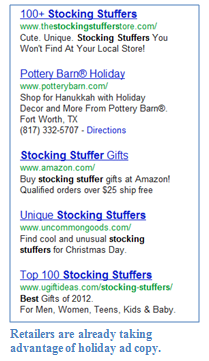 Incorporate phrases like “gift,” “present,” “Christmas,” “surprise” and more to get users in more of a holiday buying state of mind. By using these terms, you’re reminding them, “Oh, I have to get a Christmas gift for Susie still,” or something to that effect. Essentially, you’re making your products and ads relatable to them and their needs.
Incorporate phrases like “gift,” “present,” “Christmas,” “surprise” and more to get users in more of a holiday buying state of mind. By using these terms, you’re reminding them, “Oh, I have to get a Christmas gift for Susie still,” or something to that effect. Essentially, you’re making your products and ads relatable to them and their needs.
Shoppers are also always on the hunt for a great bargain, so calling something a “holiday special” or including guaranteed Christmas delivery are great ways to entice buyers to buy your products. Customers are in a different state of during the holiday, so appeal to that, and you’re sure to get more qualified leads out of your paid search ads.
And don’t forget to tout your gift cards in a holiday-themed way; whether they’re “great stocking stuffers” or “perfect for moms,” gift cards are a big seller at this time of year.
3. Create Specific Ads and Ad Groups for Holiday Best Sellers
During the holiday season, most shoppers head online to look for and compare deals on items they know they want to purchase. They’re not just hunting for the perfect gift; they know exactly the type, color and style of item they want, but they just need to find the best deal first. So, in keeping with this mentality, you need to create individual search ads and ad groups that tailor to specific products that buyers are in search of. Really cut to the chase and, instead of enticing customers just to come to your website to shop around, intrigue them with that one item they’ve been scouring the web for.
 Rather than build ads around general categories or types of products like you would any other time of year, offer shoppers exactly what they want – a specific product, for a specific price. As the destination URL for these ads, be sure to use the actual product page, not just a general landing page. Then, your ad won’t only come as a welcome surprise when they search for their desired product, but it will make buying much easier and quicker when they decide to purchase. With just one click, they’re on your product page and a single step away from making that sale.
Rather than build ads around general categories or types of products like you would any other time of year, offer shoppers exactly what they want – a specific product, for a specific price. As the destination URL for these ads, be sure to use the actual product page, not just a general landing page. Then, your ad won’t only come as a welcome surprise when they search for their desired product, but it will make buying much easier and quicker when they decide to purchase. With just one click, they’re on your product page and a single step away from making that sale.
4. Watch your Impression Share Metrics
The holiday shopping season is a competitive one. Every retailer is putting their best foot forward, offering bargain basement deals and pulling out all the stops when it comes to advertising, promotion and paid search tactics. In order to ensure your ads are as effective as they should be, you need to keep an eye on your impression share metrics. Your impression share metrics reveal how many times your ad was seen in relation to the number of times it could have been seen. It takes into account your CPC bids, your keywords and targeting settings and your quality scores.
It’s important to check your impression share metrics regularly. If your competitors adjust their bidding strategies, they could start pushing your ads further down on the page or even bump you off entirely. The impression share metrics can give you fair warning of this and allow you to change your strategies accordingly. Essentially, by watching impression share metrics, you can better optimize your PPC performance and ensure you’re driving qualified traffic to your website.
5. Use the Display Network to Catch Shoppers who don’t Purchase
Not every shopper who comes to your site is going to buy. But just because they leave the page or abandon their shopping cart doesn’t mean all hope is lost. You can actually remarket your products to those shoppers who visited but failed to checkout by using Google’s Display Network.
Essentially, by using Google’s Display Network, you can reach out to those buyers while they’re on other websites, and  seek to draw them back in. By installing a snippet of code on your pages, you can store cookies for users who visit but don’t buy. You can organize these users into various remarketing lists, noting what page they exited on or what product they were considering. Then, you can create an AdWords campaign targeted specifically to that list of users.
seek to draw them back in. By installing a snippet of code on your pages, you can store cookies for users who visit but don’t buy. You can organize these users into various remarketing lists, noting what page they exited on or what product they were considering. Then, you can create an AdWords campaign targeted specifically to that list of users.
Then, when those visitors navigate to a website that is part of Google’s Display Network, they are eligible to see your ads. Create graphics that will draw them back in. Offer special deals, promotions or shipping specials for coming back and checking out. Chances are, they’ll likely see your ad, be reminded of what they wanted to buy in the first place and head back over to complete their sale. Remember, shoppers are in much more of a mood to buy around the holidays. All they need is a gentle push, and they’ll be ready to buy in no time.
With the biggest shopping season of the year and the end of Q4 right around the corner, it’s time to focus on increasing profits and bringing in big end-of-year numbers. One sure-fire way to accomplish that is by increasing the amount of qualified traffic your paid search campaigns are bringing in.
You Might Be Interested In