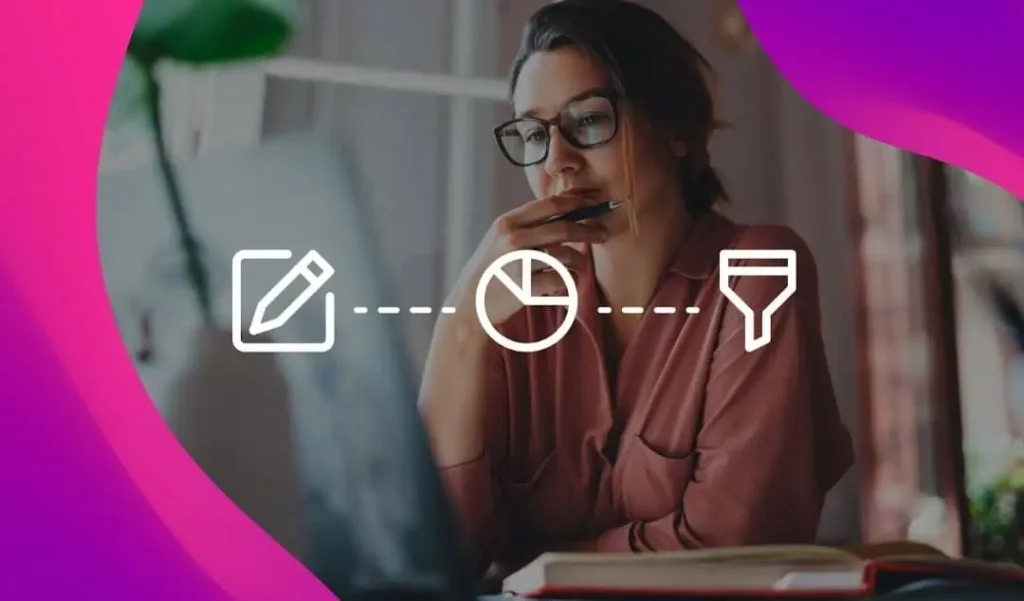Google changes the game of website call tracking with their newest announcement. This falls in line with Google’s continued emphasis on multi-channel attribution throughout this year. Starting immediately, countries with Call Forwarding availability can use AdWord’s conversion tracking to change the phone number on your site to a Google call forwarding number. This will allow advertisers to track calls after the user clicks on the ad. This free service is taking a huge chunk out of the Call Tracking industry.
For reporting purposes, the AdWords generated numbers will continue to show for 90 days after the paid search click. The blog also says that advertisers will be able to customize the look of the phone number on your site.
To get started, two codes will need to be places on the pages where you would like the forwarding number to appear. First the AdWords conversion pixel that can be generated under Tools > Conversions > Create New Conversions. You will then want to select “Calls to a Google forwarding number on your website”. And second, you will need to add a _googWcmGet code to your site. These code specifics can be found here.
Gus Jianas, a Sr. Account Manager at Elite SEM, is excited to start working AdWords Website Call Tracking. “This free tool is a great way for clients to test call tracking. The biggest barrier to entry with call tracking is the high minimums, and this takes that off the table.”
You Might Be Interested In