Bidding and Budget Options on Google AdWords

You’ve done your homework. You’ve got a quality website and a service offering or action you want searchers to complete. You’ve toiled over a fool proof method to organize the campaign hierarchy, and selected the locations and languages your Ads will be served in. You have scraped the ocean floor of the internet and found case studies showing what types of devices your target market uses to take action. The keyword spreadsheet you’ve set up is a reflection of the years of experience you have in your particular industry and contains tightly bound keyword variations.
So now what?
The meat and potatoes of your Google AdWords campaign is your bidding and budget strategy. Matching your target audiences’ needs with your content or products is paramount, but if you can’t get it done at the right price all your efforts are quashed. Below I will review the options available to you within the bidding and budget section of your Google AdWords campaign.
The first order of business will be to establish the maximum amount you are willing to spend on your particular campaign. This can be changed at any time but if you are just starting out with AdWords make sure to keep your daily budget low and get a feel for the process. The last thing you want to do is start out with a few generalized keywords that rack up spend and leave you with 0 conversions. Creating a low ceiling can help you optimize your campaigns without breaking the bank.
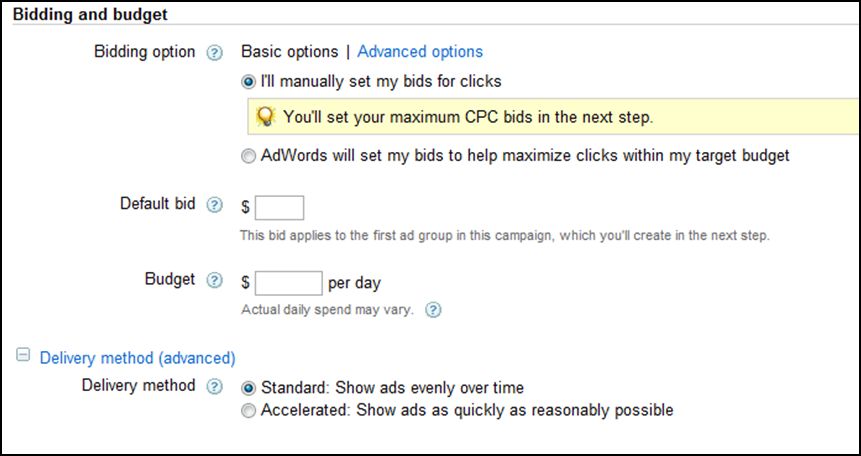
The basic options for bidding and budget are displayed above. Here you can allocate the daily budget for your campaign and select your bidding option. Your cost-per-click (CPC) bid is the amount you’re willing to pay for a click on your ad. You can have the AdWords system manage your bids by choosing automatic bidding, or you can manage the bids yourself. If you are just starting out I recommend manually setting your bids so that you’ll have an idea of what kind of traffic you receive at what price.
Once you’ve selected manual bid, the default bid box will appear and allow you to set the maximum CPC you are willing to pay across all keywords in the campaign. You can however, set unique CPC bids for specific keywords that will override this setting. Next you’ll enter in the amount per day that you are willing to spend and select the delivery method of your Ads. Standard will display your Ads slowly over the course of the day and accelerated will show your Ads as quickly as reasonably possible. I recommend selecting standard if you have a limited budget and are unsure what time of the day is best for your end goal.
Staying within bidding and budget, if you select Advanced Options a few more settings become available to you. Now if you use AdWords to maximize your bids within your budget you can designate a CPC bid limit. Selecting this option will maximize the bids within the target budget but will not bid above the CPC you designate.
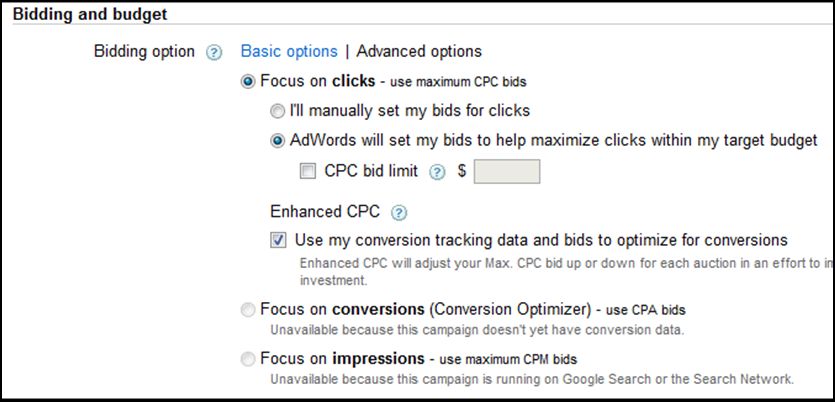
If you select the Enhanced CPC option Google dynamically adjusts your maximum CPC bid up or down for each auction in an effort to acquire more conversions while maintaining the current CPA. AdWords uses historical conversion data to estimate the conversion rate for each auction and prioritizes those combinations. As a result, a given click could cost up to 30% more than your maximum bid.
The Focus on conversions option uses CPA bids to automatically direct traffic to Ads and keywords combinations that have provided conversions in the past. I recommend trying this option once it is available but for E-Commerce merchants you have to keep in mind that Google is not taking into account the value of the conversion. In other words, they are prioritizing the keyword and Ad combinations that lead to $5.00 sales the same way they would for a $150.00 sale.
Understanding you options with Google AdWords can save you time and money. For more information on new offerings and polices visit the official AdWords blog at http://adwords.blogspot.com/ and thanks for reading!
