3 Differences Between AdWords & Bing Ads Call Extensions

Call extensions have been around for quite a while, and most Paid Search managers worth their salt will have them implemented across the board. Still, like many features within search marketing platforms, call extensions can be overlooked, neglected, and misunderstood.
With ever-increasing mobile adoption rates and more credence being given to to the mobile aspect of the Search funnel, it’s a great time to go back and audit your campaigns for full call-extension coverage. Let’s take it a step further and delve into the intricacies of call extensions by focusing on how they differ within Google AdWords and Bing Ads.

When Bing Ads launched call extensions in Q4 2013, many incorrectly assumed it was just a move to support Google call extensions and that their features worked exactly the same. While there are basic similarities between the two ad extensions, there are some nuanced differences to note. This post breaks down the difference between the two versions of call extensions and highlights a couple of things to be mindful of when implementing call extensions.
For those not familiar with how to add them, call extensions can be activated within the campaign view by clicking on “Ad Extensions” and then selecting “Call Extensions.” This is the same for both AdWords and Bing Ads:
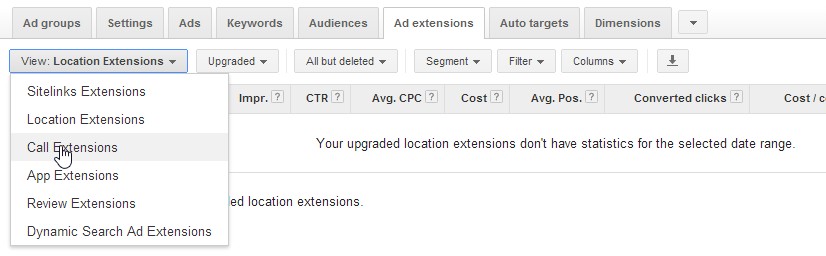
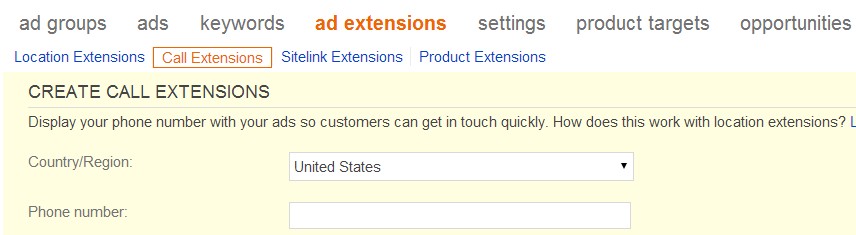
Both Google and Bing platforms give you the option of either displaying your own phone number or using a forwarding number. Displaying your own phone number will forfeit any tracking capabilities, while forwarding numbers will loop through a call forwarding system allowing the software to capture basic details about calls, including quantity and duration.
A fundamental difference between how they track calls is that while Google AdWords call-forwarding is powered by Google Voice, the BingAds forwarding numbers are powered by fellow Microsoft service, Skype.
The second difference relates to visibility across devices. In AdWords, irrespective of which option you choose (real number or GV forwarding number), your call extension will be eligible to show on all devices by default.
But with Bing Ads, your extension will only be eligible on all devices if you opt for the Skype forwarding number. If you choose to display your own number, visibility is limited to high-end mobile devices.
With AdWords, you also have the ability to create a mobile-preferred call extension which will be given priority on mobile devices. That is not an option in Bing Ads.
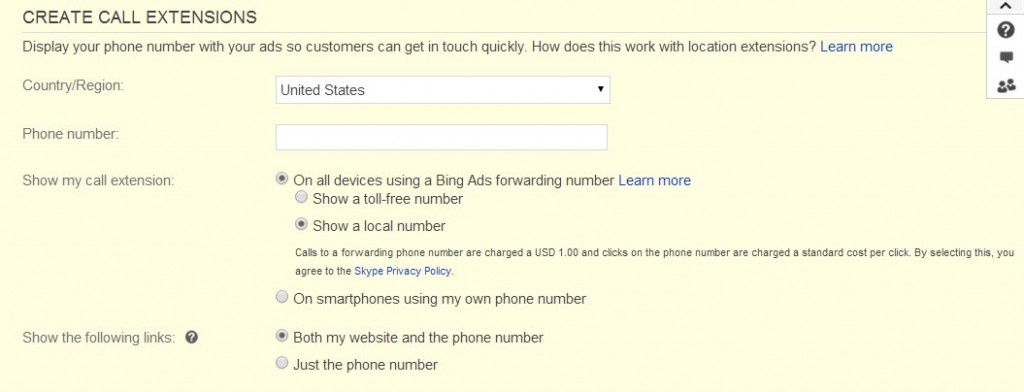
The last main difference lies in the charges for calls. On both platforms, if the forwarding number is in use, a click on the call extension (also known as a click-to-call) will result in the standard CPC charge, which will be the same as the CPC for a standard ad click for that particular keyword/ad combination.
Manually dialed numbers behave differently however. For AdWords, manually dialed calls are not charged anything. But for Bing Ads manually dialed calls to the Skype extensions will incur a $1.00 charge.
Although most of our clients here at CPC Strategy utilize our more sophisticated and in-depth call-tracking solution, we always utilize call-extensions in conjunction with our own tracking numbers. If nothing else, they can help your ads stand out and look more professional.
If your business is not set up on a higher-end call tracking platform, it’s especially important to utilize these extensions and try to glean as much insight as possible that can help guide your mobile strategy. We fully expect the major search ad platforms to expand their tracking capabilities around these extensions as mobile devices become more and more preferred for consumer searches. So get a head start now and be in position to take full advantage of the technology as it evolves.
More information about Bing Ads call extensions can be found here at their help center. And For Google AdWords check out their AdWords support page.
