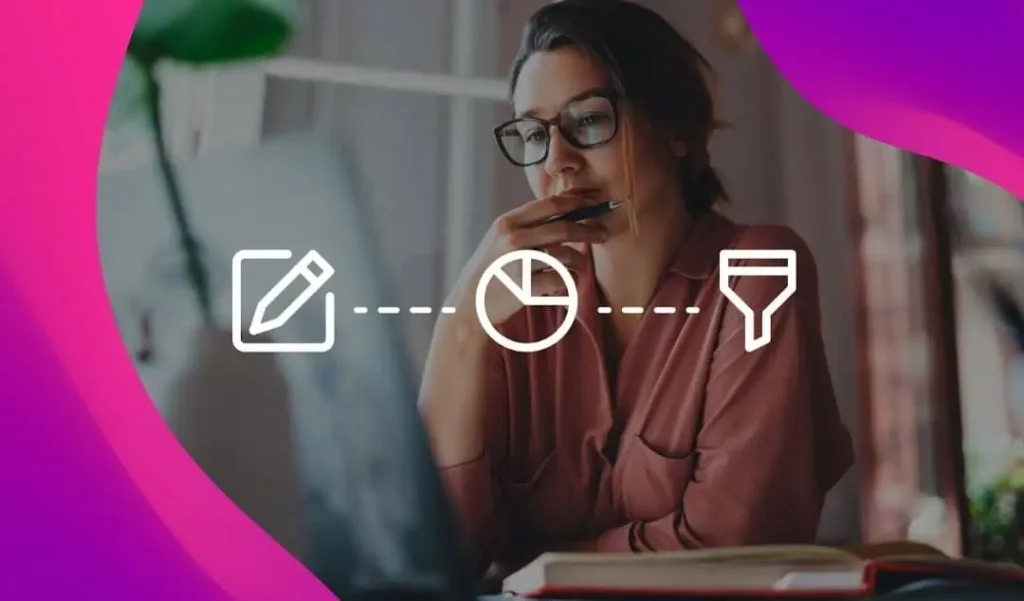AdWords location targeting allows you to target demographics to reach groups of people based on their location’s approximate average household income. Based on publicly available data from the US Internal Revenue Service (IRS), advertisers are able to target ads to certain areas according to their average household income. This feature is currently available for U.S locations only.
Available household income tiers (U.S only)
| Tier | Estimated Annual Income Minimum | Estimated Annual Income Maximum |
| lower 50% |
$0.00 |
$64,000.00 |
| 31-30% |
$64,001.00 |
$80,000.00 |
| 21-30% |
$80,001.00 |
$102,000.00 |
| 11-20% |
$102,001.00 |
$146,000.00 |
| Top 10% |
$146,001.00 |
>$146,001 |
Targeting location by demographics or places of interest
To ensure that your ads reach the most customers, I recommend setting a location bid adjustments. If you want to be sure that if the targeting system finds a person in one of these high-income brackets, it correctly targets and attributes them to the demographics bracket not just the United States. For example, if I’m living in New York City, and I meet both the targeting criteria for United States AND a high income bracket, you will want to make sure the system knows that we care more about the income bracket than the location itself. The best way to resolve all of these factors is to use bid-modifiers so that we are being more competitive on these demographics, and also giving the system a higher bid for the demographic VS. Broader US and it should then attribute to the demographic.
How to set this up?
When you’re looking at the list of locations, the second column over says “Bid Adj.” and the targets each have a little “–” next to them. Click on that dash for the demographic targets and set it to “Increase By” and then set your %. Google recommends going up to 50% on these areas, but I would say to play it safe and start with 20% and then see what kind of effect that is having. Please see screenshot below as an example:
Instructions to target a location by demographics
- Sign into your AdWords account.
- Click the Campaigns tab.
- Click the name of the campaign you wish to edit.
- Click the Settings tab.
- Click Edit next to “Locations” and click advanced search.
- Click Location groups.
- Click Choose location group type.
- Select Locations by demographics and enter a location you’d like to target within.
- Click Select type and select from Average household income or Average household spend.
- Click Add.
- Click done at the bottom of the window.
- Click Save.
You Might Be Interested In