Are BigCommerce & Shopify Over-Reporting Your Adwords Conversions?
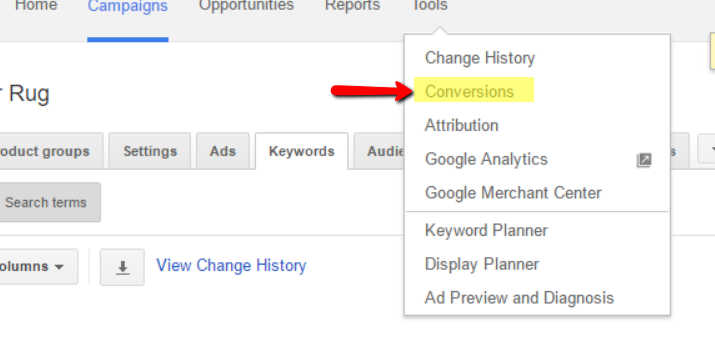
Recently, the CPC Strategy team became aware that Shopify and BigCommerce accounts may be over-reporting conversions and conversion values in AdWords.
 What does this mean for Shopify and BigCommerce sites?
What does this mean for Shopify and BigCommerce sites?
“If you’re duplicating your reports, you’re not seeing your true performance on AdWords, Bing or any paid channel. You could think you’re doing 5 to 6 times better than you actually are,” says Jostin Munar, Manager of Retail Search at CPC Strategy.
If you use BigCommerce or Shopify for your site, here’s what you should know about the double reporting issue, and more importantly—how to fix it.
We have also seen multiple orders being recorded due to “reloads” of the order confirmation page.
“Basically, Shopify and BigCommerce give users the ability to revisit the thank you or confirmation pages after a purchase. So if your AdWords account is tracking conversions each time your thank-you page loads, a user revisiting the page can be recorded as another conversion, inflating actual numbers,” explains Dianne Manansala, Retail Search Manager at CPC Strategy.
“If you get an email that says “Click here to track your order” and it takes you back to the confirmation page, then the pixel will refire,” says Munar.
This can occur at any point when the link to the confirmation page is reloaded—even by someone else.
“Say I buy something and I send my friend the link to that same page. If they click on it, then Adwords will think they bought it, too,” Munar says.
The short answer is no. This is an issue that can affect other ecommerce platforms, too.
“This essentially could happen on any ecommerce site with a cart—the moral of the story is to make sure you’re double checking and triple checking over time. If it’s too good to be true, you’ll want to check that out,” says Munar.
 How long has this been an issue?
How long has this been an issue?
“We just noticed a month or so ago, but we can assume it has been happening for some time,” says Josh Brisco, Manager of Retail Search Operations at CPC Strategy.
Here’s how you can find out if you’re overestimating conversions.
1. In your AdWords account, select Tools > Conversions.
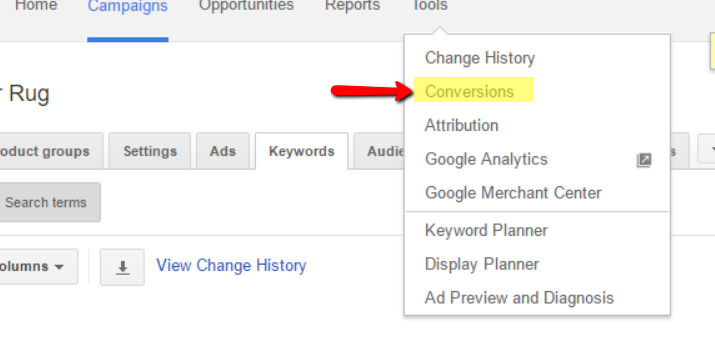
2. Select Webpages.
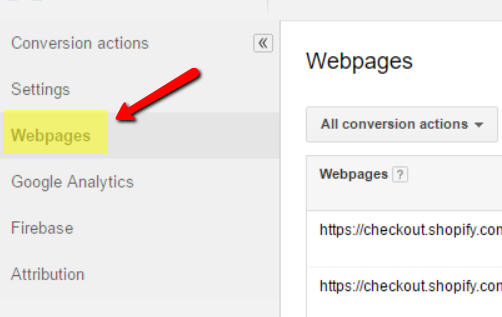
3. Sort by high to low conversions.
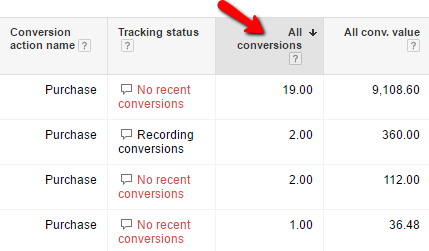
4. If there are any line items with conversions greater than 1, copy the thank you page URL and view.
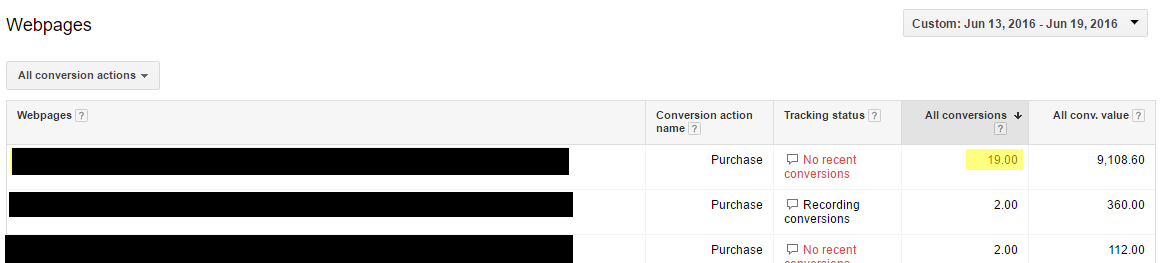
5. If the total on the page doesn’t match the number of conversions and conversion value reported in AdWords, you are over-reporting.
Make sure you especially look into your top performers, says Munar. “I recommend sellers double check those numbers on the backend of Shopify or BigCommerce.”
If you’re lucky, only a very small subset of items may have been duped on your account. Now, onto the solution.
“What’s great is it’s an easy fix,” says Manansala. “Google recently released a piece of code that the client can add to their existing conversion pixel that will de-dupe conversions.”
(Note: These techniques are recommended for advanced users.)
You’ve heard the idiom, “An ounce of prevention is worth a pound of cure”. At CPC Strategy, we take this seriously.
“When a client signs on to work with us, we double and triple check into this issue to make sure no double reporting is happening,” says Munar.
Start by setting up your Shopify correctly. If you’re going to have individual checkout pages, you should set up your pixels correctly so you can de-dupe your reports. Then, follow the steps above to ensure this won’t happen in the future.
