6 Reasons to Set Up Google Dynamic Remarketing

Google Dynamic Remarketing is ecommerce focused retargeting program which runs on the Google Display network.
Is Google Dynamic Remarketing right for your online store? Check out the major reasons why retailers choose Google Dynamic Remarketing.
Retargeting, also often called remarketing, is a type of advertising which targets customers who have visited your site. Shoppers see ads from sites which they have visited and left.
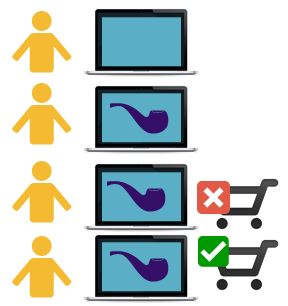
Google Dynamic Remarketing allows advertisers to display ads to visitors who have abandoned their site based on prior engagement. Retailers can display ads to shoppers who have:
People who have gone to your website and engaged with your products are inherently farther down the purchase funnel than online shoppers unfamiliar with your store.
Google’s Display Network includes and webpages or sites where Google AdWords ads appear. Google’s Display Network covers Google’s partner sites across the web- including Google search, YouTube and Gmail.
Google’s Display Network is large, substantiated and provides an opportunity for retailers to reach customers across different sites using different ad formats. Here are some additional reasons retailers using Google Dynamic Remarketing ads benefit from the Google Display Network:
You can choose which sites you want your Remarketing ads to appear on Google’s Display Network within AdWords. Analyze site impressions, clicks, costs, revenue, etc. from each individual site to determine which sites have the best ROI for your ads, or where you’d like to not list your products.
Google’s Conversion Optimizer uses conversion tracking on the Google Display Network to identify purchase behavior from click to purchase so retailers can optimize their spend on Remarketing. Using your conversion data (who purchased and from where), the Conversion Optimizer identifies trends to help you avoid over-bidding for ad placements.
“The goal of Conversion Optimizer is to get you the most conversions given your cost-per-acquisition (CPA) goals. Rather than focusing on clicks (CPC) or impressions (CPM), Conversion Optimizer focuses on maximizing conversions.”- Google
Retailers can choose to use a Max CPA or target CPA goal with Google’s Conversion Optimizer to increase conversions (choose this on your conversions settings page).
MAX Cost-Per-Aquisition (Max CPA)- The maximum amount you want to pay for each sale
Target Cost-Per-Acquisition (Target CPA)- Average amount you’d like to pay for a sale
You canset up the Conversion Optimizer in AdWords.
Google Dynamic Remarketing Ads can be created in 4 easy steps.
1. Link Google Merchant Center and AdWords
2. Create a Google Dynamic Remarketing Campaign
3. Install Google Dynamic Remarketing Pixel
4. Create Ad Group & Design Ads
Ready to get started? Follow the steps here to set up a Google Dynamic Remarketing Campaign.
Google Dynamic Remarketing uses the Remarketing tag to track shopper activity to identify shoppers who have viewed individual products, visited your site, purchased items, or added items to the shopping cart. Using this information, you can view consumer activity on your site and Remarketing ad performance right in AdWords.
Google Dynamic Remarketing also features Google features which make it easier to segment and optimize ads including:
Google also has 5 pre-set up visitor segmentations for when you set up a dynamic remarketing campaign, which you can use or modify.
[ws_table id=”105″]
Retargeting ads are effective because they focus on shoppers who already know your site. These shoppers are 80% more likely to purchase from you than those who other online shoppers. To better leverage this already bottom of the funnel traffic, retailers can create Remarketing lists to identify exactly where shoppers are in their purchase decision.
Retailers can build Remarketing lists including:
Retailers who create Custom Variables specifically for Dynamic Remarketing can use those as the basis for segmentation.
Set up Remarketing lists in AdWords under the Admin page.
