How to Modify Mobile Traffic for Bing Product Ads

It’s not news that mobile traffic is on the rise, and it’s becoming well known that conversion rates are typically much lower than desktop conversion rates – a trend very evident in our analysis of mobile traffic for Google PLAs. Consequentially, allowing mobile traffic to go on unchecked in paid search campaigns is a surefire way to hurt your COS.
Unlike Google Product Listing Ads, Bing Product Ads allows some more granular segmentation options for mobile traffic (can separate smartphone and tablet traffic). It’s actually very simple to do this, yet we’ve seen many advertisers gloss over this step. Let’s take a look:
(I’m just quickly running through this 1st page for the sake of getting us to the 2nd setup page, where the targeting happens.)
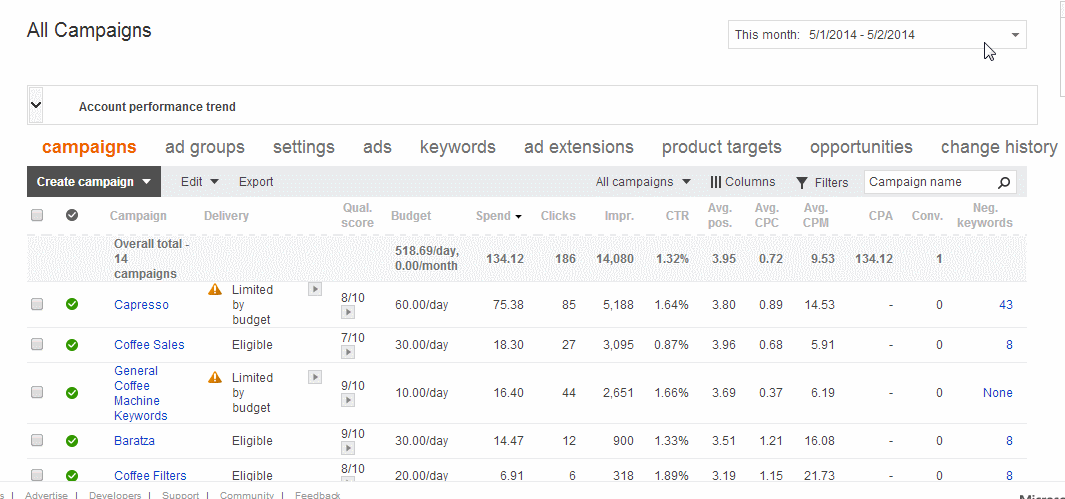
You can do 2 things from here: remove mobile traffic completely (tablet + smartphone) OR keep mobile traffic for certain Operating Systems.
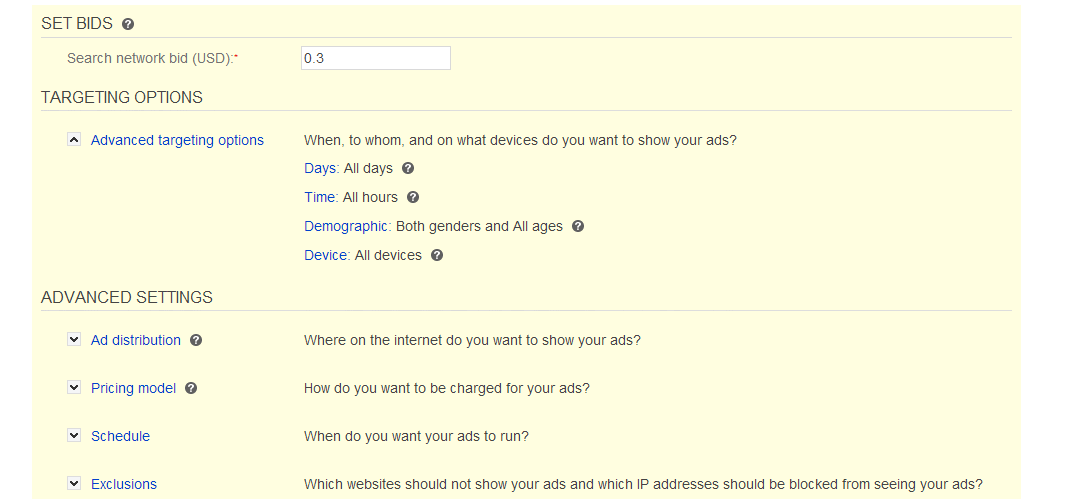
By now, you’re probably wondering how mobile traffic differs by device – tablet vs. phone – and by operating system. In an analysis of our clients’ store traffic over Black Friday weekend last year, we uncovered a couple trends:
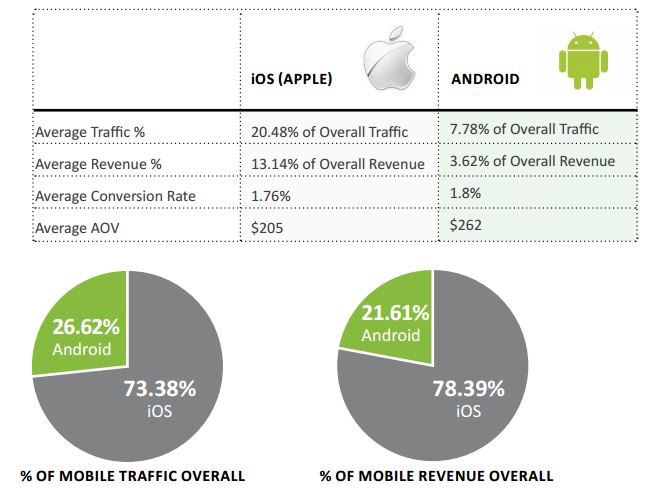
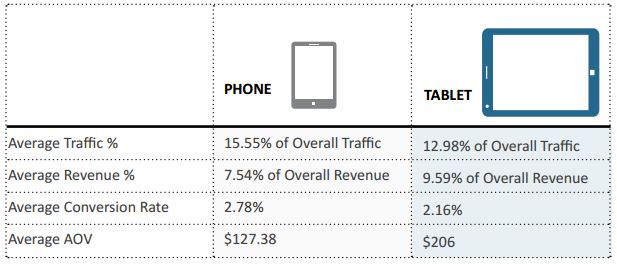
For more best practices like mobile-bid modifiers and insights into how to get the most out of your paid campaigns,
