Google My Business Guide: Set Up and 7 Ways to Optimize

If you’re a business that wants to get the most out of your local SEO, it’s important not to neglect your Google My Business (GMB) listing. It’s estimated that about 56% of brick and mortar businesses haven’t set up a Google My Business listing and many of those that have still haven’t optimized their listing for additional features that improve clickthrough and visibility.
With over 75% of Google My Business listings being found through organic search, setting up a Google My Business listing is a quick and easy way to get local organic traffic to your website, which can give your business a boost in clicks, store visits, and revenue. This is even more important given the circumstances surrounding COVID-19; customers are looking for information about storefronts online more than ever.
Here’s how to set up and optimize your Google My Business listing to improve your visibility, clickthrough, and traffic.
“Every single day, millions of people search to find things nearby. Making your local business information readily available in search results is essential for capturing those searches. When used correctly, Google My Business is a powerful tool that can help to increase your revenue and provide valuable insights to your customers.”

— Alexis Sanfiorenzo, SEO Account Coordinator at Tinuiti
“Although there are other ways to get your business to show up on page one of Google, GMB is an incredibly valuable tool that helps you easily control, index, and display pertinent business information. It also allows you to interact with potential and current customers and manage online reviews. New features also enable you to personalize your appearance with photos, products, and other user-generated content.”
Google My Business (GMB) is a free tool that businesses can use to help customers find and learn about them online.
Your Google My Business page serves three main functions:
GMB listings are a powerful tool that gives customers more ways to interact with your brand across several different devices, such as tablets, mobile devices, and desktops. It also allows them to find you more easily through apps like Google Maps and Google Search.
If you want to get the most out of your local SEO for your Google My Business page, then here’s a quick walkthrough on how to score some easy wins in seven steps.
“Always verify and claim your account – this step is necessary to unlock all GMB features so you can utilize the platform to its fullest potential,” says Sanfiorenzo.
Then, sign in to the account you want to be associated with your business.
This will help you identify if there are any duplicate listings or businesses with the same name.
Provide your business name to Google.
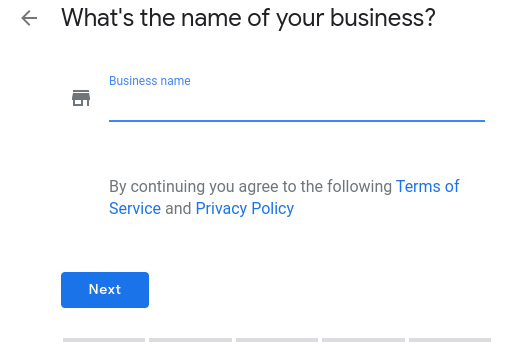
Set the location of your business. If you have multiple locations, then you will need to create additional pages.
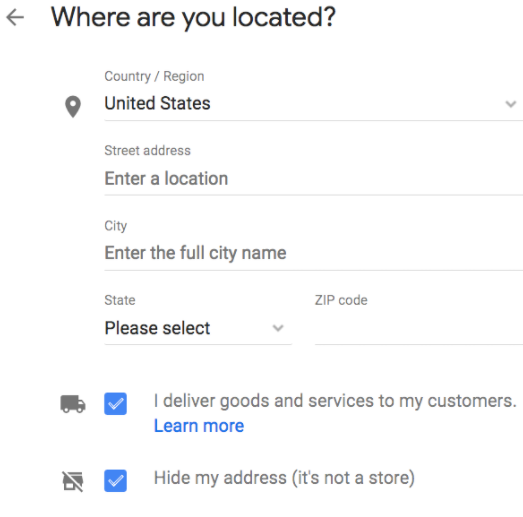
Select which category your business operates in.
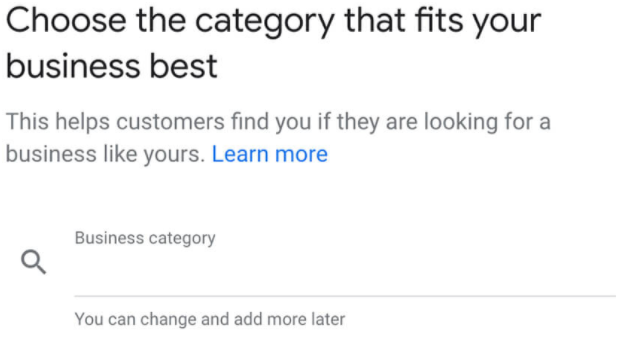
Tell Google which phone number and web address customers can use to contact your business.
Google lets you verify your business using the following methods:
Simply select the one that suits your needs, finish the process, and you’re ready to go!
While setting up a GMB listing is enough to show up in organic searches, you’ll want to optimize your listing in order to beat out other competitors for broad term searches.
“Attributes allow you to specify things such as if you have free parking, wifi, takeout, delivery, patio or bar seating, public restrooms, etc. Treat them as preliminary measures to answer questions your customers may have to provide a better understanding of your offerings and capabilities,” says Sanfiorenzo.
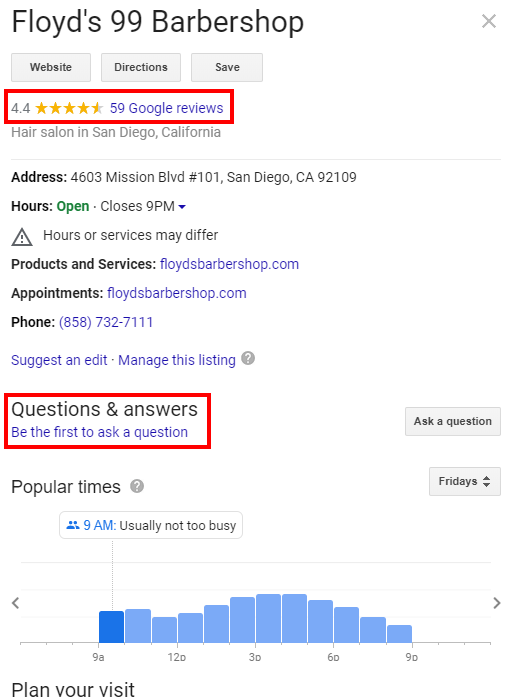
Using GMB, you can create posts for:
This lets your customers know what’s going on with your business and allows them to make better decisions as they browse.
The booking button is a way for customers to book your services directly from your profile.
GMB makes it easier for customers to book with you and has the added benefit of tracking this data, giving you valuable feedback in the process.
GMB messaging allows you to connect with customers more than ever before. Once enabled, it allows customers to instantly message owners/managers of the page.
If a customer has a question for the business, they can post about it through GMB’s questions and answers function. When enabling this option, it’s important for businesses to answer customer questions as quickly as possible. Otherwise, they might choose to go with another business solution.
Customers tend to trust the opinion of other customers, so enabling reviews allows them to see what others are saying about your business. Reviews are also a good way for you to collect feedback from customers, which you can then use to improve your business.
“Ask for reviews and keep up with monitoring and responding to them – don’t disable reviews due to fear of receiving bad ones,” warns Sanfiorenzo.
“Good reviews can help drive more sales, bad reviews present you with the opportunity to respond to and improve areas that are frustrating your customers.”
Adding a description of your business can help educate your customers on key concepts such as:
You can add a description of up to 750 words but the first 250 are what will show up on your initial listing, so make sure to tailor it with that in mind.
“Always include all details regarding your business’ name, address, local phone number, and link to your website (if available),” explains Sanfiorenzo.
“Be sure to make your listings personable and build out your description, categories, photos, and products as well. Ensure this information is consistent and up-to-date!”
Customers want to make informed decisions, so regularly uploading photos and videos is a great way to keep them in the loop about what’s going on in your business.
Google released three important new attributes for GMB listings in May 2020, giving you additional opportunities to maximize your impact and messaging during COVID-19.
These new GMB features include:
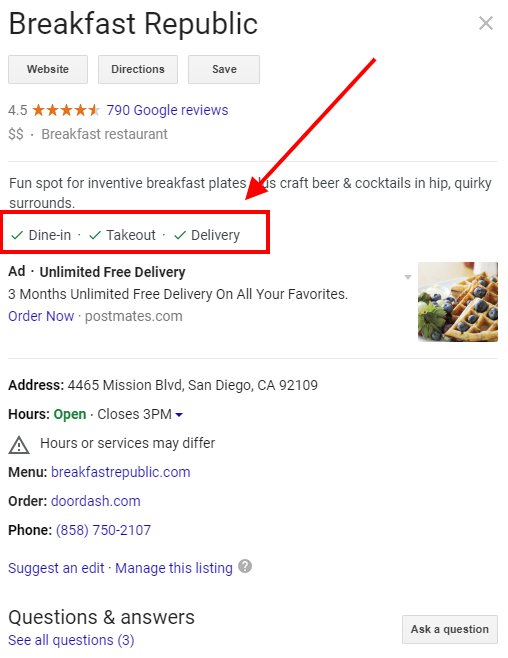
“During these unprecedented times, it’s crucial that businesses keep open communication with their customers. Keeping them up-to-date with store closings, openings, hours, dining options, and other pertinent information,” explains Sanfiorenzo.
“Google has even added new attributes for restaurants since millions of restaurants have made changes to their dining offerings over the past couple months, now allowing for you to select curbside pickup, no contact delivery, and dine-in as conditions continue to rapidly change.”
In the wake of COVID-19, it’s more important than ever to make sure you have an up-to-date Google My Business listing. Customers want to know exactly what they’re getting into when they shop so that they can get in and out as fast as possible.
Knowing this, businesses should update important information their GMB such as:
Doing so will empower customers to be able to make informed decisions, which will in turn make them trust your business and shop there more often, even after COVID-19 isn’t a factor.
Your Google Business listing is an important (and free) SEO tool that can produce tangible results with very little effort.
Especially with the advent of COVID-19, keeping customers informed and educated will help them feel confident in doing business with you.
