What's On A Google Search Page?
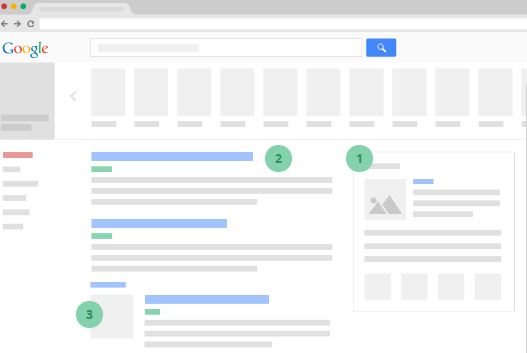
There are over 60 trillion pages on the web which Google crawls and indexes for search. Google organizes, indexes and crawls websites to bring back user content which is relevant and reliable. What results appear on a search page are based on your search, user history and where you are looking on the page.
Here is an awesome explanation of how Google chooses which results are relevant for Google search, based on Google’s algorithm, site content and quality, among other search factors.
Once you’re on a Google search page, it’s important to note that what information populates and how its displayed. When you search for something on Google, or ask a question, Google’s first action is to decide what type of results you are looking for.
There are many ways Google categorizes searches, but two of the major types are general web searches or informational search, and product searches or online shopping.
Keep in mind there are a ton of other searches and routes you can take with Google, which is highlighted by the many options available in Google’s top navigation:
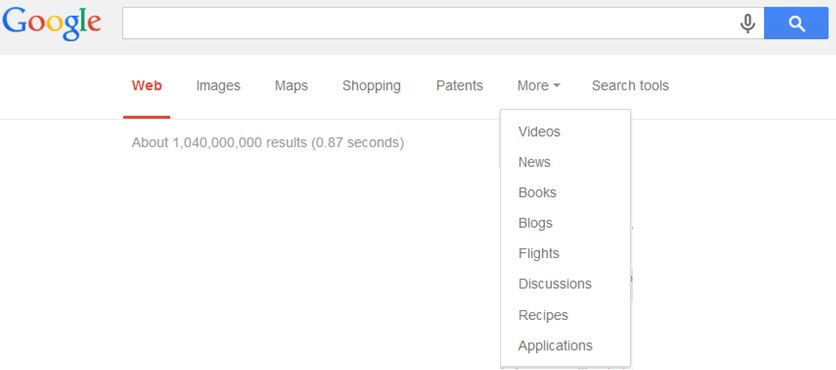
Generally a Google web search happens when you are looking for information. What time does a movie start? Or what is the capital of Taiwan? Google filters what results show on the search page based on content AND the search page is organized to reflect your query.
Where results appear is based on Google’s template on what information is determined to be most relevant. For a general query, information is organized based on the knowledge graph, which organizes informational snippets at the top of a search page, knowledge graph information to the right, and news/ general information below the search snippet:
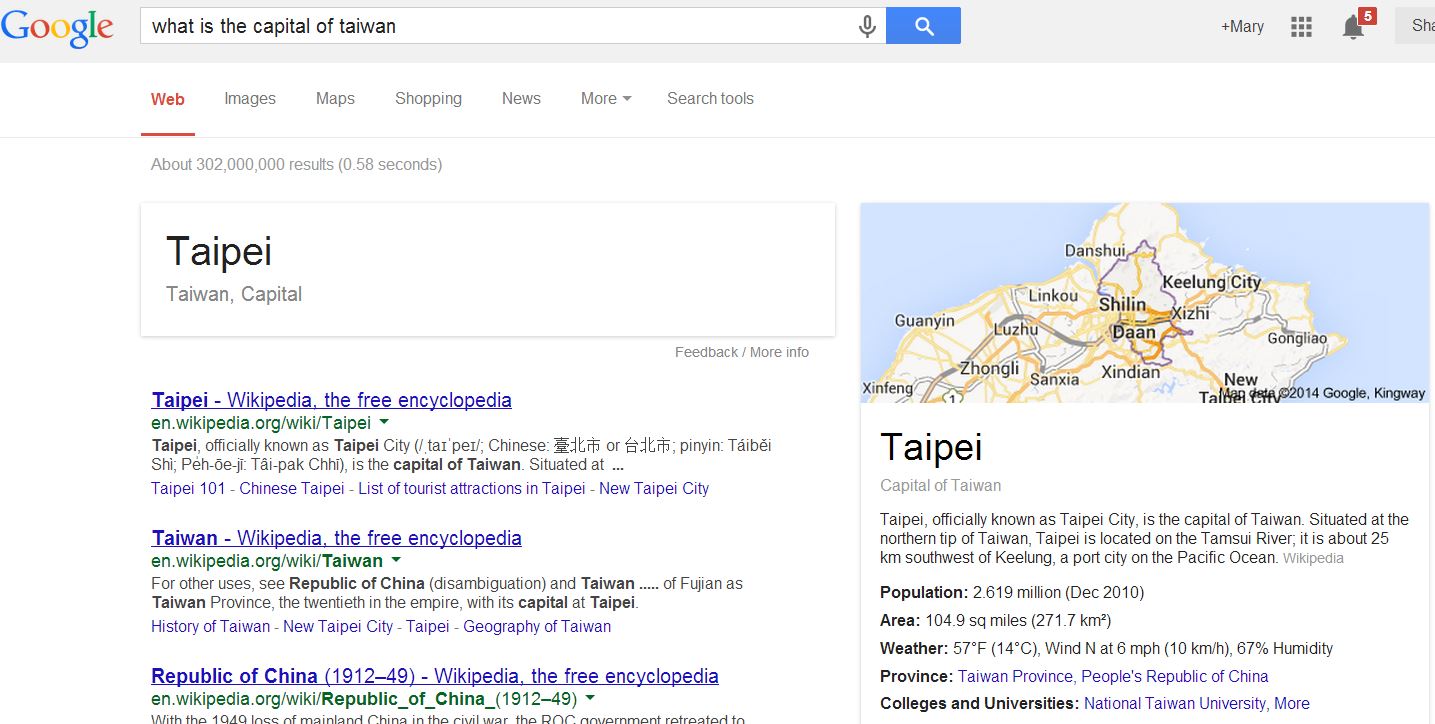
Google has made a lot of changes to where information shows up and how its represented on search pages. For example, the knowledge graph to the right of this page is a newer visual feature of search. For custom queries which involve location, maps, queries you’ve done before or similar variables, results will similarly change on Google search:
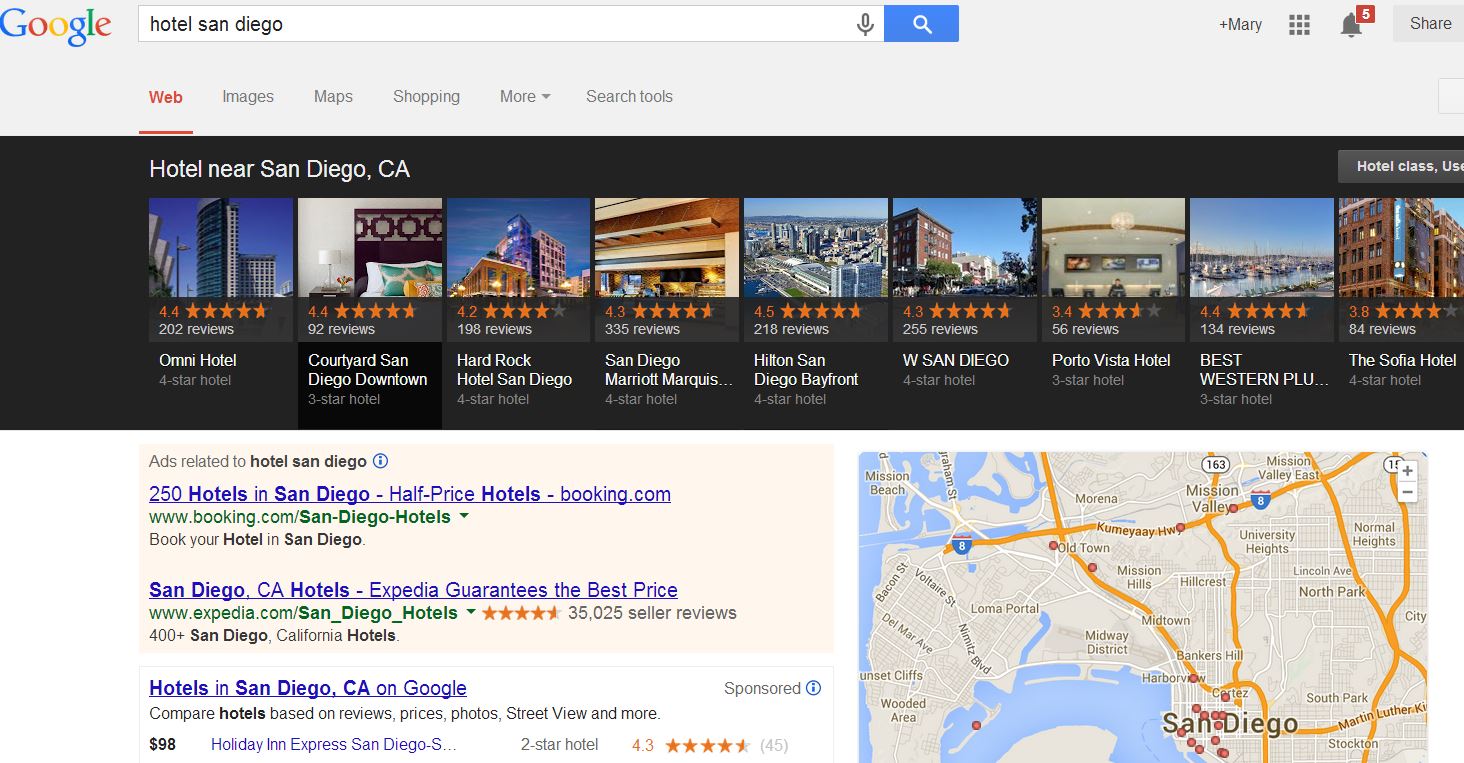
There are a number of other factors which influence how Google search results are organized, and Google will continue to test page layout to improve user experience.
Google Shopping or paid search results are the next level of Google search which are designed to improve search, and leverage Google page real estate for advertisers.
If you search for something which Google identifies as a product, search results are going to reflect that intent- i.e you are looking to buy something. This happens for location and organic results (Note the Yellow arrows in the picture below).
In addition to the two major types of ads on Google- text ads and display ads (Blue arrows indicate ads in the picture below):
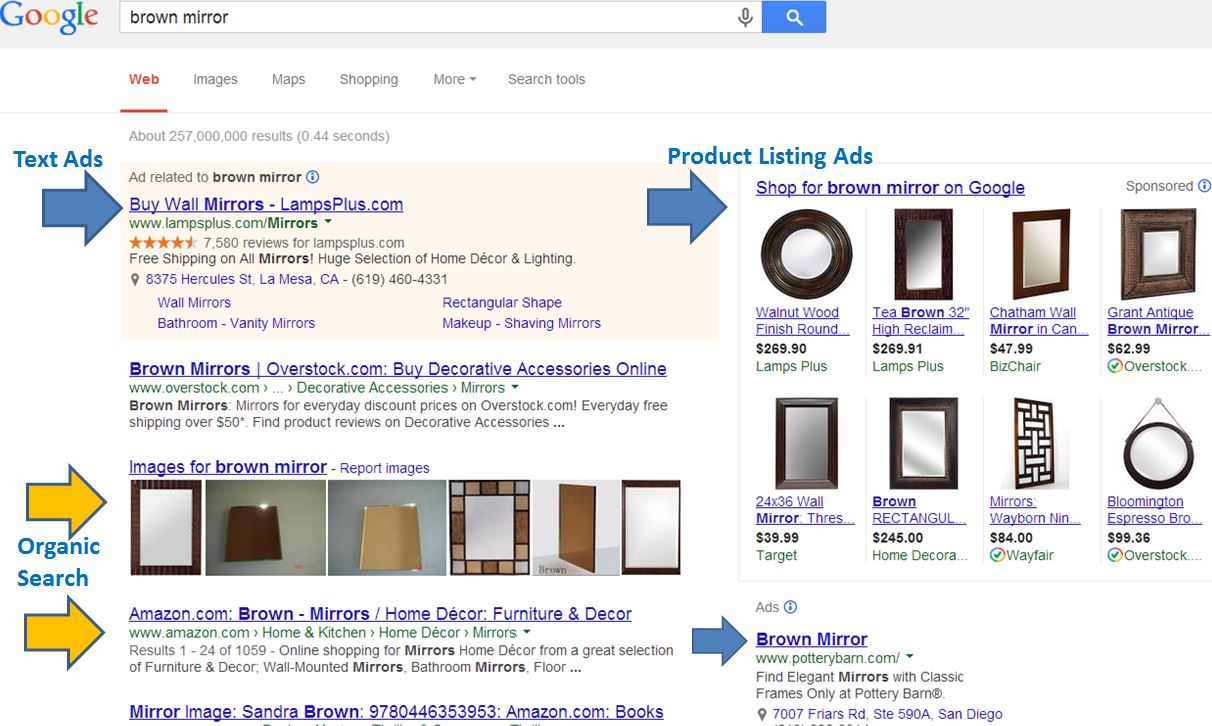
To have products show up as ads with images on Google search, online sellers pay each time someone clicks on an image ad, and submit product information using a data feed.
Google ranks these ads using a relevancy algorithm based on feed attributes like the title, description, Google Product Category, size/color, etc. The algorithm also takes bid into account the historical CTR or Click-Thru Rate of the product for that search.
Text ads, or pay per click (PPC) ads generally appear on search pages at the top above organic results and or to the left or right of search results under or adjacent to Product listing Ads. These ads are managed through AdWords using the Google Shopping feed.
Product Listing ads (PLAs) are PPC display ads which appear on Google Shopping SERPs below text ads as well as to the right of SERP results. PLAs are also PPC ads managed through AdWords which use a Google feed. The to large differences between PLA ads and text ads are how they show up and how they are managed. PLAs are display ads, so you’ll notice product images in the ads, whereas text ads do not include images. PLAs are also managed based on products and categories, as opposed to text ads which are keyword based.

