Engine News: Shopping.com Rolls Out New Reporting Columns

Effective today, Shopping.com will now feature 2 new columns in the product reports they provide.
–SKU bid column: Now includes what you bid at the product level for every unique SKU.
–Price Tranche: This is essentially a price bucket column.
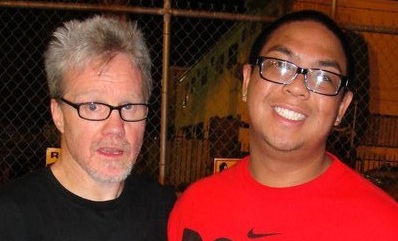
In terms of how this will affect your management style on Shopping.com, I went to the pro: CPC Strategy AM Jostin Munar. He weighs in:
“These changes will be your friend. The new SKU bid column undoubtedly gives you more control over your category-level bids by providing more information about your individual products at your fingertips.”
Jostin continues, “The new Price Tranche column is essentially a complement to Shopping.com’s price-tiered reports. By hitting the “campaign” tab, going to “reports,” then clicking on a given product category, merchants are able to see the relative price buckets for that category, complete with important metrics including COS. Merchants can use this information to either raise or lower bids based off of a bucket’s COS.”
Here’s the news break straight from Shopping.com:
“Effective, January 30th, 2013, Shopping.com will be adding two additional columns to the Product Level Reporting available at the Shopping.com FTP location.
This change is in support of new beta tools which will provide you with granular visibility into campaign performance. These new columns will be added as the last two fields of the report. Please make the necessary technical adjustments to support this change.
The column headers will continue to be as follows, from left to right:
Please contact our merchant support team if you have any additional questions.
Regards,
Shopping.com Merchant Services”
