Google Changes You Need to Make In 8 Days

In June, Google announced that it would enforce new Google Merchant Center feed specifications starting September 30th. Google’s updated data requirements change standards for how information is displayed by Google advertisers for product inventory.
The new data requirement, which modifies formatting for availability and product titles, along with other product information will start being enforced at the end of this month (9/30).
With just over a week to go, how can you update your Google inventory information to avoid penalties from Google?
You officially have 8 days to update your Google Shopping data feed to accurately present product data.
Currently: It used to be that if an item took more than 4 days to ship, Google required you to list it as “Available for order” in the availability column.
After 9/30: This is no longer the case; with Google Shopping’s new data feed specifications removing “available to order” as a feed attribute, replaced by:
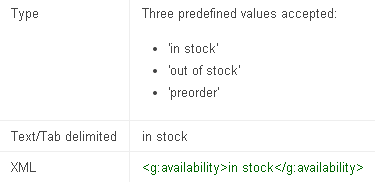
Merchants can edit these attributes under the item availability column of their feed:
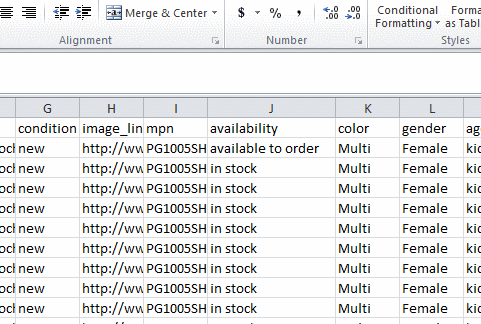
Currently: Google has a recommended character limit of 70 characters. Titles with more characters will show up as a Suggested Optimization in the Data Quality section Google merchant center (as opposed to the Data Feed section), but Google won’t disapprove of the product:
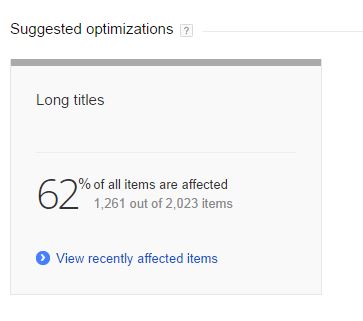
After 9/30: Google will now enforce a hard 150 character title limit. Titles with more than 150 characters will result in Google rejecting affected products.
There are plenty of excel formulas you can use to modify your product data for Google. And you’ll likely need to custom tailor your product titles for SEO, UX and a specific fit for your online store.
To identify any titles which are over 150 characters however, you can use the (LEN) excel formula:
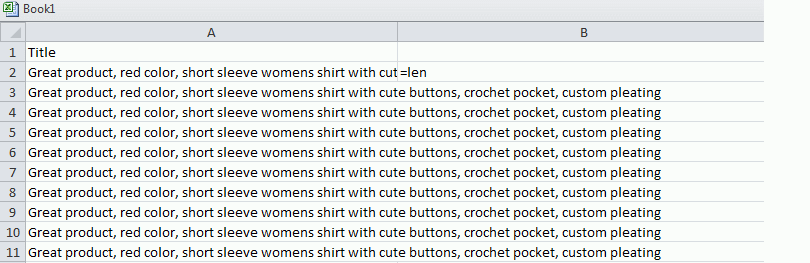
Currently: Product descriptions in data feeds formerly were limited to 10,000 characters, which is quite a bit of latitude for advertisers.
After 9/30: Google’s update limits Descriptions are to 5000 characters.You can use the excel formula, or similar character formulas to update your description length in your feed. Keep in mind key terms for search and SEO that will be important to maintain for searches and SEO.
Currently: Google Product Ids, or the unique identifier for items in your inventory has traditionally not been limited with character length.
After 9/30: Google data feed Id’s are limited to 50 characters, so any ID that is over that will need to be changed. And because product relevancy is dependent on ID, relevancy will be reset for any affected products.
Currently: Product Manufacturer Part Numbers or MPNs on Google have not been limited for character length .
After 9/30: In addition to Product IDs, MPNs are also now limited to 70 characters. Many of Google’s new feed requirements has character limits. If you have MPNs longer than 70 characters, you’ll need to shorten them to be accepted with Google’s Shopping Feed Specifications.
In addition to Color & Size, Google is now accepting Mobile Links if you want to submit separate links for your mobile site.
If you haven’t transitioned to Google Shopping Campaigns, you should also consider additional data formatting, in addition to campaign structure.
