Why Google Shopping Advertisers Should Use Performance-based Custom Labels

Custom labels are considered one of the most valuable attributes that marketers can use to reduce cost of sale (COS) and increase bidding efficiency.
Custom labels are columns located within the product feed that can be used to subdivide SKUs into specific categories for bidding management on Google Shopping.
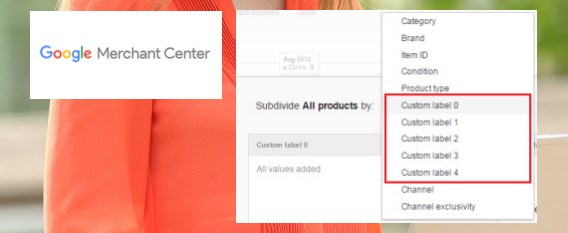
To manage custom labels, Marketing Managers will need access to their product feed in the Google Merchant Center. The value of utilizing custom labels―specifically performance-based labels (which we will discuss in more detail below), is that it allows for immediate changes to select groups of products.
Custom labels also allow for product-level bidding without having to break out each product into it’s own separate ad groups. Essentially, they make it easier for Marketing Managers to segment their products and build out campaigns.
According to Google, merchants can create up to five custom labels, numbered 0 through 4, for each item in their feed. Custom labels don’t necessarily improve ad visibility, but they will enhance a marketer’s campaign management skills.
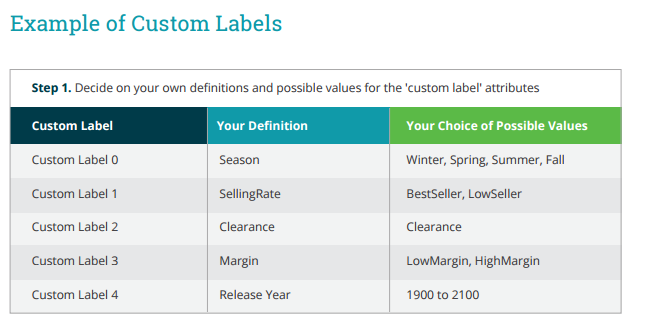
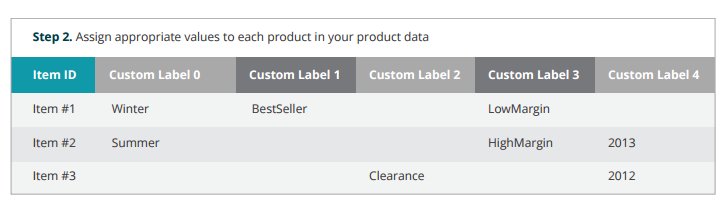
There are many different types of labels retailers can use to segment their feed for better analysis and bid management. But at the end of the day, retailers should be able to sort through which items perform well and which do not.
We will dive into the two most popular types of custom labels including:
Product-based labels are also known as Category labels. This type of segmentation groups items based on their color or price range. Once you start applying these custom labels, you will discover there are lots of different ways to customize your campaigns.
Examples of Product-based Custom Labels:
Color, Size, Weight, Age Group, & Gender
You may find certain items sell better in red rather than black. Custom labels provide retailers and brands with the opportunity to segment items and bid up on those more popular colors, since you know they are more likely to convert.
This concept can also be applied to size, weight, age, gender or any other similar attribute.
Price Buckets
Retailers can also create custom labels based off of price buckets. For example, you don’t want to bid the same amount on a product that is $1,000 vs. a product that is only $20. It’s important to factor in your ROI so you can properly manage these bid adjustments.

In our experience, we’ve seen the most compelling results from the implementation of performance-based custom labels. Labels such as “Best Seller” or “Low Conversion” help retailers identify which items are performing well and worth investing in vs. lower performance items that they might need to down bid on.
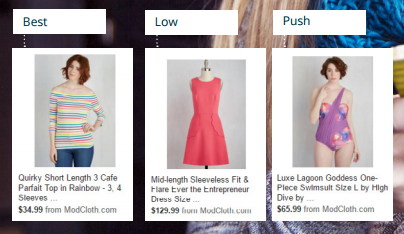
Best
If you’ve already identified what your best selling products are, you may want to segment these items into their own custom label. Since you know these items are likely to covert, we recommend increasing the bid on this category of products.
Low
For items that are generating lots of clicks but not necessarily converting at a favorable rate, you may want to segment and bid lower on these products. This can also be referred to as low converters or non-performing items.
Push
A push label is typically given to a new product or list of new products in your inventory. These are items that you want to gain additional exposure for since they are new to the market. In this situation, you may want to consider bidding up to increase discoverability and drive more
CTR.
But, in some circumstances, a push label can also be applied to low inventory items that you might want to get rid of quickly.
Margin
Margin is something specific to each company’s goals. We do not think of margin as a product or performance custom label type necessarily, rather it falls into it’s own type of category.
Check out our
Although most retailers do not have the margin (per product) located within their feed, it is possible to build out a custom label for this category and bid higher or lower based off of an item’s margin.
Retailers should keep in mind that “brand” is already a default category integrated into the product feed, so it’s unlikely they will ever need to build out a separate custom label for this group since they can bid by brand directly in the feed.
With that being said, retailers may find certain brands sell more than others. For example, Adidas might have a high conversion rate compared to Nike. Same strategy applies here―bid up on the products with the brand most likely to convert.
Although most retailers understand the value of custom labels, the time investment to download the feed and re-upload changes into the Google Merchant Center is tedious.
Regular and easy access to the product feed is required to manage custom labels, so if you’re outsourcing feed management, it will be difficult to take advantage of this bidding strategy.
Practitioners have the option to manage bids within AdWords, but they cannot bid on a product-level. This limits their capability to make granular, product specific changes at scale― resulting in blanket bidding and campaign management inefficiency.
Custom labels empower Shopping practitioners and unlock the ability to have Ad Groups built out for ‘Best Sellers’, ‘Clearance Items’, ‘Price Buckets’, etc. This also allows retailers to suppress bids on ‘problem’ products without having to pull them from the channel completely.
If Marketing Managers do not have the ability to manipulate the feed, the ‘Worst Sellers’ or items they want to ‘suppress’ could continue to stay live and ultimately hurt their COS.
