Advance Your Google Shopping Strategy With Multiple Campaigns

Throughout the past year, Google Shopping has become a much more competitive environment, forcing the average advertiser to advance their strategy to stay in the retail race.
The added layer of competition is a result of two trends including:
1) The inevitable maturation of the program, with more retailers taking notice of the opportunity that Shopping presents.
2) Top 100-type retailers focusing more heavily on the channel and allocating more budget to Shopping.
One of the biggest critiques of Shopping is the influx of Big Box retailers, whose willingness to eat high CPCs and large seller review aggregates allow them to dominate the Shopping grid.
If advertisers plan to stay ahead of their competitors in 2016, they will have to master advanced Shopping strategies including the management of new ad visibility levers, which we will discuss in detail below.
As retail experts, we believe that these “next level Shopping” implementations will soon become requisites for any top-tier Shopping strategy.
Most Shopping advertisers have their campaign structured as 1 ad group for 1 campaign. We like to call this approach the “conventional shopping campaign structure” and it has proven successful for many advertisers, but it does have some limitations.
Jason Bell, Senior Account Strategist at CPC Strategy outlines the pros and cons associated with the conventional shopping campaign structure:
Pros
• Comfortable, most have mastered this type of approach
• Capable of achieving acceptable results
• Easy to break out and manage
• Ability to quickly adjust bid levels across all products/brands/product types/custom labels
• Quick bidding within AdWords Editor
Cons
• Limited options when it comes to Budgeting, RLSAs, Auction Insights, Device Settings, Best Sellers (or key product lines / brands), and Negative Keyword Sculpting
• Perception of being less “evolved”
In terms of utilizing a more sophisticated account architecture, the next step to advancing your strategy is leveraging Multiple Campaigns & Ad Groups.
The table below shows the “levers” that Google Shopping practitioners have available to them, and as you can see much more control is granted when utilizing multiple ad groups/campaigns.
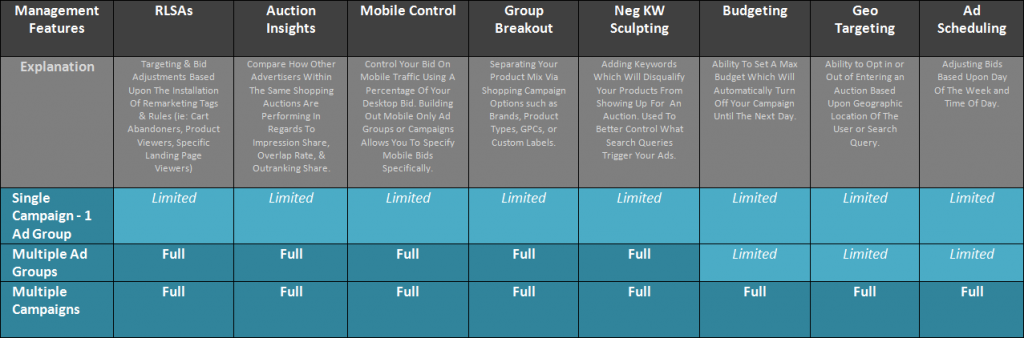
RLSAs – Remarketing Lists are targeting and bid adjustments based on remarketing tags and rules. Examples of RLSA’s include cart abandoners, product viewers, & specific landing page viewers.
Auction Insights – Compare how other advertisers within the same Shopping auctions are performing in regards to impression share, overlap rate and outranking share.
Mobile Only (Robust Bid Control) – Marketers can control their bid on mobile traffic using a percentage of their desktop bid. Building out mobile only ad groups or campaigns allows retailers to specify mobile bids.
Brand/Line/Group Breakout (Feature Control) – Separating your Product mix via Shopping campaign options such as brands, product types, GPCs, or custom labels.
Negative Keyword Sculpting – Adding keywords which will disqualify products from showing up for an auction. Negative keyword sculpting is used to better control what search queries trigger your ads.
Budgeting – The ability to set a max budget which will automatically turn off your campaign until the next day.
Geo Targeting – The ability to opt in or out of entering an auction based upon geographic location of the user or search query.
Ad Scheduling – Adjusting bids based on the day of the week and time of day.
Now that we’ve identified the types of levers available to marketers, below we will break down how multiple ad groups/campaigns allow for greater control over some of these Shopping management levers.
The benefits of multiple ad groups per campaign include access to:
Retailers should use multiple ad groups if they are:
“For example, with mobile – you could have items that are performing well (just in mobile) but not with desktop. But, because both mobile and desktop are lumped together you might not be aware of it. By building out a separate campaign – you are able to adjust bids based on mobile data specifically,” Bell said.
Pro-Tip 1: All benefits of an Ad Group are also benefits of a separate Campaign because each must have at least 1 Ad Group.
The benefits of multiple shopping per account include access to:
Retailers should use multiple campaigns if they are:
So, are there any potential cons to multiple campaigns / ad groups?
“The biggest con is obviously it’s more work. You have to adjust more levers and run reports in order to get that data,” Bell said.
“Secondly, with multiple products it can be difficult to track where you are getting the click or the impression – make sure that when your building these campaigns out you are using filter options, priority settings or excluding certain products from certain campaigns, that way you can keep track of what your campaigns are doing. Also, remember that at the end of the day, you can always go to the dimensions tab and run reports against all your shopping campaigns at once.”
For more on multiple campaigns in Google Shopping, email [email protected]
Google Introduces RLSA for Shopping Ads
Using Auction Insights To Projects & Stay Ahead of Competitors in Q4
