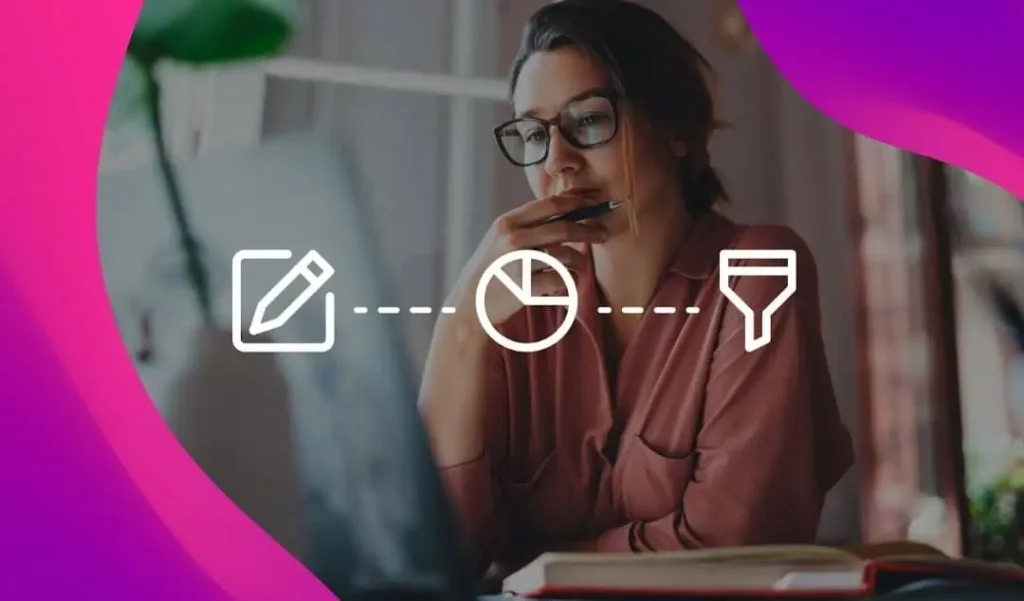Adding music to your Instagram stories is pretty easy — at least since June, that is.
That’s when Instagram added customizable story music to the platform, allowing users to easily choose a song, add the track to their stories and post it all with just a few clicks.
But adding music to regular Instagram videos — those posted on your actual feed, not the story area — is a little more difficult.
For this, you’ll need to have a decent video editor on your device, or you can download one of the many Instagram music apps that are available.

Each of these apps is a little different, offering access to different music, platforms and editing features. Some are free, and some cost a premium.
Let’s break down some of the best Instagram music apps — as well as what makes them different — now:
The Best Instagram Music Apps:
Lomotif
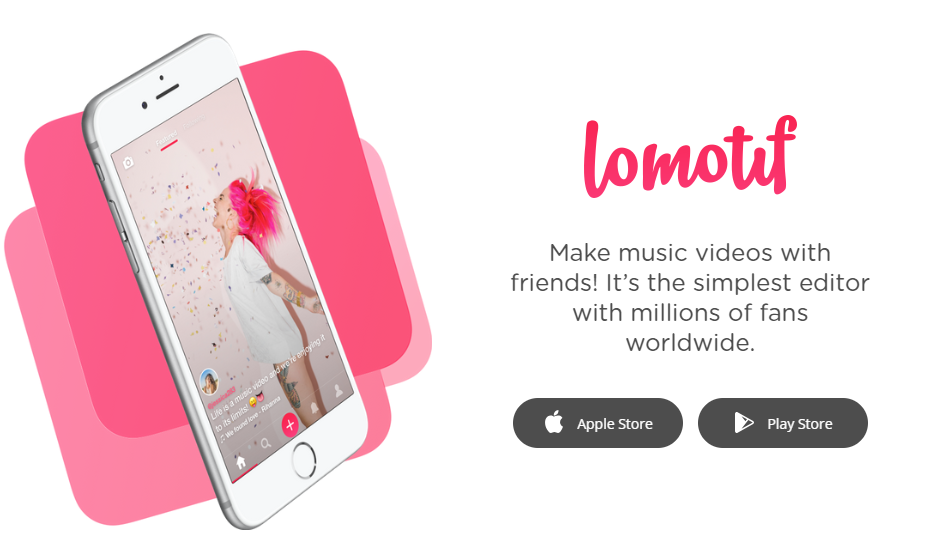
Available for free on iTunes and Google Play, Lomotif is one of the most popular apps out there, claiming more than 20 million users at any given time.
The app lets users add songs from thousands of different artists, and you can even scrub audio like a DJ, adding slow-motion, rewind and other fun effects. The tool also lets you add other features to videos, like emojis, filters and text.
Quik
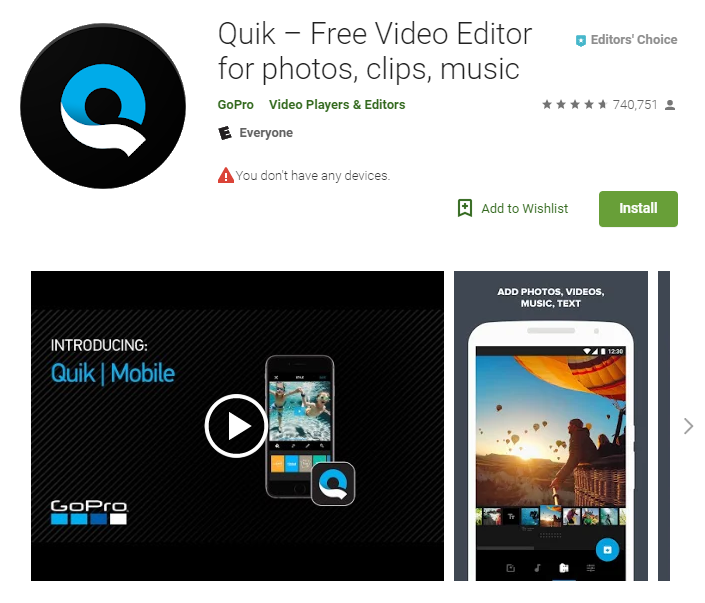
Created by GoPro — the maker of those fancy, handheld cameras — this free app lets you add music from its built-in library or from your own music collection with just a few taps on the screen.
You can also make creative edits to your videos, as well as add filters and other effects.
VidLab
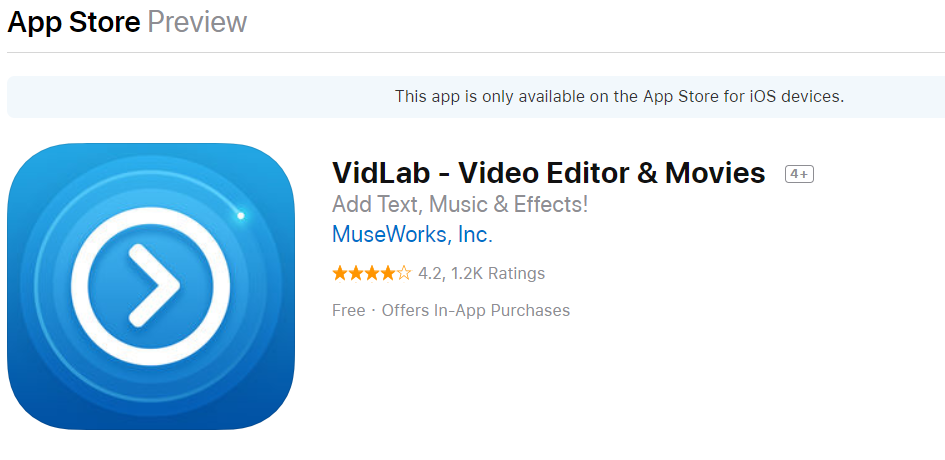
Use VidLab to pull any audio file — song, sound effect or even your own recordings — and clip, cut and lay it over a video. There’s also a library full of sound effects you can pull from, or you can record audio directly in the app.
You can also search iTunes or Google Play for potential songs (though you’ll have to pay for them). VidLab is free for iOS and Android users.
Videoshop

This one’s not just an Instagram music app — but a full video editing app as well. You can rotate, cut and animate your videos, mash clips together, add stop-motion effects and, of course, add music.
There are also filters and text overlays as well. The app is free on both iTunes and Google Play.
Vigo Video

Formerly known as Flipgram, this is another more-than-a-music app that lets you fully customize your videos from start to finish. Use the built-in music library to add your favorite songs before posting, or edit still photos together to create a musical slideshow.
The app also functions as a community, allowing users to connect with other video creators to share and collaborate. Vigo is free for both iOS and Android users.
Background Music for Video

This is a simplified, pared down app without a whole lot of bells and whistles. Its main goal? To let you search, select and add in music quickly and easily.
All you do is pick the audio track, select where you want the song to start on your video, and merge the two. It’s that easy. Unfortunately, this app is only available on iTunes, but there is a silver lining: it’s free!
Promo
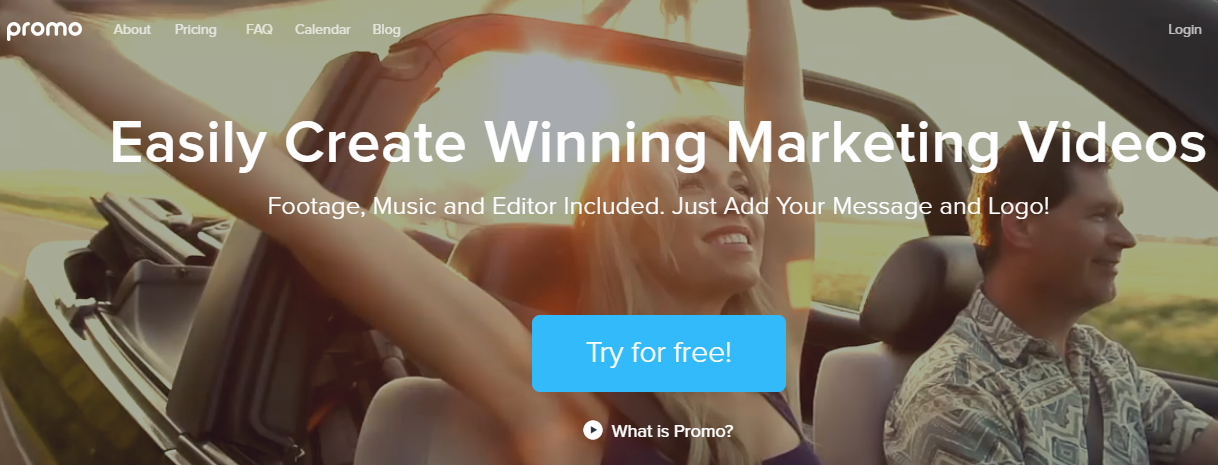
If you’re really looking to create some premium video content, then Promo might be the app for you. At $49 per month, it’s likely the costliest of Instagram music apps out there, but then again, it offers so much more than just audio editing.
Users can access and utilize full songs, handy video templates and even professional clips they can use in their own content. You can also upload your logo and other branding materials to include in your videos.
Like its name suggests, it’s great for companies (or individuals) looking to promote themselves or their services.
Anchor Video Maker
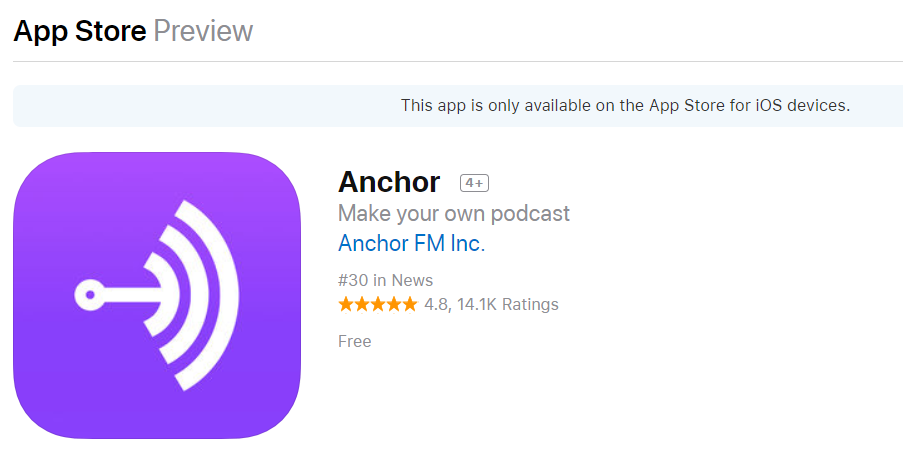
This one lets you create animated, text-driven videos out of your own personal audio files. Upload interviews, sound bites or snippets of songs, and Anchor will transcribe the words and turn it into a fun, graphics-driven, Insta-friendly video in seconds.
The app is free on both iTunes and Google Play.
To learn more about the best Instagram music apps or how to improve your Instagram videos, email [email protected].
You Might Be Interested In