8 Google Shopping Product Feed Optimizations You Should Make Now

Optimizing your Google Shopping feed?
Read this first.
Not only could these Google Shopping feed optimizations help boost your visibility on the SERP, but they could also result in more sales:
A study by Salsify showed that 88% of shoppers consider product content to be an “extremely” or “very important” part of their decision to buy.
Not to mention, content can help give you a better standing in shopping engines. We’re making product feed optimization easy with this 10 point checklist.
If you have more time and you’re ready to dive in deep on any of these points, go for the guide:
Whether you’re a brand manufacturer on Manufacturer Center or a reseller on the Merchant Center, this first step is to get your content organized. This involves four action items:
You can do this manually or opt for product content management system such as Salsify.
Read More: 15 Leading Product Information Management (PIM) Software Solutions for Retailers
Use google shopping title best practices. Don’t just make your product titles clickable–make them search friendly so your products rank on search engines: Bing or Google. Otherwise, they won’t appear for user queries.
Here are the factors that will influence your rank on Google Shopping:
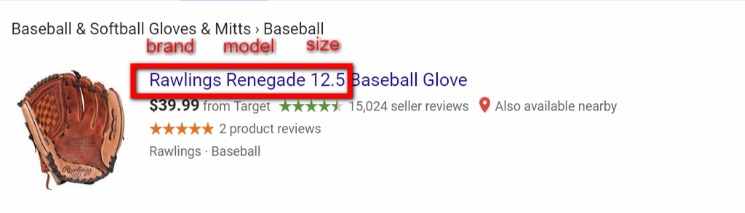
Remember, the closer attributes such as brand or MPN are to the left, the more weight they hold in the algorithm. In general, just make sure to update all of your product identifiers and all product variants in the Merchant Center. Another reason for doing so, Google pulls from the supplier’s catalog using the GTIN to place your product into an auction with similar competing products. We go more into detail on these points in our guide.
First, check what keywords your products are already ranking for.
Then, run a Search Terms report in AdWords to find your top performing queries.
Note: The latter may not be keywords you are bidding on in Adwords already (PPC). They are based on what the users are actually typing into search bars.
Ask yourself the following as you finalize keywords:
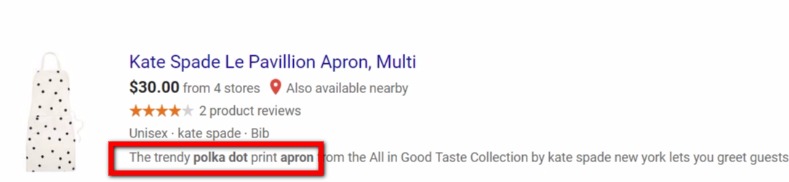
This is an ongoing process–you may need to make updates to titles and descriptions of your products as you notice new profitable queries emerging in Adwords.
Official Google Shopping Product Categories can be found in the Google Product Taxonomy (GPC).
Once you’ve matched up your products based on the taxonomy, it’s important to leverage the “product types” section of your datasheet to get more granular.
Here’s an example of a GPC vs. a Product Type column.
GPC
Home & Garden > Decor > Throw Pillows
Product_Type
Baby Kids & Teens > Crayola Kids > Throw Pillows > Crayola Crayon Bolster Pillow – Lemon Yellow
The more details you provide, the easier it will be to get visibility and adjust bids on a granular level.
When a search query is made, any related products will appear under your ad in a plus box formation based off your product feed in your Google Merchant Center account.
If you are going to roll out product extensions, optimizing your product feed is that much more important. Take note of every other step because a detailed and up-to-date product feed has the best chance of seeing product extensions in their product listing ads.
To add product extensions to your product listing, visit the Merchant Center and click “Ad Extensions.” From there you can easily add a new extension and select the respective product feed.
Merchant Promotions can be created within the Merchant Center.
Here are our top 5 picks for Google Product Listing Ad Merchant Promotions:
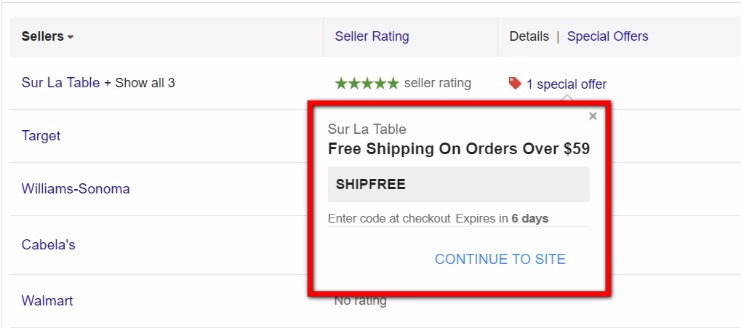
If you don’t see a tab for Merchant Promotions, fill out the interest form.
Custom labels give you the ability to run more detailed reports that can influence your bid strategies.
Here are some product attributes that you can use as labels:
You are not limited to the above labels–use what is relevant to your products, and think about what types of reports you would like to see.
Google allows up to 10,000 characters for descriptions.
Take advantage of those characters with these best practices:
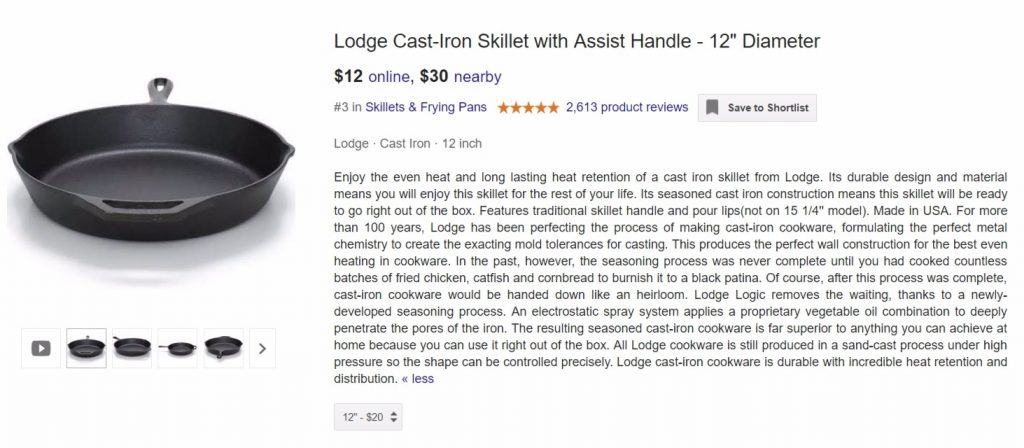
The character count on this pan is 1455.
We also cover what NOT to do with descriptions in our recent guide:
If your product images don’t show the correct product, are poor quality, or sparse, it could turn away potential shoppers.
Here are some guidelines for standout Google Shopping images:
Oh, and one last thing–according to Salsify, 70% of shoppers would prefer at least three photos while shopping for a product.
Make sure you have at least three good quality photos per product.
If you don’t have that many, start with your top sellers first.
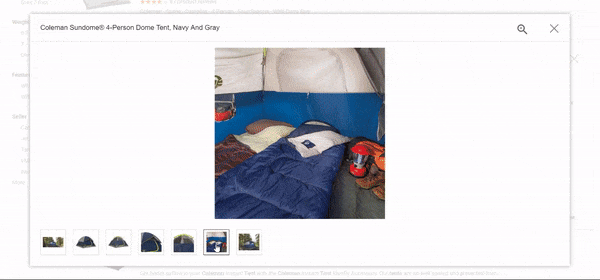
Get more details and product feed pointers to set you apart from the pack:
