How ASIN Merging Impacts Amazon Vendor Brand Protection

ASIN merging is just one of the many ways manufacturers (vendors) can combat unauthorized sellers on Amazon.
By merging duplicate listings, sellers can better position themselves in the Amazon Marketplace and deter unauthorized sellers from having their products displayed alongside brand name products on the SERP.
ASIN merging is a valuable strategy for Amazon sellers who want to protect their brand against unauthorized sellers or clean up their catalog listings.
Merging ASINS can be used by Amazon vendors as a brand policing strategy to make sure there are not rouge ASINs listed separately for the same product(s).
 “The biggest reason to merge ASINs is to get hold of your brand protection. This strategy can help brands dealing with unauthorized sellers who are violating their MAP agreements,” Katie Lavieri, Vendor Services Manager at CPC Strategy said.
“The biggest reason to merge ASINs is to get hold of your brand protection. This strategy can help brands dealing with unauthorized sellers who are violating their MAP agreements,” Katie Lavieri, Vendor Services Manager at CPC Strategy said.
When you have two detail pages (or more) that have the same exact product (color, size, etc) sellers can merge them together under the same page.
If a vendor such as “Burberry” notices that their brand name classic leather oxford shoes are showing up in multiple listings – this could indicate an unauthorized reseller is on the market (potentially violating their MAP policy as well and selling their product for a lower than value price).
This type of activity on the marketplace could be detrimental to a brand – leading to poor reviews and a drop in overall quality score. One way to tidy up unwanted sellers is to merge these duplicate listings together.
In most cases, the goal is to knock out an unauthorized sellers from the search results.
When you merge ASINs together – the unauthorized reseller’s item will go into the “sold by” section on the product page. This cannot prevent them from selling the item, but typically brand names carry more authority in the marketplace, so it will take their listing off the search results page.
If a reseller lowers their price (violating a MAP agreement) they could still end up winning the Buy Box. This leads us to a much larger conversation about brand protection – which you can read about here.
Aside from brand protection, vendors can also use ASIN merging to clean up their catalog listings. For example, if a vendor has duplicate listings on the 3P side and the vendor side, they can merge these items together through Vendor Central.
Pro-Tip: When you merge duplicate listings together, typically reviews from both ASINs will be added together.
Below we outline sellers can fill out an ASIN Merge Request Form and clean up duplicate listings on the Marketplace.
1. Fill out the ASIN Merge Form. This can be found in Vendor Central under the Resources tab. You will need to download the category specific template.
2. Enter the vendor’s original ASIN and the vendor’s product title (as seen in the example below).
Within Vendor Central you can open a support case, select manage my catalog, select duplicates and at the bottom you can describe the issue (as seen below) in the merge ASIN form.
When you submit this information, Amazon will roll them up and put the duplicates beneath as offers on your ASIN.
So, instead of somebody seeing these 5 different ASINs (on the SERP), they will only see the one listing and all other 3P listing will be behind you.
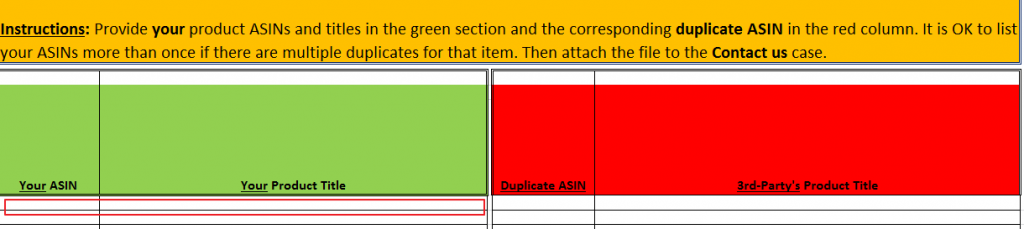
3. Next, navigate to the duplicate ASIN(s) on Amazon and enter the ASIN and the title. You can enter more than one duplicate ASIN here to match against the vendor’s ASIN.
4. Once the spreadsheet is completed, navigate to Vendor Central and log in.
5. Open a support case by clicking on ‘Contact Us’ at the top of the page:
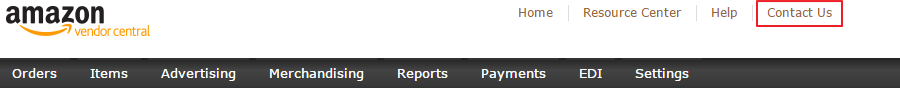 6. Next, select ‘Manage My Catalog’ as the Support Topic and select ‘Duplicates’ as the Specific Issue and press ‘Continue’:
6. Next, select ‘Manage My Catalog’ as the Support Topic and select ‘Duplicates’ as the Specific Issue and press ‘Continue’:
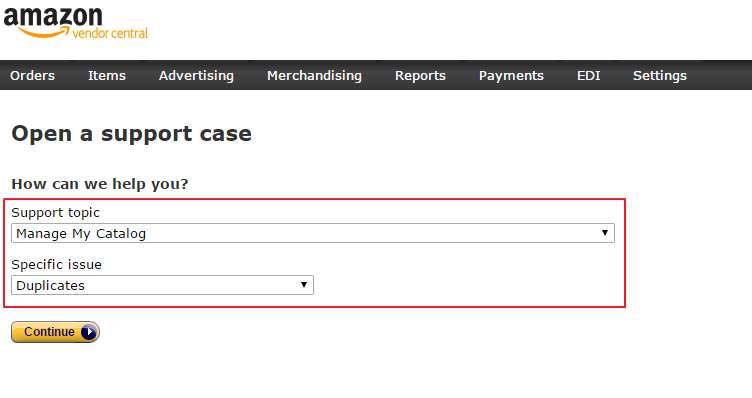
7. In ‘Case Title’ write ASIN Duplicate(s) and in ‘Please describe the issue,’ write “Please see the attached Merge form to consolidate duplicate ASIN pages and keep the content for our ASIN (insert your ASIN here).”
Pro-Tip: If the price difference between the duplicated ASINs is greater than 25%, Amazon will not merge them.
8. Click ‘Choose File’ and upload the merge form you created earlier.
9. Press ‘Submit’.
For more information on ASIN merging, email [email protected]
