The Impact of Amazon Bulk Operations & Bid Changes in the Feed

In the past, Sponsored Products campaign creation has been a manual and tedious process where campaigns had to be created one at a time and products added individually.
Although this was probably fine for sellers with smaller catalogs, it posed a significant challenge for sellers with large catalogs (thousands or even tens of thousands of SKU’s).
For sellers with larger catalogs, Sponsored Products was often overlooked or under-utilized because of the sheer size of their catalog and the amount of time it would take to build out campaigns.
Thanks to Bulk Operations for Sponsored Products (as seen below), sellers can now manage large catalogs en masse.
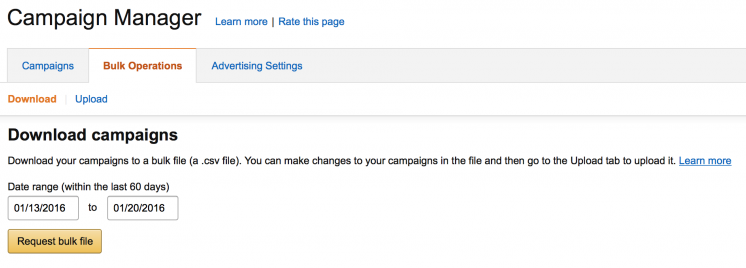
The feature allows sellers to create campaign structure, download campaign performance, and make changes by adjusting bids and moving products to different campaigns and ad groups.
These changes can then be uploaded back into the platform. Now sellers with large catalogs have a way to easily manage thousands of SKU’s in Sponsored Products.
Sponsored Products is now finally scalable, particularly for sellers with large catalogs and allows for larger more targeted campaign structures
with label-based bidding.
What’s interesting is that although the campaign creation and structuring aspect of the Bulk Operations tool is a significant win for large-catalog advertisers, it’s the feed-based bidding that we see as a huge opportunity for product-level Sponsored Products management.
We saw a number of similarities to how we manage Custom Labels in the Google Shopping feed and decided it made sense to apply the same type of strategy to bid management using the Amazon Bulk Operations Tool.
 “With bulk operations, we’ve been able to use those downloadable reports to get more granular in building out our campaigns. More granular in building out our ad groups, and setting specific bids at the keyword level,” Pat Petriello, Head of Amazon Marketplace at CPC Strategy said.
“With bulk operations, we’ve been able to use those downloadable reports to get more granular in building out our campaigns. More granular in building out our ad groups, and setting specific bids at the keyword level,” Pat Petriello, Head of Amazon Marketplace at CPC Strategy said.
But, what does this mean for seller performance?
“Essentially, thanks to bulk operations we’ve been able to advertise more products and use the data we get back from Amazon to finely tune our advertising campaigns. From an efficiency standpoint, we can use bulk operations to do a lot more and to do it faster by differentiating ad groups and building smaller more specific ad groups with more keywords.”
Pro-Tip: Campaign structure is one of the most underrated components of paid advertising success.
“What we’ve been able to do is build rules that are customizable to each client based on their goals, budget, and product mix to ensure they are getting the most advertising spend out of their budget,” Petriello said.
“These tools including advanced match types, negative keywords, and bulk operations have really given us the ability to drive efficiency. We can use that efficiency gain to allocate our budget, more appropriately and in turn – drive more volume.”
Unfortunately, one of the biggest drawbacks to using Sponsored Products is their tracking metrics available through the UI.
It’s difficult to track any changes in your campaign (for example: a bid change half way through the month) using the current Sponsored Products reporting interface.
This is because the Sponsored Products interface only tracks metrics based on year to date or month to date. You weren’t able to filter down to exact date to see the impact a bid change was having on your account. This was limiting for the account manager who wanted to be able to granularly track their bid changes, rather than having to evaluate the change based on a lump average of data.
 “Essentially, there’s no filter available to select specific date ranges,”, Nick Sandberg, Marketplace Channel Analyst at CPC Strategy said. “It’s just fixed levels of time only.”
“Essentially, there’s no filter available to select specific date ranges,”, Nick Sandberg, Marketplace Channel Analyst at CPC Strategy said. “It’s just fixed levels of time only.”
“So, what we do in bulk operations, is we look at the data since we’ve made the bid change, not since the month or the week started. For example, if you made the change on a Wednesday – as it stands in the SP interface you can only see that data based on the entire week. You wouldn’t be able to see the performance from the change on Wednesday through till Sunday only.”
“I think that’s the biggest issue with the user interface and where a lot of sellers are falling short because they are forced to look at that aggregate average and they don’t have a true idea of what impact that change is having on their campaign.”
“What we are able to do via bulk operations is to make a change and analyze the data only since that change was made to evaluate if it was a good change.”
Pro-Tip: Bulk operations are not necessarily more user-friendly (a lot of sellers still find it intimidating) but it is more exact and is definitely more efficient.
Using bulk operations, you can take a product feed – sort SKUs by brand, item type, or any type of content you can use to organize products and ad groups as opposed to having to search for individual products.
When it comes to valuable metrics, sellers should focus on their spend and sales, essentially their ACoS. Although impressions can be used to figure out if your ads are being served – we’ve seen a lot of inaccuracy using that metrics and prefer to use data on clicks and spend.
For more on Amazon Bulk Operations, email [email protected]
