Advanced Advertising With Sponsored Products Manual Campaigns

Although Sponsored Products is one of the most powerful tools for driving discoverability and incremental sales for Amazon sellers, with so many levers to pull it can be difficult for sellers to know where to start.
The most frequent Sponsored Products inefficiencies stem from bid levels, keyword matching and optimization, campaign differentiation and structure. Because Amazon is a constantly evolving marketplace, remaining stagnant in your marketing strategy is no longer an option.
In our recent Amazon series we walk through the 4 phase Sponsored Products Campaign development process including:
In the first part of our series we talk about the importance of Product Evaluation and Automatic Campaign implementation. Now, we will dive into how to build out your campaigns based on Manual Targeting.
When you leverage the Sponsored Products keyword tool, you can identify and fine tune your product targeting based on the relevancy of the keyword(s) and set bids on individual keywords that you think will target relevancy searches.
Where Do I Create Manual Campaigns?
Seller Central > Advertising > Campaign Manager > Create Campaigns
You can create Manual Campaigns through the Campaign Manager (similar to the way we create Automatic Campaigns).
Unlike Automatic Campaigns, Manual Targeting is based on keyword(s). This is why we usually recommend sellers start off with Automatic Campaigns before building out their manual campaigns.
You can think of Manual Campaigns as the next step or Phase 2 for optimizing your advertising efforts using Sponsored Products.
The next step after you create a Manual Campaign is to build out your Ad Groups. We recommend selecting a name for your Ad Group(s) that you will easily recognize, for example “bath towels” or “phone cases”. Amazon will prompt sellers to scroll or search to select all the relevant products to include in this Ad Group.
The next step is to set your bids and choose your keywords.
Pro-tip: Sellers can add up to 1,000 keywords per Ad Group.
In this next phase of Manual Campaign creation,here are additional tips for organizing your campaign structure and selecting keywords and bids.
Tip 1: Goals Will Determine Ad Group Differentiation
Once you decide what your goals are (example volume or ROI), you can determine your Ad Group Differentiation using advertising cost of sale (ACoS) as a guidepost.
Basically, what this means is sellers can start to weed out which products are performing well and deserve a higher bid vs. those products that are not performing well.
Segmenting your products is just one of the ways sellers can start to dissect and optimize their catalog. This ultimately can reduce wasted ad spend and increase the opportunity for your products to be found organically.
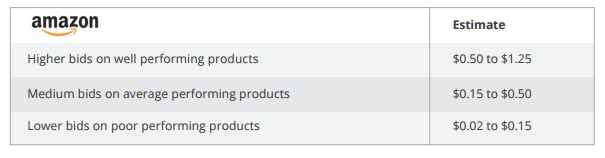
Tip 2: Build a Relationship Between Your Keywords & Custom Bids
Once you have assigned products to your Ad Groups, you can select which keywords to bid on and how much to bid for each keyword.
Amazon will provide sellers with recommended keywords but we strongly encourage sellers to have a marketing specialist who is familiar with the Sponsored Products. Keyword Tool to harvest keywords manually for you based on recent search data.
Pro-Tip: It behooves sellers to have a human analysis of their products to gauge how customers are actively searching for and finding their products in the Marketplace (for example recent seasonality or popular trends).
Keywords should be relevant to the products in your Ad Group but, there are known to be exceptions. As we already mentioned―let the data guide you.
In your Search Terms Report you may come across keywords with high click-through or conversion rates that you might be surprised to find in relation to your product. Trust your data and when in doubt refer your campaigns to a marketing specialist who can help you with this type of keyword analysis.
Once you have your keywords selected you can also create custom bids for specific keywords in your campaign. As we’ve said, don’t make it a guessing game and use the data to decide which products / keywords warrant a higher or lower bid.
Some keywords are very popular (volume) and may require a higher bid to capture impressions and clicks.
Once you launch your campaign, complete with Ad Groups, products, keywords and custom bids―you can monitor your performance data from the Campaign Manager.
Sellers can also monitor their Ad Group performance and metrics including impressions, clicks, spend, sales and AcoS.
The Phased Approach to Amazon Sponsored Products: Product Content Evaluation
7 Tips on How to Structure Sponsored Products Automatic Campaigns
