Reasons Why To Use Dynamic Keyword Insertion In Ad Copy

 Google’s DKI, or Dynamic Keyword Insertion, is a way for advertisers to use the specific keyword triggered by the user’s search query in the ad the user is served. Here is Google’s explanation of Keyword Insertion:
Google’s DKI, or Dynamic Keyword Insertion, is a way for advertisers to use the specific keyword triggered by the user’s search query in the ad the user is served. Here is Google’s explanation of Keyword Insertion:
“To use this feature in your ads, you insert a special piece of code into your ad text. For example, let’s say you’re running a campaign to advertise your candy store and you have an ad group that promotes your chocolate candy products. The snippet of code that you’ll insert in your ad text might look like the following:
{KeyWord:Chocolate}. Doing this means that when a keyword can’t be inserted in your ad, we’ll insert Chocolate instead.”
However, if the keyword is too long, then Google will use what is inserted after the colon, like in the example below for the keyword [Bose Switching Power Supply]. 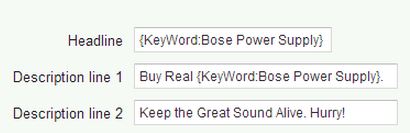
Google only allows advertisers to use 25 characters in the headline (and 35 characters in Desc1) for paid search ads in AdWords. These limitations could be frustrating for advertisers who bid on long-tail keywords or for long-named brands or products, or keywords with modifiers. But did you know there is a way to get around Google’s character limitations? You can get started with Google Dynamic Insertion here. Take a look at the example below to see some benefits to using DKI.
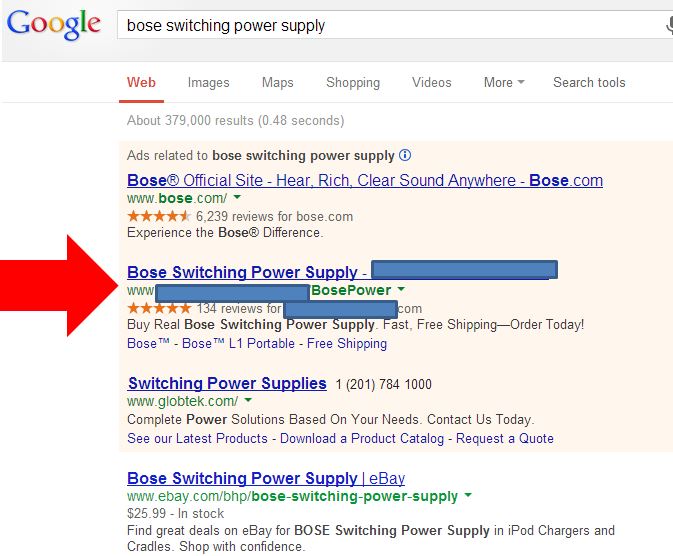
Note: In the example above, ads #1 and #3 do not contain all four terms searched by the user. However, ad #2 is able to use all four terms entered by the user and exceed the 25 character limitation.
Using the exact search terms entered by the user means that the made will seem more relevant to the user. Additionally, search terms entered by the user that trigger your keyword will be bolded in the ad. Bolded words make the ad more noticeable to the user. Thus, a more relevant and visually appealing ad should increase CTR for your ad.
You can also insert capitals: {keyword:} will make the title small; {KeyWord:} will capitalize all the words in the Google AdWords ad title.
Here is the hidden gem of DKI. The headline limitation of 25 characters could be very debilitating to advertisers who are bidding on long-named brands, product types, modifiers, or long-tailed keywords. With DKI, Google allows ads to exceed the 25 character limitation in the headline of ad copy. In the example above, Google actually allows both the headline (27) and desc1 (37) to exceed the character limitations of 25 and 35 characters, respectively.
This means that advertisers can create the most relevant ads to their keywords list without having to omit specific modifiers or other long-term keywords from their ad copy.
Google does not always allow these character limitations to be exceeded. So be aware that this only happens in a limited amount of instances. Since DKI uses your keyword lists in ad copy, review your keyword list within the selected Ad Group to ensure that the ad copy reads properly to avoid poor grammar or confusing ad copy.
Google Keyword Insertion Examples– Wordstream
Google’s Keyword Insertion Discussion Thread
