6/10 Update
Facebook released the Ad Library on March 28th this year, giving all users access to view ads run by any publisher on Facebook.
This new feature effectively replaced Info & Ads, which is no longer available by viewing a publisher page.
Facebook just added a new “Info & Ads” section that enables anyone to view all of the active ads on a Facebook page—meaning you can now see what your competitors’ Facebook ads.
This update reflects wider trend toward transparency around advertisements following last year’s data controversies. Facebook first outlined these efforts in an official announcement late last year.
Here are the details on the new feature, and how advertisers can leverage it to their advantage.
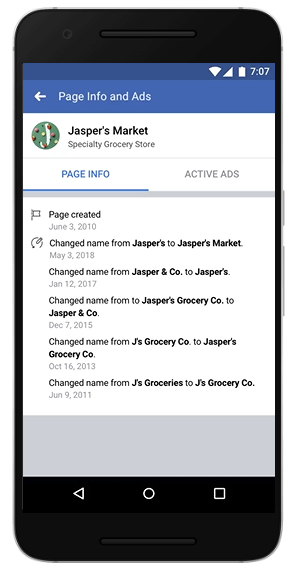
“The ability to presumably view all of your competitor’s ads has enormous implications — and may help advertisers better audit their competitors’ creative.”

-Sarah Sanchez, Manager, Performance Social, CPC Strategy
How to Find Your Competitors’ Ads on Facebook
You don’t have to log into your Business account to find out what your competitors are doing.
All you have to do is click “Info and Ads”* on any other brand’s page. From there, you’ll be able to see:
- All ads actively running on Facebook’s advertising platform
- The date the page was created
- Historical changes to Page name
*Note: Other metrics, such as budgeting and audience targeting, are not revealed with this feature
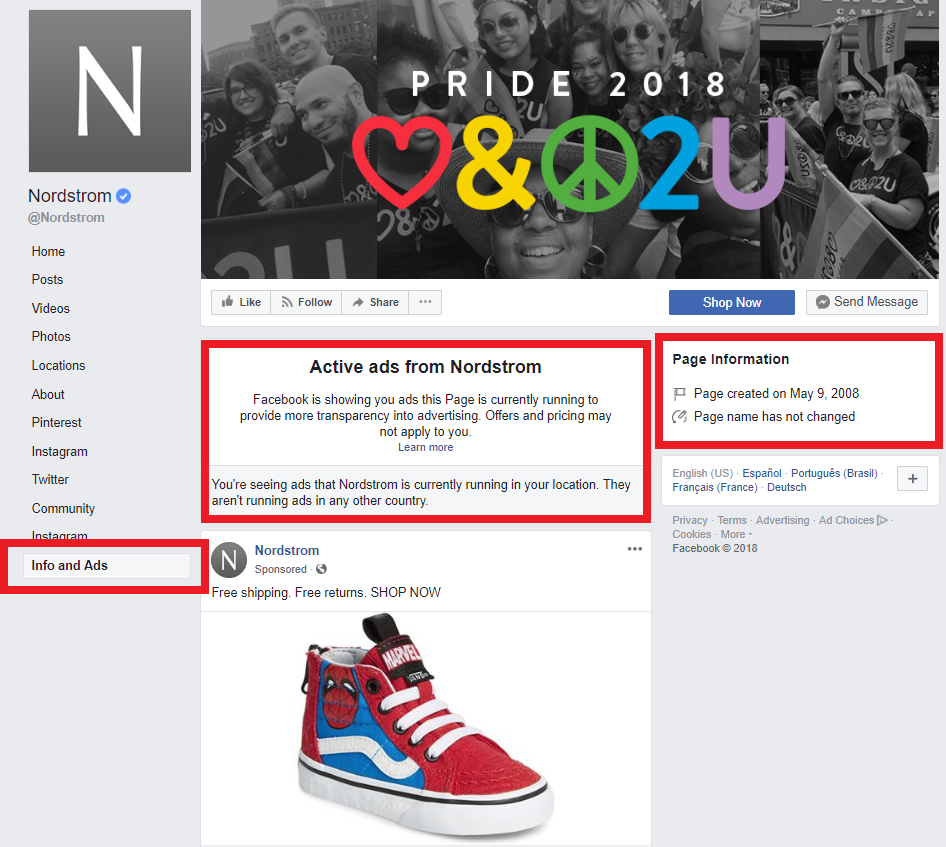
Why You Need to Know What Your Competitors are Doing on Facebook
You are now able to see all advertisers’ ads, giving you the ability to see the creative of your competition. Finding out what ads your competition is serving up will only be a click away by visiting their Page.
“With ad transparency, brands will now be able to learn from competitors and brands who have mastered the art of Facebook ads. Use the new function to audit your own creative in relation to competitors to find any areas of creative opportunity you may not be taking advantage of.”
In effect, your ads have also become transparent. Meaning that your competitors are able to view all of your Page’s ads.

This feature could be useful for younger brands looking to get a leg up on their competition. Finding out what is working for other advertisers and using that information to optimize their own ad campaigns.
However, there’s another thing you have to consider: Your competitors can also see your ad strategy on Facebook. And so can consumers, which means you’ll need to be more consistent about your ads across platforms.
“Utilizing Offer ads will be the only way to keep promotions hidden from outside the target audience. The best outcome possible for brands and users is upping the quality of Facebook ads, where there will be increased sophistication and therefore better experiences for all.“
Want to learn more about how to leverage Facebook Ads to your advantage?
Facebook Ads Guide: Setup, Strategies And Tips From The Experts
Facebook Product Ads: A Retailer’s Guide To Facebook Advertising.
You Might Be Interested In













