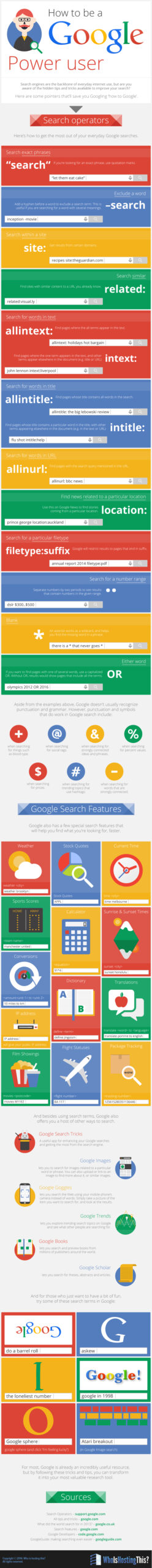Advanced Google Search Tips [Infographic]

The Google algorithm is designed to provide users with highly relevant content with minimal effort. However, it is often difficult for users to find what they are looking for among the 30 trillion webpages indexed in Google. Fortunately, the search engine giant provides several great commands to streamline the search process. The infographic below provides a number of advanced Google search tips, such as:
These filters allow Google users to find the information they are searching for much more easily. It is always a good idea to take advantage of advanced Google search tips to save time procuring the most relevant search results.