How to Optimize Your Campaign with AdWords Negative Keywords

AdWords negative keywords are important because they help retailers sculpt or refine the reach of their targeting.
According to David Weichel, Paid Search Director at CPC Strategy, “Without taking a closer look at the Search Terms Report, retailers might not come across these types of terms and  could miss out on an opportunity to leverage a keyword for an advanced campaign strategy.”
could miss out on an opportunity to leverage a keyword for an advanced campaign strategy.”
AdWords negative keywords help to ensure (for low quality or unqualified searches), that ads are not showing in places they shouldn’t be.
When retailers add terms as negative keywords (available for “Search Network only,” “Search Network with Display Select,” and “Search & Display Networks” campaigns) or as keyword exclusions (for “Display Network only” campaigns), their ad won’t show to people searching for those terms or visiting sites that contain those terms.
AdWords Negative Keywords:
Negative keywords (at the campaign or the ad group level) exist on the keywords page at the very bottom. All negative keywords are based on a retailer’s own knowledge or can be found in the search term report.
The search terms report can be found in the dimensions tab for a particular ad group or campaign, along with all the metrics that retailers need.
Determining when to add a search term as a negative keyword is based on:
“There are a few different reasons why (on a performance side) you would add an AdWords negative keyword,” Weichel said.
“One is to better sculpt or refine the targeting for your ad. You want to remove some of the variance in search terms so that when your ad is being served you know that it’s the most relevant. That would be helpful for improving qualityscores, which lowers average CPC and improves your average position.”
Below are two examples of objectives retailers might encounter and how to leverage the search term report:
Objective 1: How do I improve quality score?
Metrics to look at: Click-through-rate (CTR)
A. “Most likely there’s something wrong with the intent matching behind the ad and the query. For some reason your ad is not resonating with the user – so you can add a negative keyword or you can use the report to inform your marketing team to rewrite your ad to make it more compelling. If your ad is decent, than you can add that word as a negative. That will help you chip away at all the impressions that that are not leading to clicks. That’s the main indicator to Google as to whether or not your ad is relevant and should be served.”
Objective 2: How do I improve my return on ad spend (ROAS) initiative?
Metrics to look at: Cost & Conversions
A. “You should add a keyword as a negative if it has high cost over time and zero conversions.”
Retailers should go through their account and leverage negative keywords to cut wasted ad spend in their campaigns. In this process, they may notice there is a a lot of variance in the search terms that trigger an ad such as misspellings, plurals singulars, grammatical errors and more. That variance can make it extremely tedious to go through each search term report and vet each of them one-by-one. Retailers can avoid the manual sifting of terms as well as the “analysis paralysis” that comes along with only having 1 click or 2 impressions.
Note: There are a lot of different ways to slice and dice this data, but here’s an approach that we’ve found particularly useful for spotting hidden trends and opportunities in the search terms report.
Step 1: Export all your search terms raw data into an excel spreadsheet
Step 2: Gather all your search terms in one column
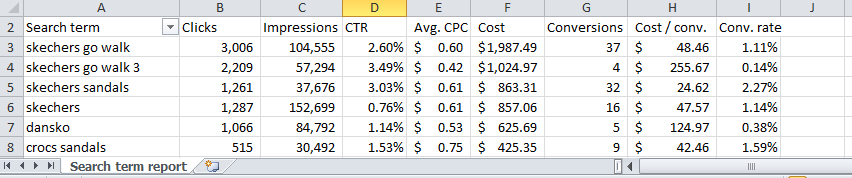
Step 3: Expand the search terms out – Example: sketchers + go + walk
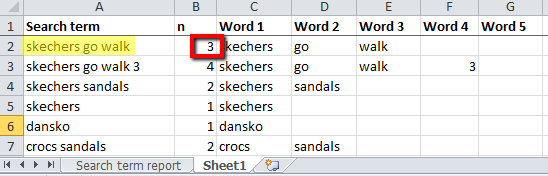
Step 4: Keep all the associated performance data for each metric and divide it by the number of words in each search term (example: 3). You should have a weighted number associated with each of those columns (cpc, revenue, etc)
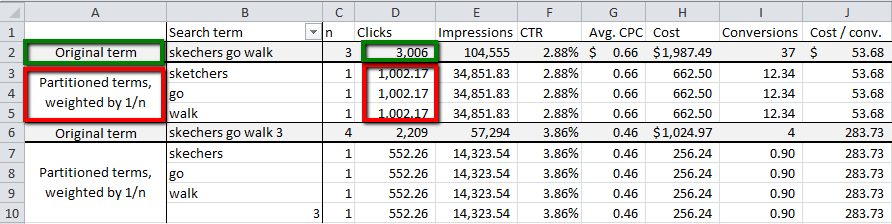
Step 5: Copy and paste each of the weighted performance metrics into a new excel sheet with each single term represented in it’s own row.
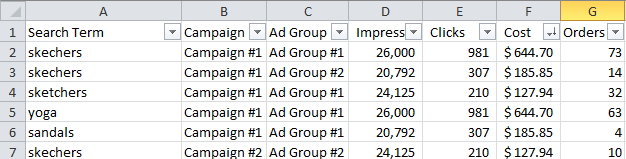
Step 6: Run a Pivot table using the Search Term as the Row Label, and sum the rest of the values (except avg CPC, CTR and conversion rate because those are calculated metrics, not sums).
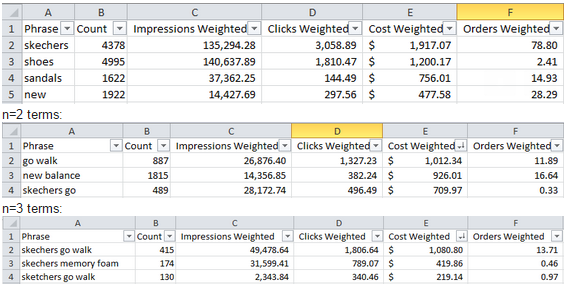
“This is the process that our team uses internally and it’s been proven time and again to be effective and save retailers a lot of time compared to manually culling the search terms one by one each month. In fact, we got so much value out of it we ending up building our own tool for our account managers.”
While Negative Keyword sculpting is nothing new, the ability to study and leverage this data in a useful way is something we have been testing.
By analyzing the monthly aggregated performance statistics around a search term, retailers can get a better idea of when that search term shows up. It can be difficult to comb through this type of data with the human eye but thanks to reporting capabilities, marketers can pull useful statistics to help further develop their campaign strategy.
Retailers should vet their reports for a variety of opportunities including:
“Negative keywords have been around for a long time – but this is just a way for us to glean insights from the data at scale and a lot faster.”
“We sign on clients that have pretty elaborate accounts build out. The structure is good for the most part – but the negative keywords are probably the most cumbersome portion of it and most retailers just don’t do it because it takes a long time,” Weichel said.
With a Search Terms Report retailers can craft up their own unique strategy (such as a landing page) to cater to a specific keyword.
Search Term Reports (& analysis) help retailers make an informed decision if there is campaign opportunity or not – otherwise it would be difficult to spot that information by manually scrolling through.
When retailers sift through their Search Terms Report – the variety of language used to get to a product or website can be vast.
“If a retailer saw that a search term (at a $3 bid) got one impression and didn’t convert – is that enough data to make a decision and say ‘I never want to show up for this search term again’? Probably not.”
There’s a lot of hesitation around ‘the threshold that retailers should be using’ but by looking at data in an aggregate view retailers can sum up these types of metrics that pop up on a reoccurring basis and make the decision if a term use is in their best interest or not.
For more on negative keywords check back at CPC Strategy’s blog or email [email protected]
