Breaking News: Google Shopping Campaign Update

If you missed the Google Shopping boat, the Product Listing Ads (PLAs) program underwent major adjustments this October. The new update, although still in beta changes how PLAs are structured and managed.
Along with a new way to create ads, and new tools, we highlighted some of the elements of the new campaign structure that were less than extraordinary. This week Google seems to have addressed some of those initial campaigns concerns with an update to Shopping campaigns bidding.
Here is what the update means and how you can take advantage of it for your PLA campaigns.
Google added the ability to change multiple bids at once in the new Google Shopping campaign this week.
Formerly with the Google Shopping campaign setup advertisers were required to change each product group bid individually. With the new update merchants can modify multiple product groups simulaneously.
To change multiple bids at once in the new Google shopping campaign advertisers should:
1.Check the box of each product group which he wants to change the bid for.
2. Select “Change max. CPC Bids” from the Edit drop-down menu:
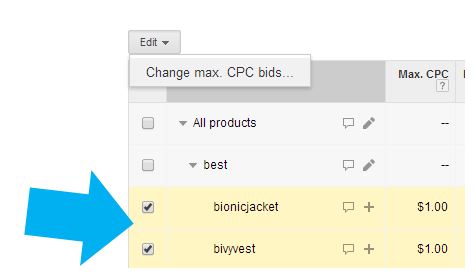
Advertisers can change bids for multiple product groups with a specific bid or choose increase or decrease each bid by a specific amount:
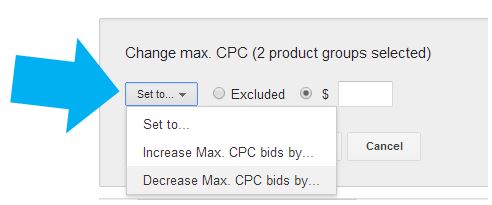
Google still isn’t allowing advertisers to filter on the main product groups page which means you have to scroll through and check the box of every product group you want to change. But even that is huge step forward when compared to changing every bid one-by-one.
Google Shopping Campaigns are still new for Google Shopping, and hopefully will continue to be updated as advertisers test the new ad structure. For now, the latest update has advertisers working in Google much happier.

