Data Quality Tips You Can’t Afford to Ignore on Google Shopping

Selling on Google? Selling on Amazon? Selling anywhere online? It all starts with good product data.
Your inventory data is your foundation for success. You wouldn’t show up to a 5K in jeans and expect to compete with runners wearing athletic apparel. So why are you listing inventory online which has incomplete, inaccurate, or basic information?
Online retailers who have sub-par product information on search or marketplaces are automatically at a disadvantage for online conversions before they even start. Audit and optimize your data feed for effective online sales.
Below are the 7 key data attributes which automated data software cannot optimize which is costing you online sales, and search impressions.
Incomplete data is the number one avoidable mistake online sellers make that is costing them conversions. Incomplete information in your data feed is significantly inhibiting, and is often easily avoided as missing column information is traditionally able to be populated from other data columns.
Automated software often cannot flag or rectify missing information in feed columns, an issue 90% of ecommerce retailers ignore, or inadequately address.
How can I tell if there is missing information in my inventory file? If you have an automated solution, or an inside data feed manager, check to make sure your store is sending all of the information available.
Here are a couple of quick ways to check for missing information or blank cells in your data feed:
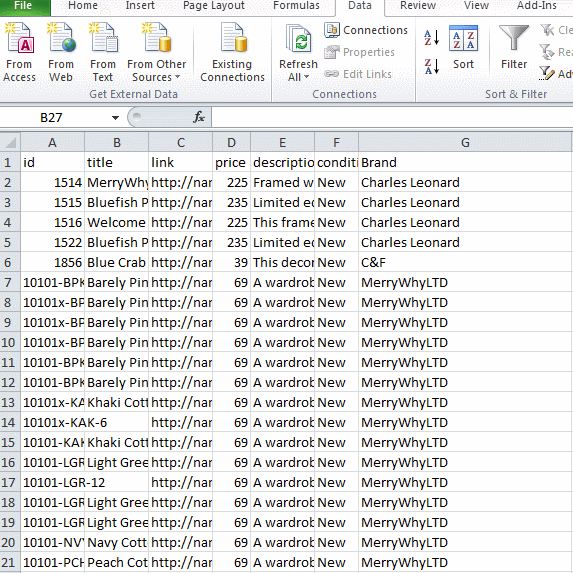
If you have links in your data file that don’t work Google is going to reject those products. You potentially have product links in your feed which don’t work and are causing your items to be excluded from search results. Too many of those and Google will exclude all of your products from search.
Test your links individually to ensure they are not sending users to 404 pages. If you are using an agency or automated technology, this function may or may not be available.
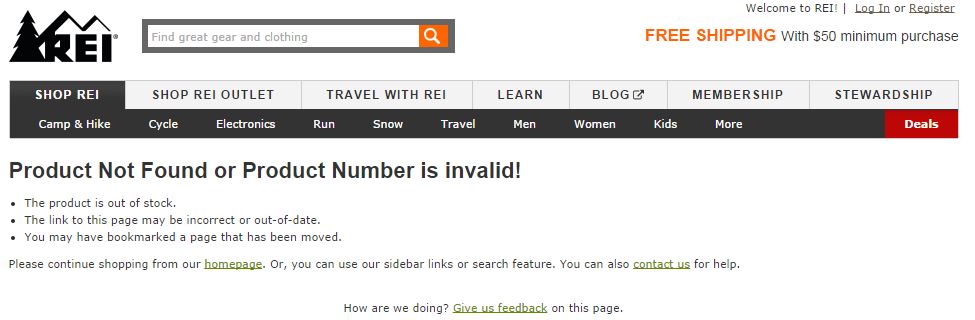
Remember you want to test all of your URLs, including images and any child variation products. Child product URLs which function, but send searchers to a parent product are equally as ineffective as broken links.
For example if you sell frying pans in multiple colors, but the link to your green and red frying pans leads to the product page for the default silver pan, your users will experience a disjointed search experience, which affects their likelihood to purchase your products.
Take a look at some of the images on eBay or Craigslist and you’ll understand why Google is stringent about its image standards.
Check your inventory file to ensure all of the images you are sending are Google’s 800 x 800 recommended size.
A handy image shortcut you can use to Change URL dimensions is to copy the image URL in a new search tab, and view the URL to see the exact dimensions:
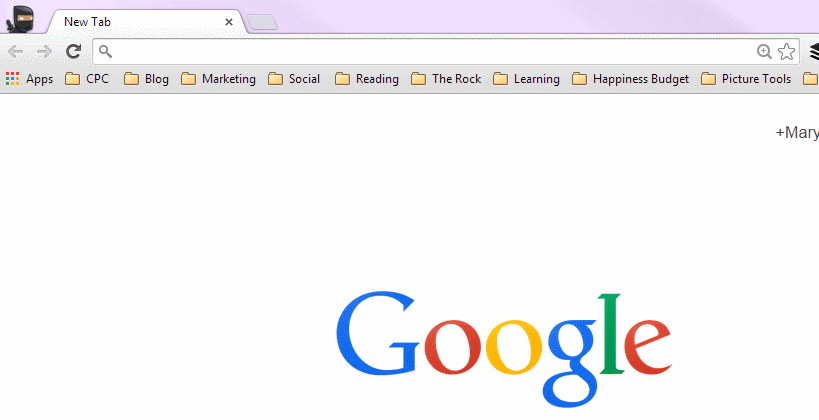
Also keep in mind Google does not allow Watermarks or promotional text in product images. Google will flag products with warnings, but multiple infractions can and do lead to suspension from Google.
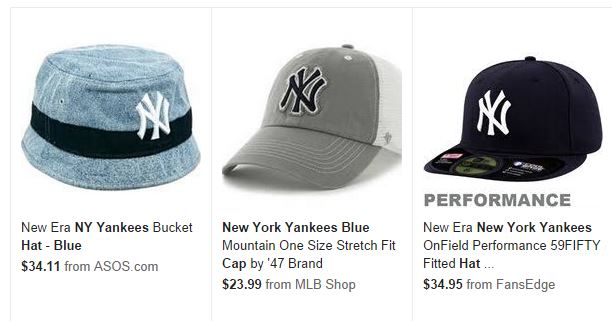
Even relevant text within images can get flagged by Google as promotional text (e.g furniture color).
Product Ids can’t break, and typically each product has its own product Ids that is specific to your store or manufacturer. However, retailers do run into problems in their data from product id information which can lead to suspended products.
Generally a sellers Product Id: Sku, mpn, isbn, upc are unique for each specific product sold. For this reason, and repeat Product Ids are flagged by Google, and those products are excluded from search as duplicates- even if other product information is different.
You may encounter this issue if you feature products with multiple variations. For example a shirt which is available in multiple sizes and colors. Each color and size variation is a different product- for example a yellow mediums shirt vs. a blue medium shirt, and consequently each should have a unique product Id.
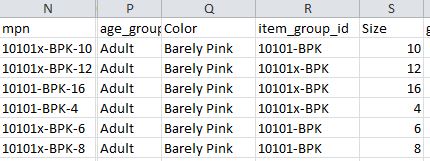
Be sure to identify a parent SKU, or an item_group_id for variants to identify they are all one prod, for example these are all shirts.
Remember Google associates product relevancy with SKU (not MNP or UPC), and matches current products with SKUs that have been previously sent. If you change a products SKU, you will affect its relevancy on Google.
Product Ids & Search Matching
Something we’ll see frequently are modified Product Ids (MPN/SKU) to note product variances. For example a dash or prefix added to a product id to note size or brand:
Although this is an effective way to avoid duplicate ids, this type of product id modification can affect where your product appear on search, or how they SKU up adjacent to the same products sold by other merchants.
Identify and products which you want to SKU up on search (e.g. Your top selling products), and ensure those items are appearing on search comparison pages that are correct.
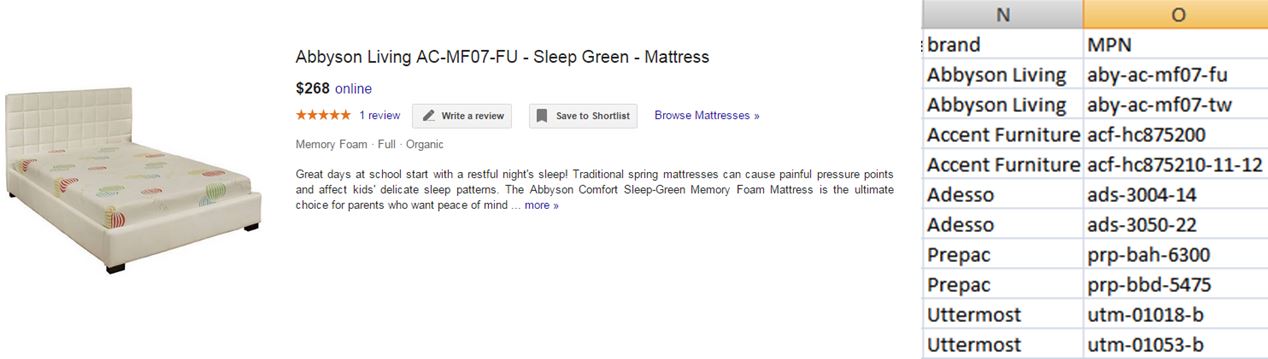
Audit your Product ID column for any dashes (-), brand prefixes, or similar id modifiers that might affect products from SKUing. Consider adding a add rule in your data feed to remove those for comparison shopping sites or search engines like Google.
Price matching is huge on Google, and equally important on other major sales channels for conversions.
If you are price competitive and change product prices regularly, this data element is particularly important- Google updated price matching this year, and will flag any products with inconsistent pricing between your site and data feed.
Be sure you aren’t losing sales due to easily fixed data errors surrounding product prices.
At the bare minimum, check your high AOV and best-selling products to ensure that they1) contain a price and, 2) match the price on your website.
Similar to how you can check for missing data, you can filter for any price values: Prices >$0.
Your can sell on Google with a limited number of these errors, but keep in mind you can drive with the emergency break on also- its possible, but that doesn’t mean you should do it, or that you can get anywhere very effectively with it.
