How To Prevent Google Ad Identity Theft

Listing on Google Product Listing Ads (PLAs) is a must for retail search advertisers in today’s “Google it” world. In 2013, Google Shopping accounted for more than 13% of overall site traffic for online advertisers, and over 12% of overall site revenue. Developing and maintaining PLAs is an integral part of almost every online market campaign.
But did you know that its possible for other advertisers to list ads using your seller name?

The process of re-marketing is something Shopping Channels utilize to get more PLA real estate. Re- Marketing is something which has existed for some time, and you can opt-out of in the Google merchant login.
Shopping channels create sponsored ads using your product information and list on your behalf on Google, which display the Google Trusted Store badge if your online store has one. Those Google ads lead to your online store (not the Shopping site).
This week however, we noticed an interesting trend: if you are a Google Trusted Store, advertisers who list your products display the badge as well.
Often retailers are unaware of these re-marketing ads, particularly since the ads lead to the merchant site so an inclusion of the Trusted Store badge is an interesting twist.
You should be familiar with your Google ads in order to identify these type of ads. You should also be auditing your Google ads and checking ad rank regularly to optimize your product visibility. However, re-marketing ads are also easy to spot in that they often use lower case seller names and are not accompanied by shopping reviews. Another major give-away for these ads is the URL, which has a different UTM source for the Shopping channels.
Remarketing ads are a good investment for Shopping Channels, but arguably cannibalize your sponsored ad space. For that reason Google gives advertisers the ability to change their Google Display Name in the Google Merchant center.
1) Sign into your Google merchant center account
2) Click Settings>General:
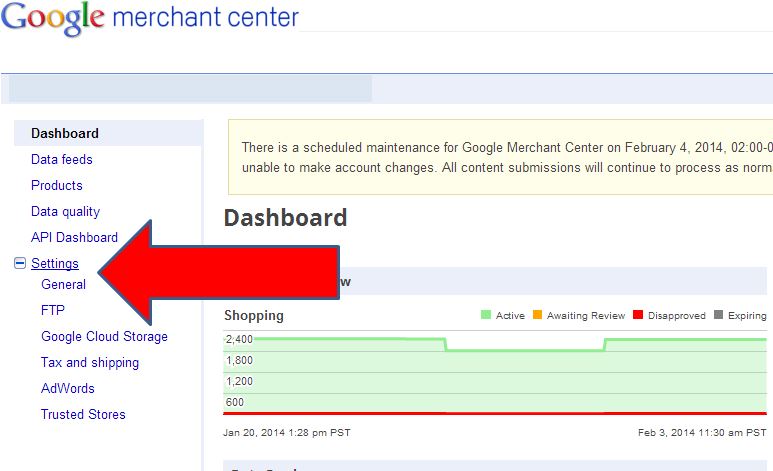
3) Un-check Affiliates:
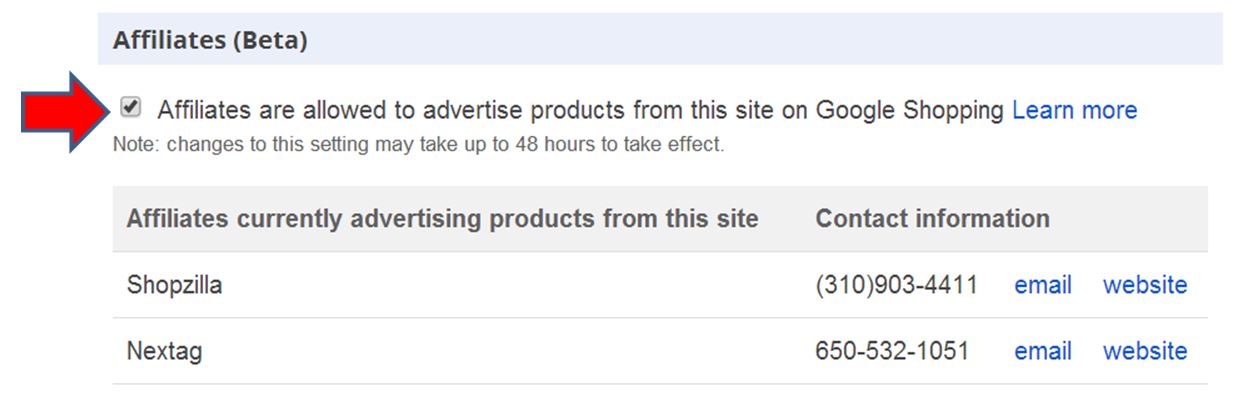
Depending on your ROI and ad visibility you may want to allow this option for Shopping Channels, but generally its something you’re going to want to opt-out of, particularly if you are a Google Trusted Store merchant.
