Google Smart Bidding Guide: How to Use Each Strategy

Many advertisers today are leveraging Google’s advances in machine learning with smart bidding strategies.
Smart Bidding can be great for advertisers that are just starting out or for those managing large catalogs with many different campaigns at the same time.
However, it can be easy to get confused about which smart bidding strategy is best for reaching your marketing goals.
Here’s a breakdown of the different Google smart bidding strategies you can use depending on your marketing and campaign goals.
“Smart bidding strategies have become much more sophisticated over the years. We’ve seen performance improve and know that these bidding options will only become more important in 2020, so it’s time to start using them to your advantage and get comfortable with them now rather than later.”

-Josh Brisco, Senior Director of Growth Media at Tinuiti
Google smart bidding is a series of automated bid strategies that optimize for conversions or conversion values in real-time auctions using machine learning.
Using context clues like ad creative, time, and user device, it can figure out the likelihood of conversion and then create a bidding strategy around those numbers and make incremental improvements over time.
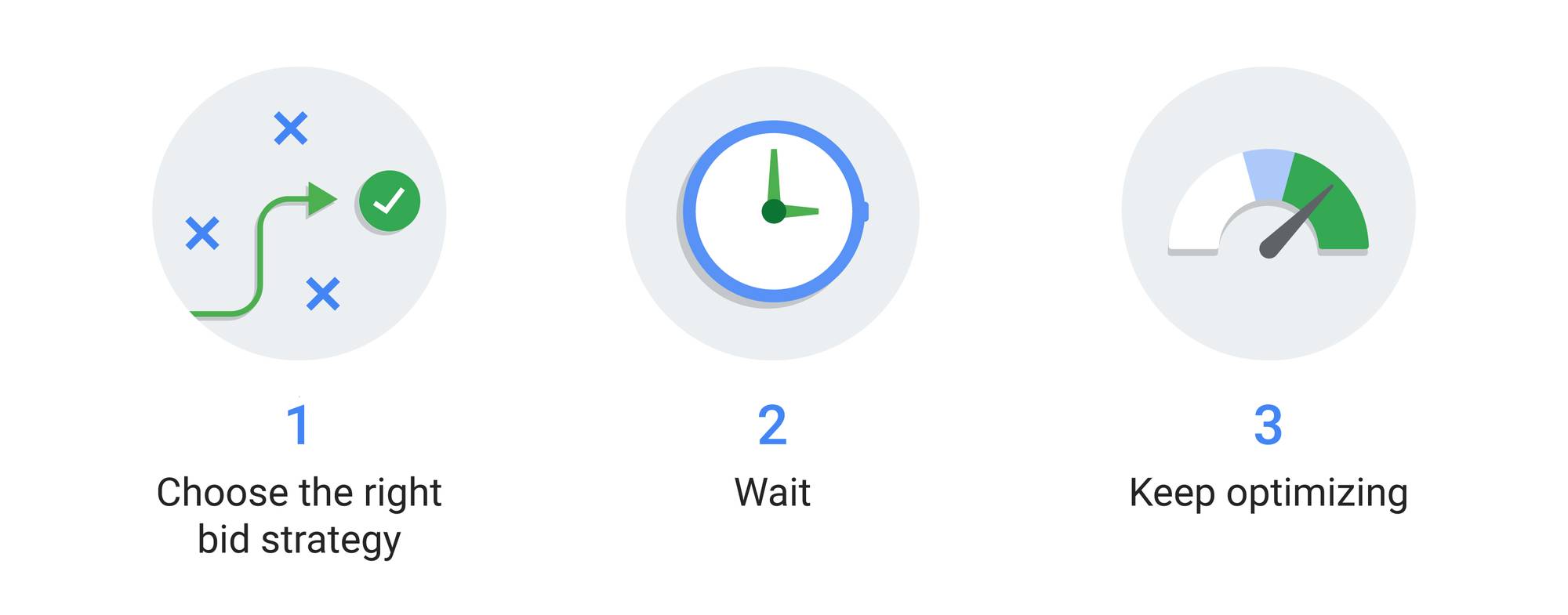
The lure of Google smart bidding is obvious—if machine learning is optimizing your bidding process, that’s less time and money you have to spend worrying about your Google Ads.
Google’s smart bidding features also enable you to:
When it comes to Google smart bidding, there are several different strategies you can use depending on what your goals are.
| Bid Strategy | Goal | Bid Strategy Description | Range Application | Tinuiti POV | Help Links | ||||
|---|---|---|---|---|---|---|---|---|---|
| eCPC | Increase conversions while maintaining limited control over your bids
ShoppingeCPC – Helps increase conversions while trying to maintain your same overall spend Search & DisplayeCPC – Helps increase conversions while trying to keep your CPA the same |
Automatically adjusts your manual bids to help you get more conversions at same CPA.
Available as an optional feature with Manual CPC bidding. eCPC is fully compatible with third-party bidding tools. Mobile bidding modifier adjustments are still necessary with eCPC |
Campaigns, adgroups | • Can be slow to react to general business shifts; or seasonal shifts
• Be cognizant of what “conversions” are being included in conversions column (ie: phone calls, leads, etc.) |
|
Learn more about Enhanced CPC. | |||
| Maximize Clicks | Increase website visits | Maximize Clicks automatically sets your bids to help get as many clicks as possible within your budget. | Campaigns | • Worth testing for campaigns that are already limited by budget
• Great for accounts that highly value users to site as primary metric • Almost always will see a lower avg. CPC |
Learn more about Max Clicks. | ||||
| Target ROAS | Meet a target ROAS when you value each conversion differently | Get as much revenue within your target ROAS. | Portfolio, Campaigns, adgroups, keywords |
|
Learn more about Target ROAS. | ||||
| Target CPA | Get more conversions with your target CPA. | Sets Search or Display bids to help get as many conversions as possible at the target cost-per-acquisition (CPA) you set.
Some conversions may cost more or less than your target. Target CPA bidding was previously referred to as “Conversion Optimizer.” |
Portfolio, Campaigns, adgroups, keywords | • Great for accounts with consistent conv. rate and AOV that want a lower CPA (lead gen)
• Need conversion volume in order to be effective • May see a lower click total if used in the campaign as the strategy is focused on CPA target |
Learn more about Target CPA. | ||||
| Maximize Conversions | Get more conversions while spending your budget. | Get the most conversions for your campaign while spending your budget. | Campaigns | Learn more about Maximize Conversions. | |||||
| Target Search Page Location | Increase visibility on the first page of Google search results or in the top positions | Sets your bids to help increase the chances that your ads appear at the top of the page or on the first page of search results. | Portfolio | Learn more about Target Outranking Share. | |||||
| Target Outranking Share | Get more visibility over other domains | Choose another advertiser’s domain you want to outrank in ad position and how often you want to outrank it, and Google automatically sets your Search bids to help meet that target. | Portfolio | Learn more about Target Search Page Location. |
eCPC is a smart bidding strategy that automatically adjusts your manual bids in order to gain more conversions at the same CPA.
The range application applies to Campaigns and Ad Groups, and it’s compatible with third-party bidding tools, a nice plus.
eCPC works well with larger campaigns such as large shopping feeds and queries that generate a high number of text ads served. However, keep an eye on your budget as your ad spend can increase. You’ll also have to adjust mobile bidding modifiers manually.
Maximize clicks is a smart bidding strategy that can be used within Campaigns to increase the number of clicks your ads receive.
The main purpose is to increase the number of visits to a website, rather than encourage sales.
Maximize clicks, while not focusing on ROAS, does have the following benefits:
Target ROAS is a versatile bidding tactic that can be used in a range of applications, including Campaigns, Portfolio, Ad Groups, and Keywords. This strategy is all about assigning values to different conversions and then optimizing bidding to maximize your target ROAS.
Using your reported conversion values, smart bidding is able to predict future values through conversion tracking. Google recommends having a history of conversions before using Target ROAS—most campaigns need at least 20 conversions in the past 45 days.
The way Target ROAS works is that Google Ads tries to keep your conversions as close as possible to the conversion value per cost equal to the target ROAS you set. This may result in lower or higher ROAS, and you’ll likely see a shift in clicks towards revenue drivers.
If increasing conversions is your goal, Target CPA is a strategy that can be used within Portfolio, Campaigns, Ad Groups, and Keywords. While conversions might end up costing more or less than your target CPA, it’s ultimate goal is to get as many conversions as possible at the CPA you assign.
In order for this approach to be effective, you’ll need a past conversion volume, the more consistent the better. While this will optimize your CPA, be aware that your click total might go down.
Maximize Conversions is a smart bidding strategy that optimizes tailored bids to get the most conversions per campaign.
Using auction-time, Maximize Conversions uses the contextual signals surrounding each user along with past information to gain conversions while remaining in budget.
Target Search Page Location is a Portfolio focused bid strategy that is meant to help increase the visibility of a target page within the top positions on Google. This automates your bids to increase your page’s likelihood of ranking on the first page of Google.
This tactic is best used with an active Campaign, Ad Group, or Keyword. Unlike most of the other Smart Bidding strategies, Target Search Page Location doesn’t work in real-time. Instead, your bids will be optimized multiple times throughout the day.
An offshoot of Target Search Page Location, Target Outranking Share is best used with Portfolio. This allows you to choose an opposing domain that you want to outrank in ad position and how often you want to outrank it.
Be aware that Target Outranking Share doesn’t guarantee that your overall ad rank will improve, only that you will outrank a certain competitor’s ads. While this strategy will attempt to optimize your bidding, these outcomes are also influenced by Quality Scores.
Successful Smart Bidding relies on two things: data and optimization. The more data that you’re able to give Google, the better it will be able to optimize your bids.
Google’s rolled out a testing software called Drafts & Experiments that allows you to perform tests within your Search and Display Network campaigns.
While this isn’t available for Shopping campaigns, you’ll be able to create a “draft” of your existing campaigns and then perform experiments on them without impacting your initial campaigns. From there, you can optimize your actual campaigns much more effectively.
Want to learn more?
Google Introduces New Conversion By Time Reporting
Google Seasonality Adjustments: What You Need to Know
