Selling on Google: Frequently Asked Questions About Google Shopping Answered

Google Shopping is a program that merits a well-thought-out and sophisticated approach as a high-volume, bottom-of-the-funnel product advertising channel and rapid customer-acquisition tool.
This month we hosted a 3-day Virtual Summit devoted entirely to Google Shopping, shedding light on some of the innovative strategies retail advertisers and agencies are using to get the most out of their program.
There were a lot of questions we didn’t get a chance to touch on, below we break it down into several sections with answers from Jeff Coleman, Director, Account Management at CPC Strategy.
Questions about selling on Google Shopping:

A. Most retailers are going to have a large chunk of low-impression products that have too little data to bid on separately. You’ll want to group them together alongside some sort of common theme so you can see patterns you’d miss on the product level. If you have a bunch within one brand that all have low impressions, don’t bid on every single product – group those together within the brand and then only break out the products within that brand that have enough impressions to get statistically significant data.
A. You should only use priority settings when two or more different campaigns are targeting the same product(s). So if you elect to have a mobile campaign for separate campaigns with different negative keyword lists, you’ll want the more specific campaign to have a higher priority setting.
In general, if two campaigns are targeting two different groups of products, which is much more common. Than priority settings don’t matter. They only matter when they’re targeting the same product or group of products.
A. Clarification: This question is geared towards people who are using the flexible bidding strategy or other bid strategies within AdWords. It doesn’t refer to your strategy for how you go in an adjust bids.
Bid strategies are set at the ad group level so if you break your product segments out into different ad groups you can apply different bid strategies to them within AdWords.
A. No, they don’t.
A. No, if you don’t have an accurate UPC – just leave that column blank. If you include the wrong UPC or a number that is not the UPC that could actually do more harm than good.
A. If your product doesn’t have a UPC – it’s not an issue because that means no one else has it either. If you’re product does have a UPC and you just don’t have it that can potentially be a problem that prevents you from getting listed on the comparison page, so you should try and get them.
A. In a very general sense, 800 to a thousand characters is a good range to shoot for but what really matters is that you have a high density of keywords that the product is relevant for.
So if you write a keyword dense description that does a really good job of describing the product and has multiple instances for the all the terms you want to rank for and its only 600 characters – that’s fine.
On the flip side, duplicating that description three times and turning that into an 1800 character description doesn’t help you at all. So the length isn’t the end all – be all it’s the terms and and keywords that are actually in there and how frequently they are in there that matter.
A. You can see in the specification, the character limit is 150 characters, Google says in those cases only 70 or fewer characters will be displayed. That doesn’t actually tell you what’s indexed for search but the entire 150 characters are indexed for search.
How many are displayed will depend on how much space Google has in the particular SERP they are displaying. The amount of space that they have varies. So if you go to a shopping tab, you’re going to see more characters than if you are on the Google SERP.
That doesn’t mean that the Google SERP has fewer words indexed for search than the shopping tab – that wouldn’t make any sense. All of it is indexed for search – the only thing that varies is what they can display.
[Source: https://support.google.com/merchants/answer/188494?hl=en]
A. The title and description are weighted the heaviest in terms of search ranks but Google does index other fields for search. (Include Nike running shoe ad?) The brand column or color even gender all get indexed, even if they are not in the title.
They probably should be in the title if they are important to describe the product but they will get indexed otherwise too both if the customer is searching for them but also in the left hand category navigation where you can select brand, color and all sorts of different things. So yes, other fields get used.
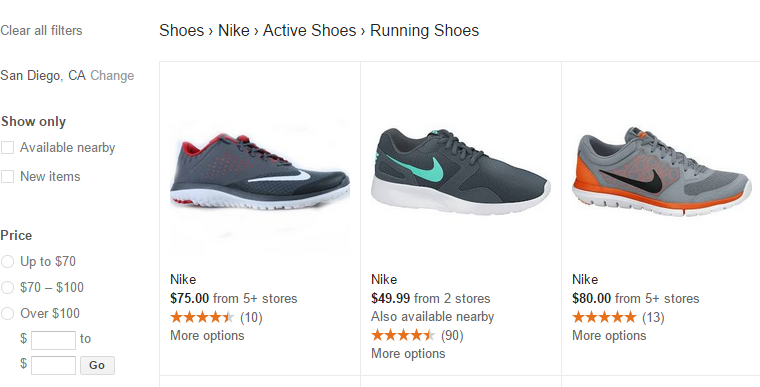
A. Basically there’s a few lines of code you can add to a robots.txt file. (post visual) If you add those to the front of your txt file they should allow Google to crawl every product page and every image on your site which should help prevent crawling issues.
A. Think of custom labels as a way to group your products other than just the default methods. The default groupings that Google offers your brand and category or product type. You can use a custom label to group them together in other ways like price range or margin or by other product attributes like color, size.
There are 2 key benefits to doing that. 1) You can run performance reports on Custom Label fields so you can now see performance broken down by the attributes you put in the Custom Label. 2) You can bid on Custom Labels as well, so you can customize your bidding strategy according to those new labels as well.
A. The title in your feed does not have to match the title in your product pages so feel free to test away.
A. Yes. We rarely get to a point where zero desktop impressions are served in the mobile ad group – but usually 98 to 99 percent of all those impressions will be going to the desktop ad group and that’s mainly because Google doesn’t actually allow you to exclude desktop traffic from any ad group.
So there’s no way to get 100 percent of desktop impressions away from any one ad group but this should get you 99 percent of the way there.
A. Enhanced campaigns let Google decide what bid is appropriate and are good for more of a hands off approach, which can be effective.
However, the conversion rate on mobile and desktop traffic tends to vary a lot so if you want to have more control over exactly what your bidding on mobile devices vs. desktop computers- this is going to be one of the best ways to accomplish that and get more control over your mobile bids.
A. My first recommendation would be you probably don’t need a separate ad group for every single product type. You could probably combine all of those into one for ease of management and get the same level of control that you have currently.
Which will then make it easier to have a mobile ad group since since you will only have one mobile ad group to cover all of your product types and you can still bid separately on each product type on the product type level.
A. Yes, the conversion rate for mobile traffic is typically much lower, however mobile customers can be more likely to click to call (call into your store) which wouldn’t be tracked. Also don’t discount the importance of cross device marketing.
Some of those mobile customers might just not be checking out because its apain to enter credit card information on your phone and might be coming back later converting via desktop.
So, while the direct conversion rate of mobile is lower, it still can be an important part of your conversion funnel.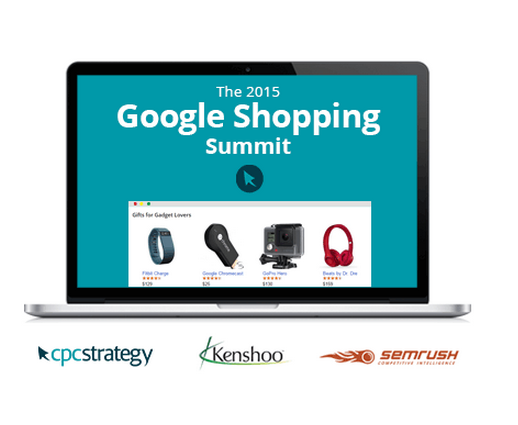
A. RLSA bids are bid modifiers on a shopping campaign so you can’t run an RLSA without having a shopping campaign tied to it. However, you can set up shopping campaigns to only target customers that have been to your site.
If you do that, then it should have a higher priority than your regular shopping campaign or else it won’t get any traffic.
A. Yes, by default Google gives you 4 audiences to build out: all visitors product, viewers, cart abandoners, and past buyers. I would bid on all of those differently and in the following order with my highest bid modifier on: cart abandoners, then past buyers, then product viewers, then all visitors with the lowest bid modifier.
A. Yes, all you have to do is install the remarketing tag.
A. To start out you should set it up in the campaign audience tab and not break out its own campaign. That way it will just be a bid modifier on top of your existing shopping campaign and will let you see how the audiences perform.
If you want to get more sophisticated, you can always have a separate campaign where you’re just bidding on people in your audience lists.
A separate campaign probably isn’t necessary, though. The benefit to breaking it out usually isn’t that much higher than the benefit to just adding it to an existing campaign

A. The nice thing about the dimensions tab, is that those accounts can be run on the account wide level.
Even if you have multiple shopping campaigns you can get performance across all of them by going to the dimensions tab as long as you haven’t selected a campaign first. Go to your home screen and then click dimensions.
Whether you’re looking for opportunities or poor performers, Item ID reports are always useful. In addition to those, you should be running reports along any dimension you could take action on (in other words, any dimension you can bid on), regardless of your current structure. That will help identify opportunities you might miss if you’re just looking at the performance of the product groups you’ve already built.
A. Google gives you the option to submit the products weight and they will calculate shipping costs for you based on customer’s zip code. As long as you tell Google where you are shipping from and what carrier you use.
A. If you are in retail or if you are a retailer, Google Shopping is going to have the best conversion rate out of any platform. That in itself should make the case but you could also point to the continued investment of mobile, roll out of shopping ads on Youtube and shopping ads in remarketing lists.
Google is putting these ads everywhere and is going to be more important as time goes on. You can’t afford not to be on this program.
A. Yeah you are pretty much out of luck – right now it’s 600 sales on a 90 day rolling basis. Check out our recent guide on Google Trusted Stores for more information or visit Google Trusted Stores Support.
A. It depends on how much competition there is in your vertical. If you are in a low competition vertical you might win the click regardless, but most retailers don’t have that luxury and need to find ways to differentiate themselves. We do typically see GTS stores convert better, and Google will say the conversion rate is better for Trusted Stores.
Building trust with the customer can be the hardest thing to do if they don’t know who you are. Having Google vouch for you is just another way to build trust with a new customer.
