Google Local Inventory Ads 2016 Updates

Google Local Inventory Ads are designed to make it easier for online shoppers to identify inventory available in a company’s local store(s).
According to Google, they offer the same rich product information as a Shopping ad but also highlight the in-store inventory availability at that time.
This format has been incredibly effective for shoppers and retailers, and searches with local intent (those that include a place name or zip code, or words like “near me”) have doubled in the past year.
Google Local Inventory Ads allow online shoppers to:
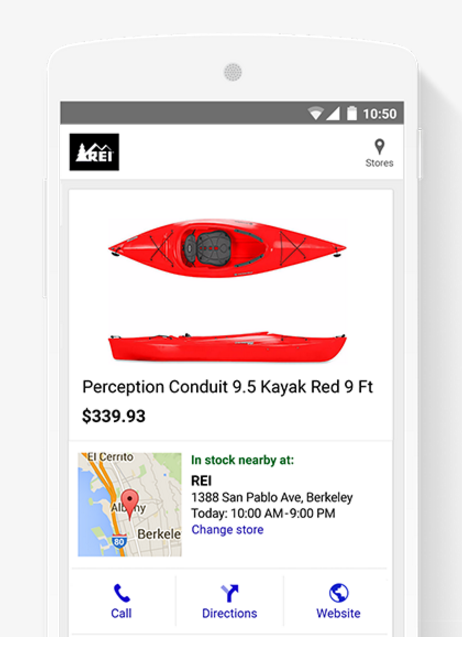
Google Local inventory ads help advertisers measure and gauge the impact local ads have on their foot traffic and in-store sales.
Inventory ads are integrated with Shopping ads in their own box on Google Search (separate from text ads) and on Google Shopping.
According to Google, they may appear at the same time as text ads, so a single Google Search results page could show text ads, Shopping ads, and local inventory ads. This allows Google to give shoppers access to the full variety of products that match their search – including those available in stores nearby.
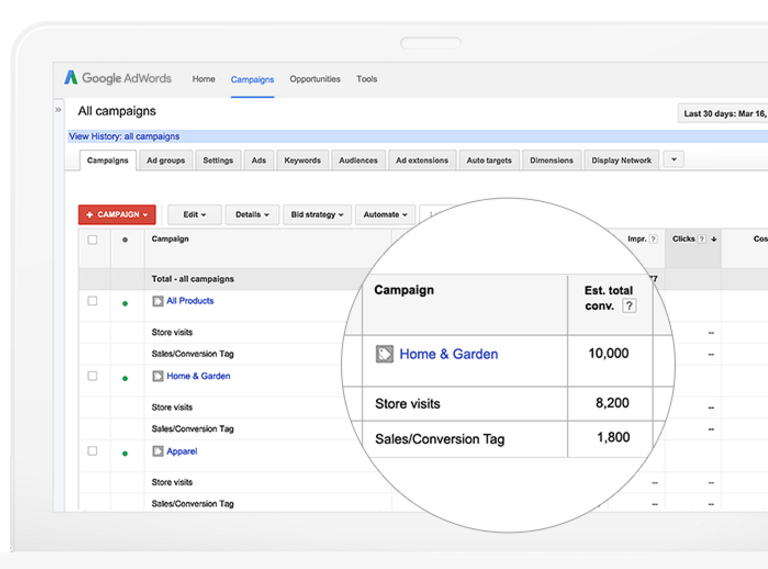
Based on the type of inventory you’re submitting to Google – local-only, online-only, or multichannel – your products may appear in ads in a few different ways.
Advertisers can specify which ad format they want to use for eligible inventory in their Shopping campaign (as seen in the example below):
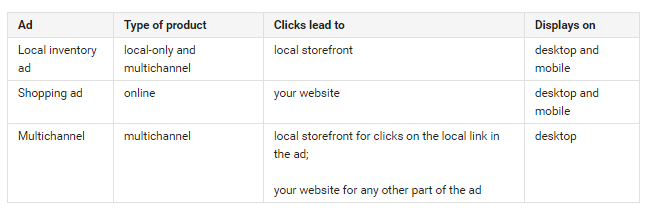
In May, Google announced the addition of a store pickup link to the Google-hosted local product page for local inventory ads. This is also known as the page that appears after a user clicks a company’s local inventory ad.
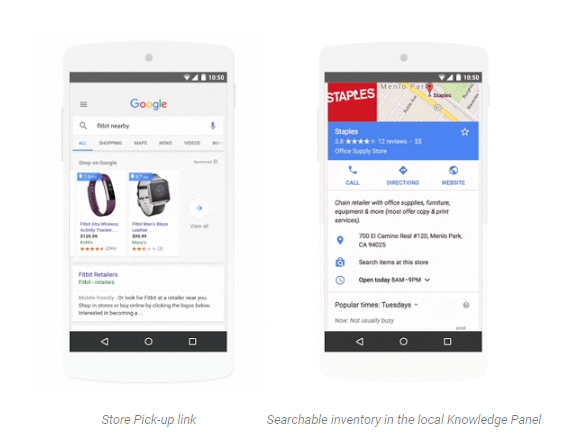
In a recent report, Kohl’s, a participant in Google’s Store Pick-up pilot program, saw a 40% to 50% increase in clicks from their Google local storefront to the Kohl’s site with this feature.
For advertisers who use local inventory ads, Google is also making inventory searchable on Google.com in the local Knowledge Panel.
When people search for a business on Google, they may see information about that business in a box that appears to the right of their search results.
The information in the box, called the Knowledge Panel (as seen below), can help customers discover and contact your business.
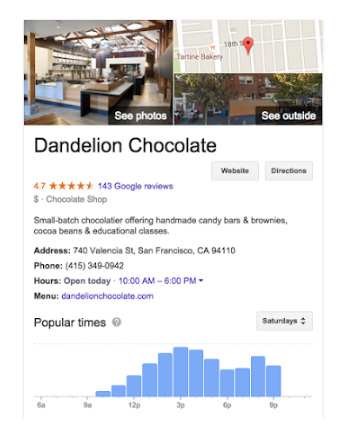
Google is currently working with select merchants that have physical stores located in the US, UK, Germany, France, Japan, and Australia, and that are already using Google My Business.
If you’re business is located in one of these countries and are using Google My Business, you can reach out to your Google AdWords representative.
 “Google used to have strict requirements around eligibility and the amount of physical stores necessary to get in the program, but it seems they are more flexible now – working with select stores, regardless of quantity of brick and mortar locations,” Lewis Brannon, Paid Search Manager at CPC Strategy said.
“Google used to have strict requirements around eligibility and the amount of physical stores necessary to get in the program, but it seems they are more flexible now – working with select stores, regardless of quantity of brick and mortar locations,” Lewis Brannon, Paid Search Manager at CPC Strategy said.
Requirements for local inventory ads include:
Advertisers must also prepare and upload their local product listings and product-inventory to the Google Merchant Center:
Pro-Tip: Your customers’ personally identifiable information (PII) should not be included within the local shopping data. For example, you should not include names, email addresses, phone numbers, customer identifiers, payment method information, credit card information, club card codes or any other demographic information, which would allow attribution of such information to a particular individual. In the event that you breach this provision and provide PII to Google, you will remain solely responsible for such disclosed PII.
For more information on how to implement Google Local Inventory Ads, email [email protected].
