Instagram Explore: How to Take Advantage of 6678% YoY Impressions


Instagram Explore is one of the most popular features on the platform. According to numbers collected by Instagram, over 50% of users use Explore every month, which adds up to over 500 million people.
Instagram Explore is a big opportunity for brand exposure in 2021. In the following post, we examine how the feature works and how to get your brand featured on Instagram Explore.
Instagram Explore is a curated collection of photos, videos, and Stories that users haven’t yet seen but would probably like to see. The Explore page decides what to show based on things they’ve viewed and interacted with before.
With Instagram Explore, users can discover new content that fits their tastes and interests. As such, the content of each user’s Instagram Explore page will be unique and have a high probability of engagement.

Any business with an Instagram presence (and even those without) should consider Explore as part of their marketing strategy. According to research by Tinuiti, the Instagram Explore tab was the fastest-growing ad inventory source in Q3 of 2020.
In fact, the Instagram Explore tab won out over all other placements with an incredible 6,678% year-over-year impression growth for Q3 2020.
This growth rate is nearly double that of its closest competitor, Facebook search placements, at 3,671% YoY growth.
According to Katy Lucey, Director, Paid Social for Tinuiti, “The reason why I think Instagram Explore placement is lucrative is because it is intent-based. It’s a direct reflection of the content that users engage with on a daily basis, so it’s tailored to their interests.”

To help users find the content they want, Instagram has placed filter shortcuts at the top of the screen.
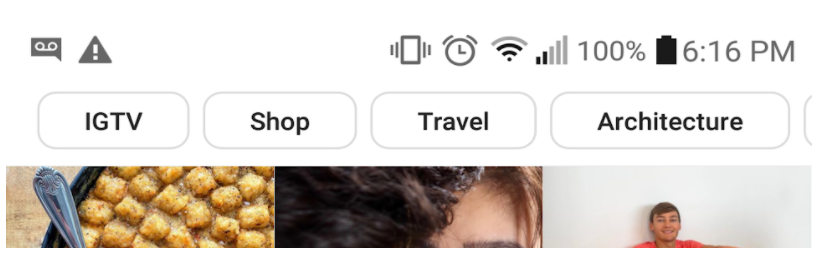
IGTV is the first and most prominent filter and brings up a feed of videos that are longer than one minute. This feed will include videos from creators that the user already follows, but will also include videos that the algorithm thinks you will be interested in. This page also allows you to filter for videos from a specific creator.
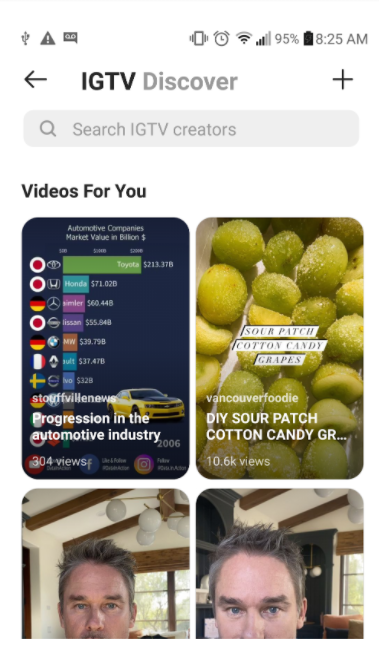
Shop is a feed composed entirely of shoppable posts from brands the user follows or would be interested in following. Users have the option of accessing a Wishlist at the top right corner of the screen, or selecting from one of the other navigation options such as:
Topic channels are feeds that are curated based on a specific topic. Topics include things like Fashion, Food, Home, Beauty, Science & Technology, Travel and more. The options of which topic channels are offered to the user depends on their interests.
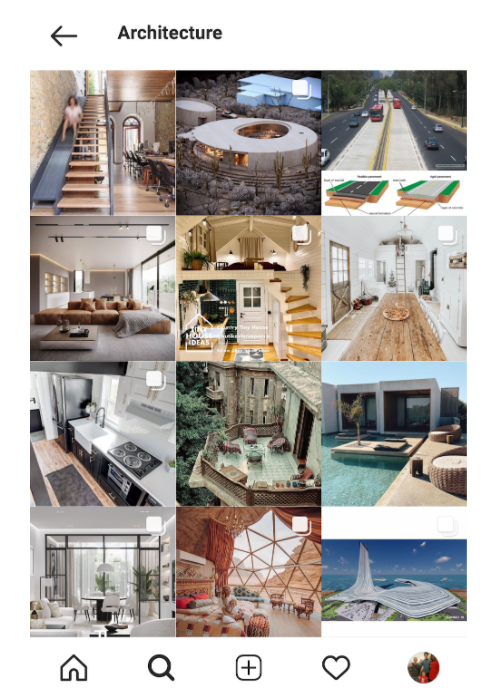
The inner workings of the Explore algorithm are not publicly shared and are tweaked on a regular basis. All Instagram has officially mentioned is that it’s based on people that the user follows and the content that users like.
Despite this secrecy, persistent marketers have tried, tested, and proven many tactics that can help brands get on the Instagram Explore page.
One of the most reliable ways to increase your visibility (whether on the Explore page or elsewhere) is to constantly interact with your audience.
Like and comment on your followers’ posts and reply to their comments on your own posts. While you don’t always have to be on the ball with every comment, having a visible presence will go a long way towards keeping you at the top of both your followers’ minds (and the algorithm).
Engagement isn’t a one-way street. Instagram values posts that drive users to take action, whatever form that action may be. In addition to likes and comments, Instagram also likes it when followers save posts and share posts via Direct Message.
Try holding contests where each interaction, whether like, comment, sharing, or saving, gives the participant a chance to win. You can also have users enter the contest by tagging their friends.
Interactive stickers are also a great way to encourage engagement. Compelling questions and interesting poll stickers give users the opportunity to share their opinions and boost your chances of getting onto the explore page.
Instagram posts are more likely to show up on a user’s Explore page if they’re fresh–that is, posted at a time close to when the user is online. The newer a post is, the more users will see it.
Not sure when the ideal times are? Brands with an Instagram Business Account have access to performance data that shows what time followers interact with your post the most.
Don’t have enough users to generate a decent sample size? No problem. You can find online references that can tell you the best times to post on Instagram. Don’t be a slave to other people’s opinions, though. Track your own performance and base your schedule on your own data.
It’s important to get people to engage with your post, but did you know that when they engage matters, too?
Instagram posts that quickly accumulate likes and comments have a much higher chance of appearing on the Explore page than those who slowly accumulate engagement over time.
You can take advantage of this behavior by encouraging your fans to turn on Post Notifications for your content. Receiving timely notifications will increase your fans’ speed and response rate, which will in turn increase your visibility on Explore.
Hashtags help your content get found, and are a proven way of getting more reach and engagement. Hashtags don’t have to be restricted to brand-related keywords. Topical hashtags can be used, too. And those topical hashtags can even cover tangential but related keywords. For example, a post about cycling can use the #cycling hashtag and the #exercise or #sports hashtag at the same time.
Location tags are also very important. Location tags help you become more visible to other users in that area. Stories from locations close to you have a higher chance of appearing on the Explore page, and closer to the top.
