Are You Being Misled By Google Analytics?
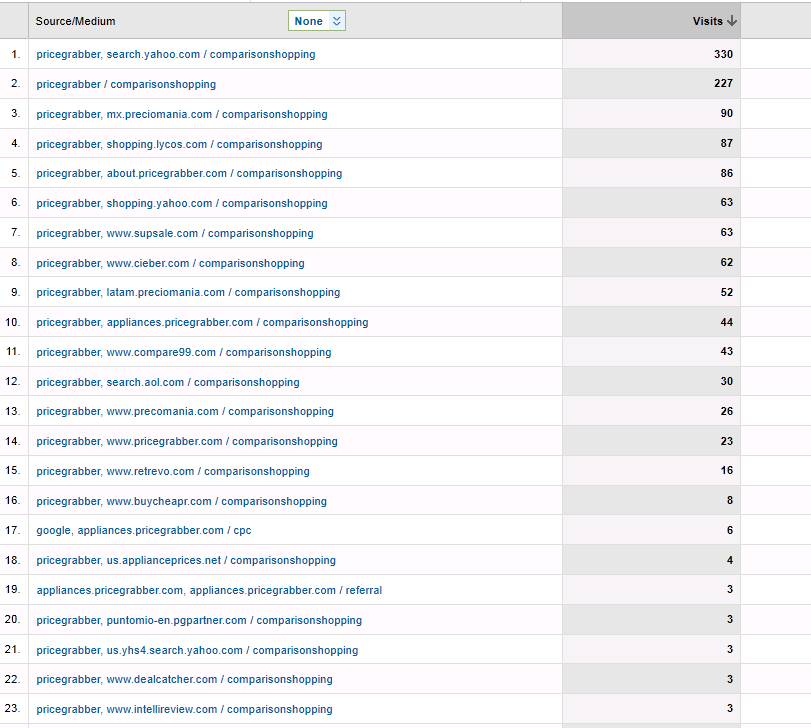
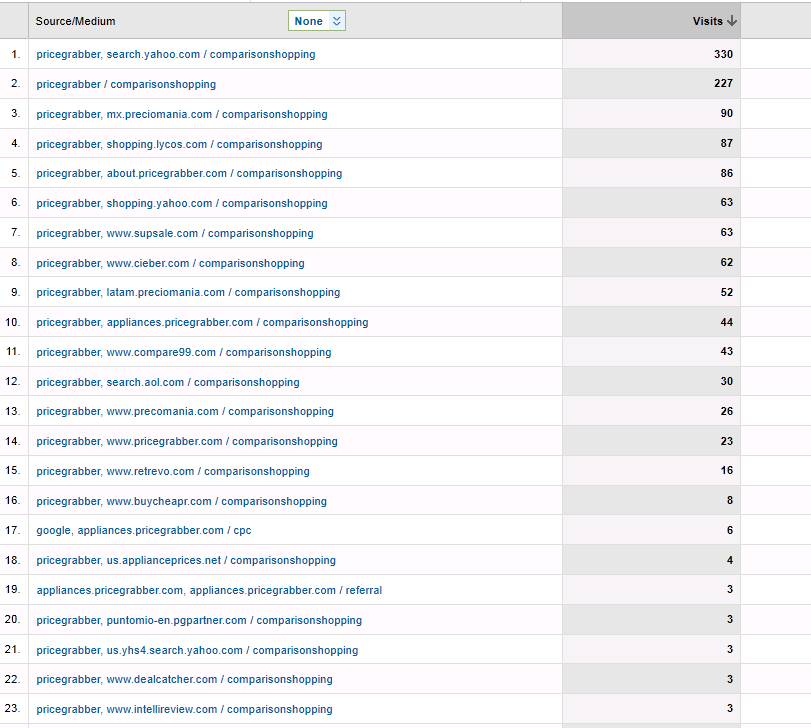
Google Analytics can track where your traffic comes from and will display the domain of the source if you install some tracking parameters. The problem with Google Analytics is that it displays the domain of a co-brand that’s affiliated with a comparison shopping engine (CSE) but it does not display the domain of the CSE, so you have no idea what percentage of traffic comes from co-brands vs. the CSEs actual site.
Our Director of Technology and Co-founder of CPC Strategy, Tien Nguyen was kind enough to explain what CSE co-brands are and show us how to gain actionable insights by making Google Anlytics display the domains of the CSEs associated with the co-brands sending you traffic. Take it away Tien.
The traffic that a CSE gets is not always from their site. A large percentage will often come from the CSEs partner sites, also called “co-brands”.
When a data feed is sent to Pricegrabber, the listings will not only be found on Pricegrabber, but other sites as well. For instance, shopping.yahoo.com is powered by Pricegrabber, as well as other sites like aol.com, dealcatcher.com. Each CSE will submit an aggregate product feed from the retailers that submit product feeds to their sites to dozens of these partner/co-brand sites.
So in Google Analytics, you append tracking URLs to track the source of the traffic in which clicks are coming to your site. For example, appending “utm_source=google” to the URL will make the source column in your Google Analytics reports read as “google”.
If we don’t append the URLs, Google Analytics will simply look at the URL it came from and report “www.pricegrabber.com”, “shopping.com”, “cpcstratblogsite.kinsta.com”, etc. as the source.
The problem is Google Analytics only records one source of data, either from appending URLs, or if we don’t append, it will report the domain it came from.
However, there is a way you can see where a URL appended with Pricegrabber actually came from.
Here’s how it looks:
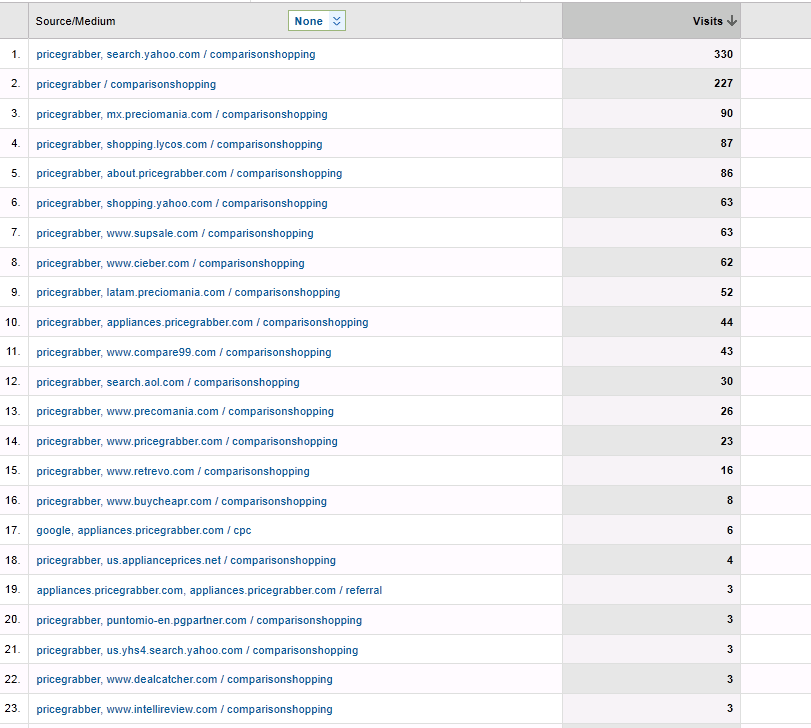
The “pricegrabber” part in the beginning represents the utm_source that we provide, while the part after the comma is the real source.
As you can see, Yahoo Shopping is the main driver of Pricegrabber clicks, followed by “real” Pricegrabber, which is followed by http://www.preciomania.com/ (a Mexican Pricegrabber?), Lycos, etc..
All those clicks will be tracked in your Pricegrabber Merchant Dashboard and paid for essentially as if they came straight from Pricegrabber.com even though that isn’t the case.
You can modify Google Analytics to make it display the actual domain of the site that sent you traffic and the CSE its associated with.
This is all it takes within the Google Analytics login:
1. Once you log in, click on the “Admin” tab and choose the profile you’d like to create the filter in.


2. Click on the “Filter Tab” and click the “+ New Filter” button

3. Make sure you switch Filter Type to “Custom filter” and check the “Advanced option”
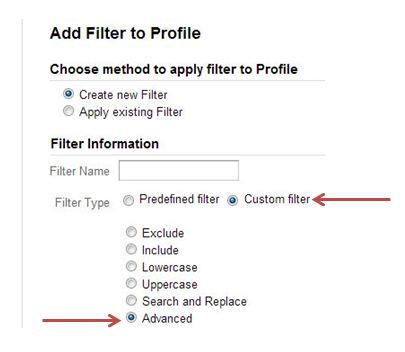
4. Then you’ll see this:
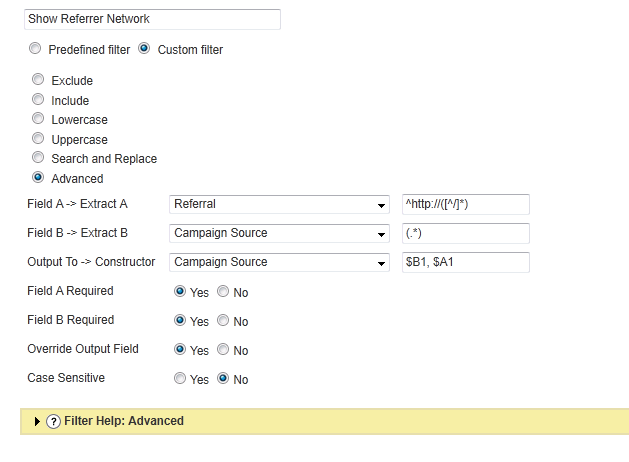
For the technically sound: All it does is use “regex” or regular expression commands to filter out the URL from the real referrer, and combines it with the utm_source we provide–so we can tell if it’s coming from our feed, and its origin:
What the first part, ^http://([^/]*), with does is parse out http and everything after the first /.
So if a source is: http://blog.tinuiti.com/2011/08/nextag-introduces-brand-level-bidding-and-marketing-messages/
It’ll filter out all the red part and in analytics report blog.tinuiti.com
Then it takes the source as we send it..then “output to” $B1, $A1, means it finally reports it as: [utm_source], [real referrer] in analytics.
For the non-techy: This provides analytics with this view:
Edit: Instead of source/medium, the new data will be found within “User Defined”, which can be selected as either the primary or secondary dimension
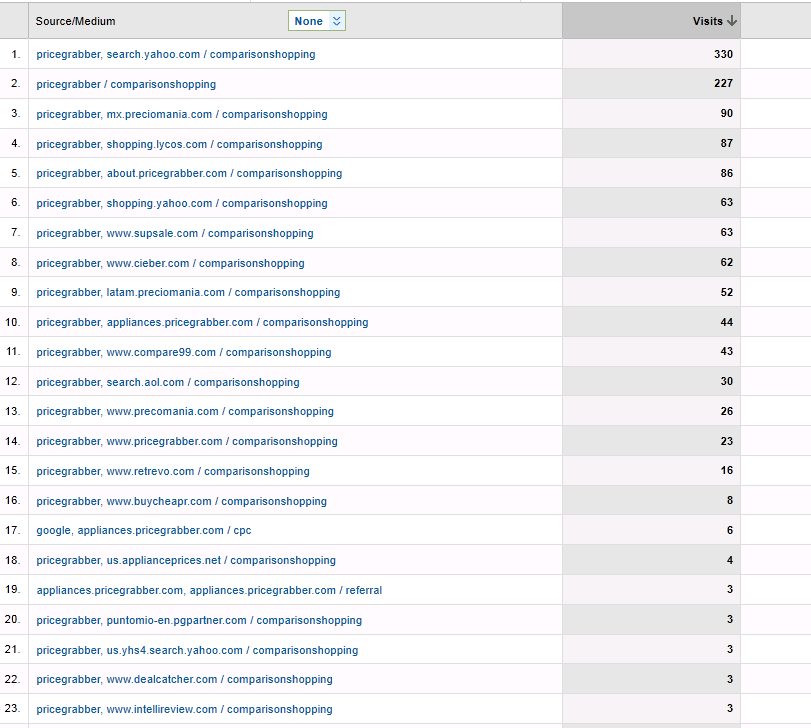
This tracking method should work well with all sites your receiving traffic from. In reality, a majority of sites get their traffic from multiple sources and it’s empowering to understand what those sources actually are.
Thanks for sharing Tien.
