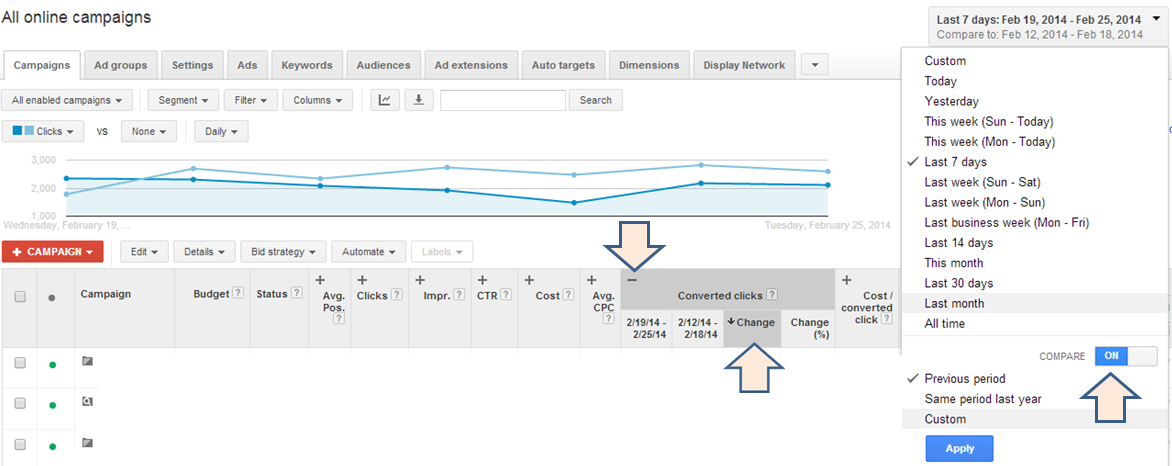6 Ways The AdWords Top Movers Dimension Will Change Your Life


Last summer, Google released the Top Movers report in the Dimensions tab. More recently, the AdWords Top Movers dimension was updated to track additional changes.
Below are some tips on how to use AdWords Top Movers dimension, Google’s most recent update, and the major reasons it will change how you manage accounts in AdWords.
The AdWords Top Movers Dimension enables advertisers to monitor significant campaign changes including:
Prior to the AdWords Top Movers dimension I used to copy and paste week over week, or month over month data into excel to record and monitor account performance. Then I’d insert formulas to calculate data changes, and see what strategy was having the most impact for my campaigns. The Top Movers report significantly improved this process, but I was only able to track changes in clicks and cost.
To view top your top movers report:
1. Sign into AdWords and select Dimensions under the campaign tab:
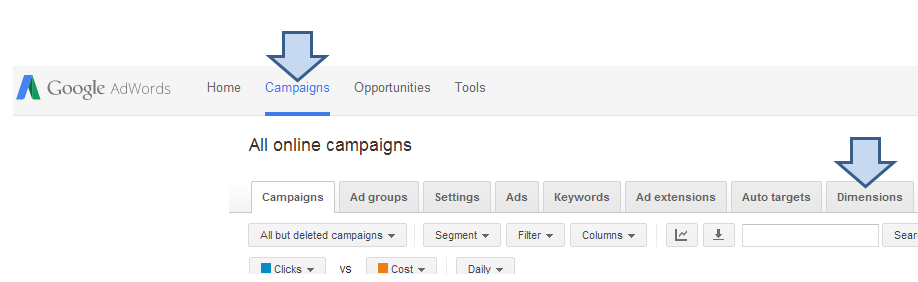
2. Click view in the drop down menu and select Top Movers:
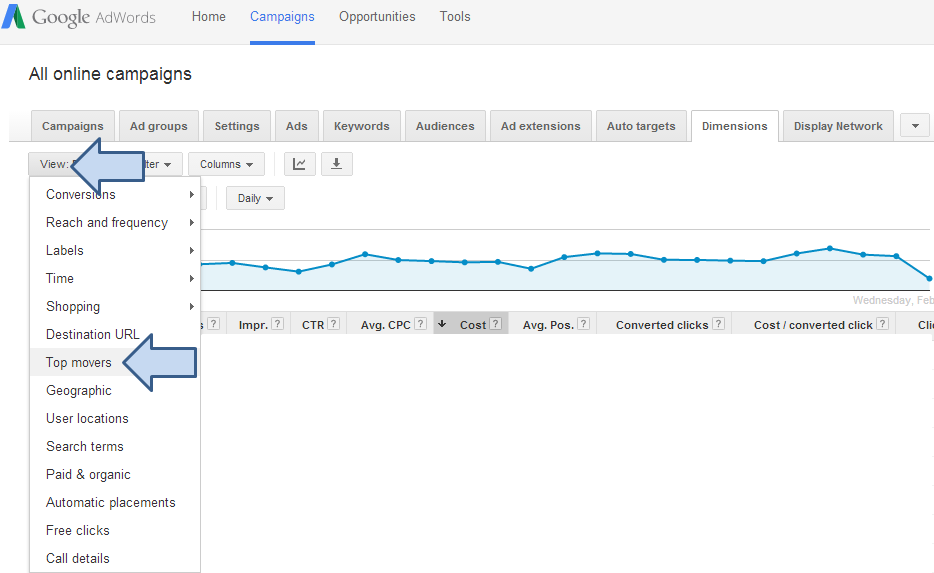
3. Choose a time period to compare (7,14 or 28 days) and an time end date:
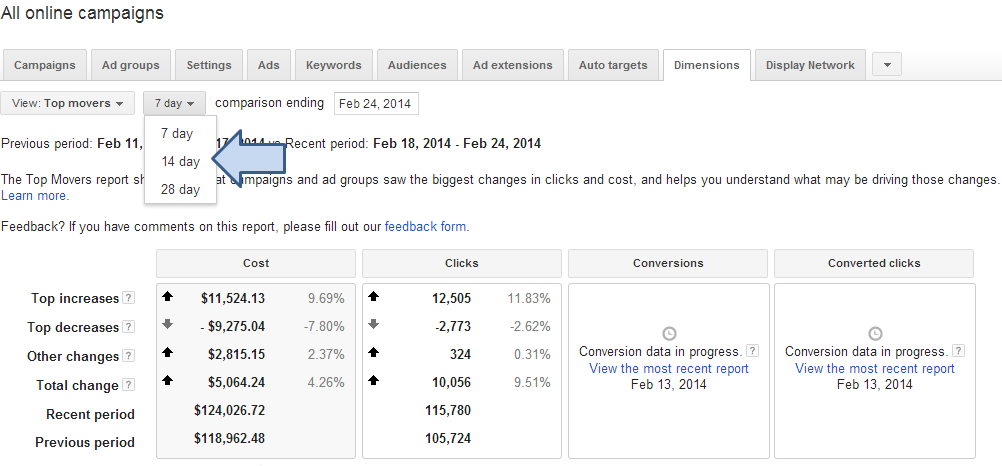
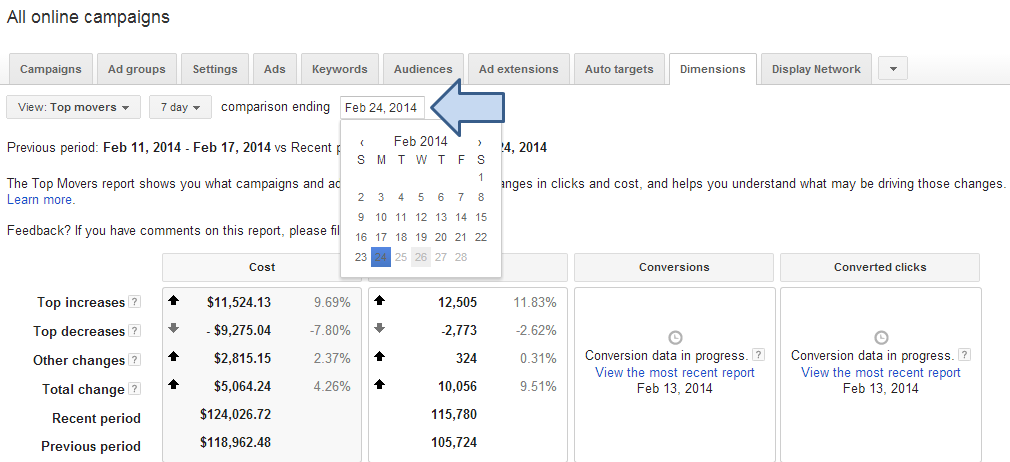
Enter the new update to the Top Movers report in Dimensions. Now I can track what impact my changes are having on conversions in addition to the existing metrics.
Here’s an example of how the Top Movers dimension looks within AdWords:
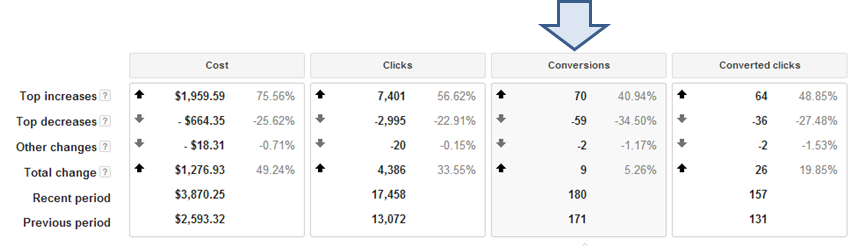
The Top Movers dimension update allows merchants to segment data by device or search network (Google vs search partners). You can even click a direct link to the change history for a given campaign from this view to see what changes were implemented.
Here is a look at how you can view change history with Top Movers:
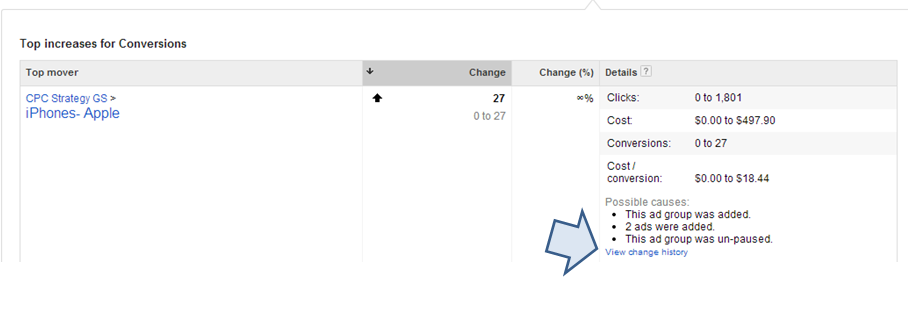
For advertisers using CPA as one of their focal points, being able to view change history is particularly useful. Advertisers can view a change history report to see if conversions are trending up while cost is trending down within your campaigns. It also helps prioritize which campaigns to focus on so you can have the biggest impact on your account.
Despite AdWords Top Movers dimension flexibility and updates, there are still some limitations to the dimension. For advertisers using return on investment (ROI), return on ad spend (ROAS), or cost of sale (COS) as their main KPIs, revenue isn’t included in this Top Movers report. So here’s where Excel still comes in handy.
Another alternative is to use the “compare” feature in the date range drop down within AdWords to see all your key metrics, and where you’re seeing the most impact. Here is a look at how to find this data in AdWords: