Bing Remarketing for Previous Site Visitors


Remarketing is a powerful strategy that gives retailers the ability to deliver the right ad to the right user at the best return on investment (ROI).
According to Forrester Research Inc., 96 percent of first time visitors leave websites without converting.
Remarketing capabilities gives retailers a second chance to engage their visitors and direct them back to their website after they’ve left. Remarketing also allows retailers to upsell or cross-sell to their existing customers to drive a higher ROI.
Below is an example of how Bing remarketing efforts help direct shoppers back to a retailer’s website.

According to Bing, unlike standard Search and Shopping campaigns where bids, ads and keywords are the same for every searcher, retailers can now bid higher, show on a broader set of keywords, and/or target different ads to different audiences based on their past actions on their website.
Because users have already visited a retailer’s website, they are much more familiar with the products and services – which makes them more likely to click on the ad and convert – increasing the campaign’s ROI.
1) Make bid adjustments on ad groups for users in remarketing lists. These bid adjustments are applied when those users search using the keywords or search for the products (in case of Shopping campaigns) you are bidding on.
Pro-Tip: By bidding higher, retailers increase the chances of their ad showing up for these users.
2) Configure ad groups to only be triggered and show ads if a user is on your remarketing list, and is searching with the keywords or searching for the products you are bidding on.
3) Expand and customize the list of keywords or product groups you bid on for these users. Retailers can use this option to show customized ads to users in your remarketing lists.
In the video below, Bing explains how to set up their Remarketing efforts. The set up process is same across both Search and Shopping campaigns.
The UET tag tracking code on a retailer’s website reports user activity to Bing Ads. Bing will match this user activity with the retailer’s definitions for the remarketing lists and add users that performed matching actions to the relevant remarketing lists.
Pro-Tip: A user may belong to multiple lists and one list can contain multiple users.
When these users come back to search across the Yahoo Bing Network, Bing Ads will apply the campaign optimizations that the retailer made by associating the corresponding remarketing lists with ad groups.
Pro-Tip: For privacy reasons, Bing Ads requires that remarketing lists have at least 1000 users before the campaign optimizations can be applied to users in that list.
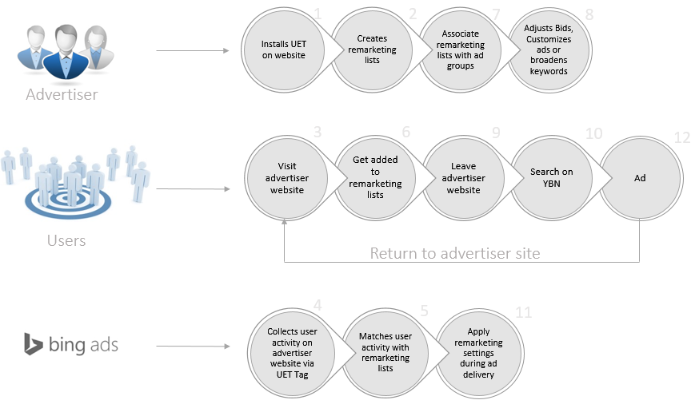
1) Create a UET tag from Conversion Tracking > UET Tags page and install the UET Tag tracking code on website pages. If you already have a UET tag installed, you can skip this step.
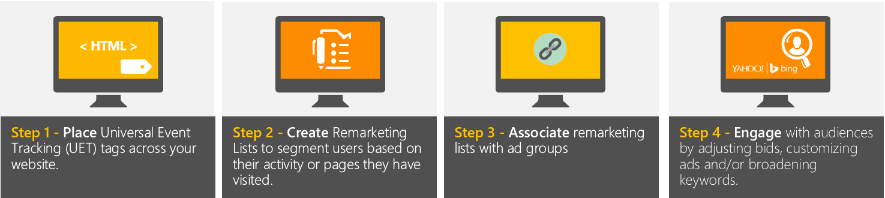
2) Navigate to Shared Library > Audience page and click Add Remarketing to segment your website visitors into one or more groups (called Remarketing lists) based on pages they visited or specific actions they took on your website.
Pro-Tip: Retailers can create a remarketing list for users that viewed a particular product page or for those that abandoned shopping cart.
The image below shows the user experience for creating new remarketing list:
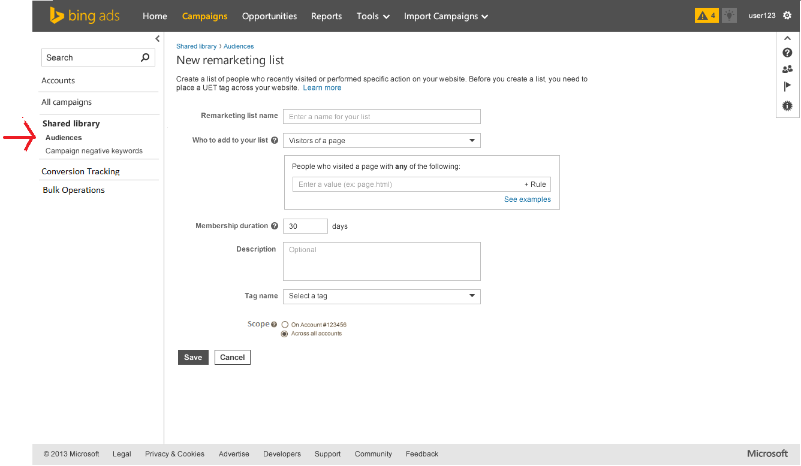
3) After creating the remarketing lists, retailers can adjust bids, customize ads, or select keywords for users in these lists by associating the remarketing lists with ad groups.
Pro-Tip: You can create associations in bulk from the Ad Groups tab on the Campaigns page by selecting one or more ad groups you want to associate with remarketing lists and click on Edit>Associate with Remarketing lists.
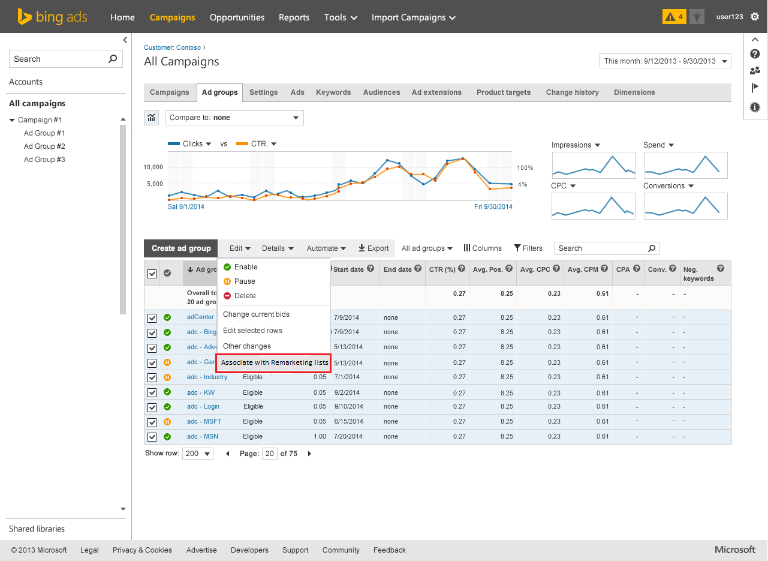
When saving the associations, retailers have 2 options for Targeting Setting:
Bid Only allows the ad group to serve ads to all searchers and if a bid adjustment is applied (see step 4 below) apply the updated bid for users in the remarketing lists. This is the most commonly used setting.
Target & Bid configures the ad group to show ads ONLY to users in the remarketing list. This is the preferred option if the goal is to show customized ads to users in remarketing lists.
Pro-Tip: You can apply bid adjustments to associations created with Target and Bid option as well.
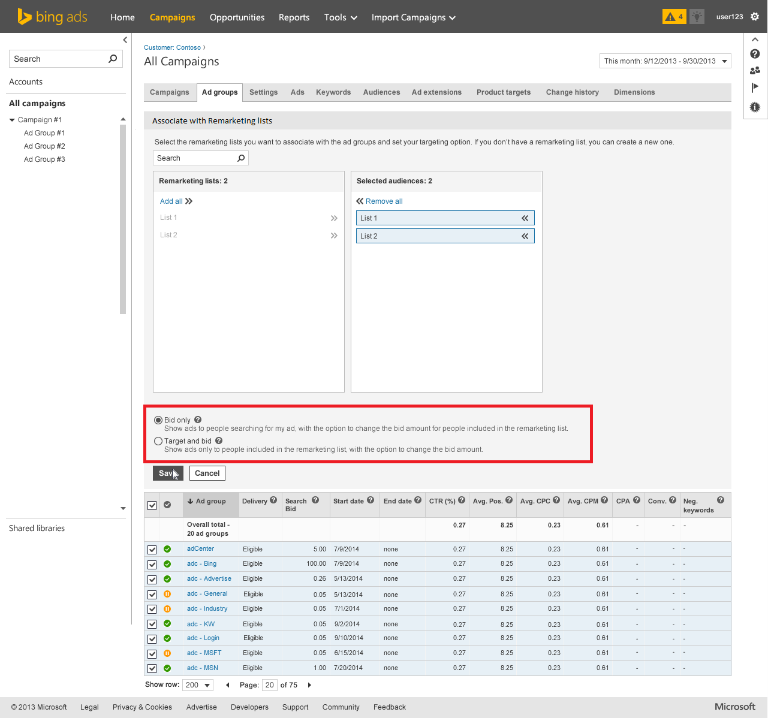
4) All associations can be viewed and managed on the Audience tab in the campaigns page. You can set bid adjustments for each association via inline edit in the grid OR select multiple associations a use Edit> Change Bid Adjustment to set bid adjustments in bulk.
Pro-Tip: You can view performance (impressions, clicks, Spend, CTR, Conversions, Revenue etc.) of your remarketing campaigns inline in the Audience tab on the campaigns page.
Bing has also added a new Audience Performance report that you can execute and download from the Reports tab in Bing Ads UI. The report supports both drill down association level reporting as well as aggregate campaign, account and remarketing list level reporting. This report will be enabled for API users as well.
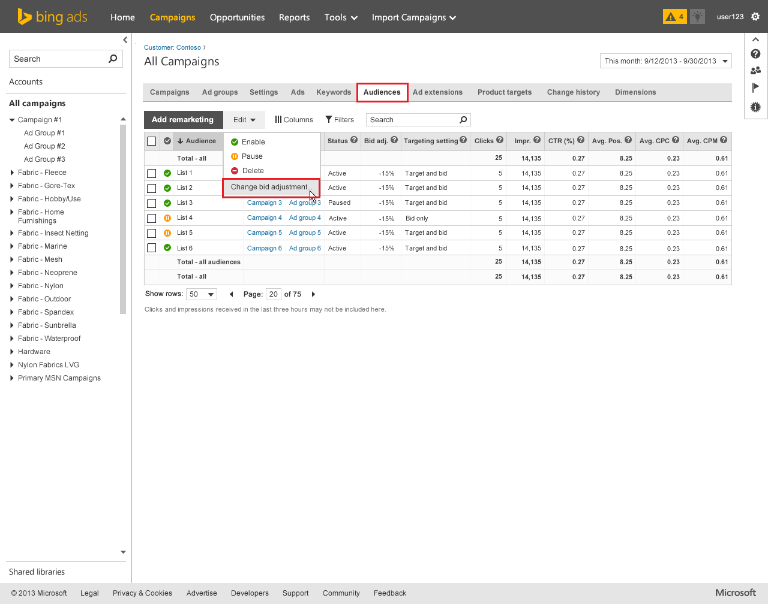
For more on Bing Remarketing, email [email protected]
