Pinterest Now Has A Bulk Upload Tool


Earlier this week, Pinterest introduced a bulk upload tool – another advancement in their efforts to promote buyable pins and encourage retailers to invest in their social commerce platform.
Read Our Free Retailer’s Guide To Social for more in-depth strategies for Selling on Pinterest
 “We now have the ability to create multiple promoted posts from scratch without having to use pins that have already pinned,” Stephen Kerner, Retail Search Manager at CPC Strategy said.
“We now have the ability to create multiple promoted posts from scratch without having to use pins that have already pinned,” Stephen Kerner, Retail Search Manager at CPC Strategy said.
“It gives us the ability to build an excel doc with the info available in the feed and increase the amount of pins uploaded at one time.”
Below is how to find the bulk upload feature within Pinterest:
1) Click on Bulk Editor located within Tools section:
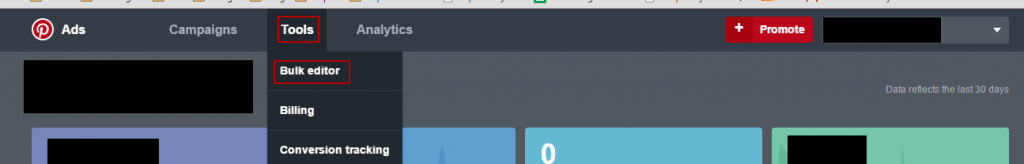
2) The next page will give you the option to create the template or edit your existing Promoted Pins data:
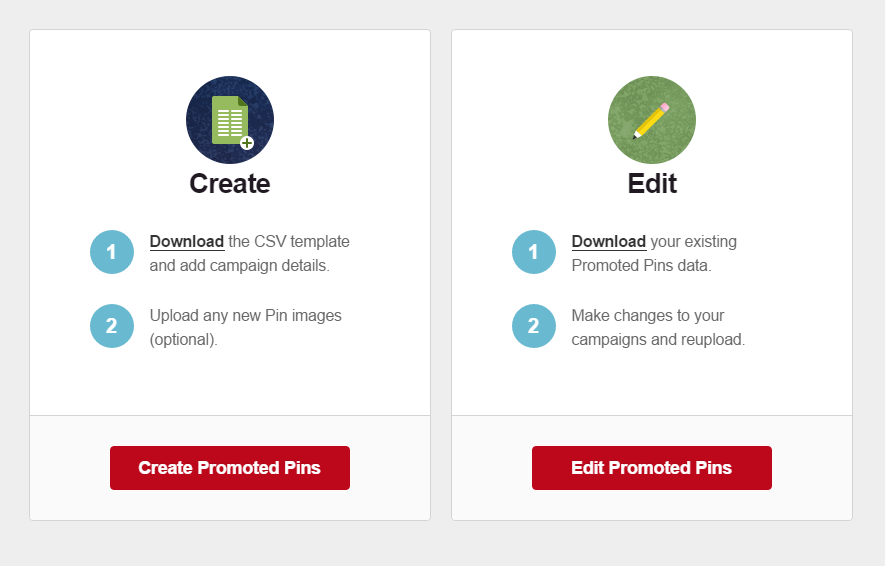
3) If you opt to create promoted pins, you will be able to upload, fill in the CSV template on the following page:
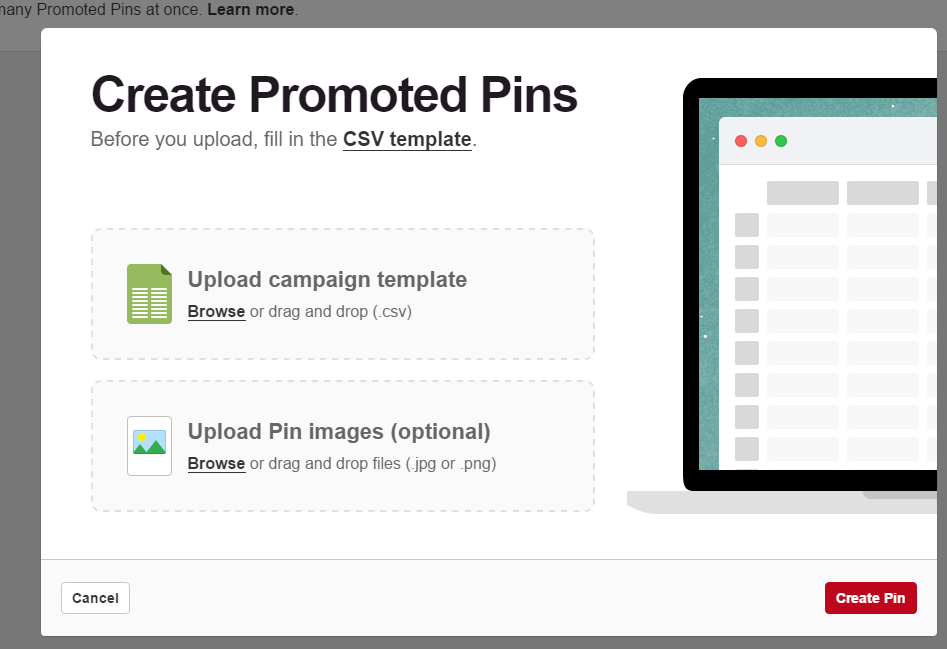
Before bulk uploads, retailers and marketers had to promote one pin at a time (loading in keywords, bids, etc. on an individual level), now with the latest tool – retailers can do this in masse.
It’s likely if large retailers are already using buyable pins they are probably going to utilize the bulk upload tool. But for retailers not already advertising on Pinterest’s paid platform – we anticipate this tool might be too complex to dive into just yet.
It’s important to note Pinterest can’t upload a feed, instead you can use bulk upload tool – which is the closest thing to it.
“They do have conversion tracking now, but there is no revenue associated with it,” Kerner said.
According to Pinterest, when a user spots a pin with a blue price, that is a signal they can buy it directly from the app. If they are searching for something specific (including color) they can also price filter to hone in on the right pin.
When users are ready to make a purchase, they simply click “Buy it” and pay with Apple Pay or a credit card. Once a user has entered their personal info, Pinterest will store it so they don’t have to punch it in again.
For more on Buyable Pins or the Pinterest Bulk Upload Tool, email [email protected]
Instagram & Pinterest Buy Button: Empowering Retailers With ‘Action-Oriented’ Formats
Pinterest Testing Paid Ads Promoted Pins with Big Brands
