2016 Google Shopping FAQ – Answered


Competition for space on Google Shopping’s Product Listing Ads is on the rise, making it increasingly difficult for retailers and brands to get their products in front of potential customers who are actively searching for purchase options.
Last month we hosted the 2016 Google Shopping Virtual Summit, designed to arm ecommerce marketing executives with an arsenal of Google Shopping Campaign insights and strategies to help increase product discoverability and ignite profitability and growth.
 There were a lot of questions we didn’t have a chance to answer, here are the 2016 Google Shopping Virtual Summit FAQ with responses from Jason Bell, Senior Account Analyst at CPC Strategy.
There were a lot of questions we didn’t have a chance to answer, here are the 2016 Google Shopping Virtual Summit FAQ with responses from Jason Bell, Senior Account Analyst at CPC Strategy.
A: Yes, as long as they are child variants of a parent product I recommend them.
A: Yep! 150 total characters, all of which are searchable. The 70 character soft limit pertains to the visible amount of characters on the SERP.
A: There is a mixture of things you will want to do. If you want to simply dominate the results for searches Google deems relevant to your products you simply need to bid up very aggressively.
However, we know we don’t want to dominate all SERPs given some of the search queries could be less relevant or signal someone who is near the top of the funnel and still doing general searches.
I would recommend to use the ISO Strategy™ to target your most valuable queries. Split these out into their own campaign and be aggressive with bids there. Hopefully that will allow you to be aggressive on just those select terms and dominate the SERP.
A: It would really depend on the companies which you are speaking of. If they are big box retailers they are already likely bidding fairly high on their products and may even have an ISO strategy™ in place to separate branded versus non-branded traffic in which they are pushing higher bids on the branded traffic.
I am fairly certain that Google is also giving brands a boost to their own product listings when someone searches for their brand/company specifically.
I cant 100% say this is true however, I have seen the SERP adjust and favor the main company more for searches for that company and their products. I would assume it is being treated similarly to Trademark text campaigns by Google.
A: I would recommend either calling AdWords support and placing a ticket or pushing a ticket through the Google Merchant Center Help.
It looks as though the issue is on Google’s end as within the “Details” section on the Shopping tab for the first result that shows up, I see both part numbers being linked together.
This is why everyone is being matched up for two separate price point faucets.
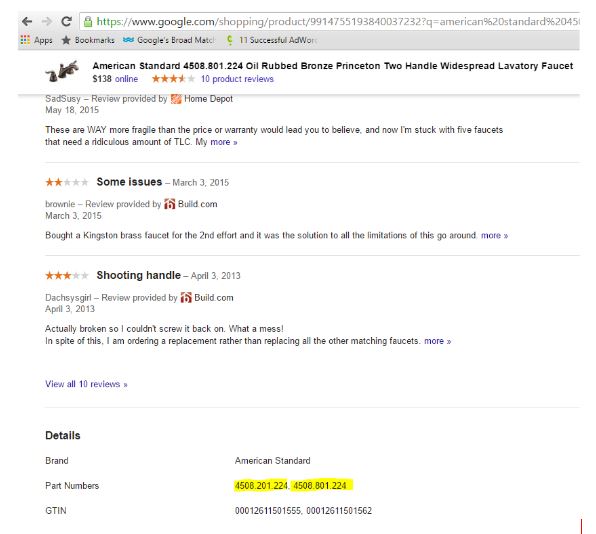
It is always tough to get a hold of the Google Shopping team themselves but placing a ticket and showing this issue to them should help get this problem in particular fixed if it is truly an error.
A: You can find the list of your GTIN errors from the Google Merchant Center. Simply click the “Diagnostics” option from the left hand navigation.
Once there, if you have any disapprovals/warnings, you will see the “Items” box (bottom right of screen below the graph) is highlighted in blue.
Click this and it will show you what disapprovals and warnings you have on your account and which products it affects. You can click into these errors individually or you can download the full list via the download (arrow pointing down) button on the top right of that table.
A: You could attempt to improve the actual quality score of those products by improving the relevancy of them with an adjustment to the Title, Description, & Product_Type.
Adding in relevant and high value keywords or simply improving these columns to provide more data on the products themselves can help improve your overall relevancy and quality score.
This coupled with bids should help you lower the Search Lost IS (rank) percentages.
A: Simply keep the UPC/GTIN column blank and use the MPN that you have for the item. You can still cover 3 our of 4 unique values if you use Brand, MPN, & SKU. In your case, your SKU & MPN values would likely be the same.
A: If I understand your question correctly, yes. Data will be held on that Custom Label if you want to run reports of old data using.
However, if you change the Custom Label the data of that product will reset in regards to the AdWords interface. All historical data for your products are held at the ID level when it comes to historical CTR and relevancy.
A: Not that I know of. What I will say is – be aware how your titles show up on the Google SERP. If certain words you are using contain too many characters and are near the front of your title it is very easy to have only one or two words show up in the title followed by a “…”
A: There was a recent announcement that Google will be allowing the ability to target based upon Mobile online without these workarounds.
However, until then, I simply use a priority setting to push mobile under desktop and -100% bid the mobile traffic from within the desktop campaign.
For example, push your Desktop campaign to HIGH priority and your mobile campaign to MEDIUM or LOW priority. Then down bid mobile traffic within your Desktop campaign by 100%.
That should take care of the desktop traffic from filtering into your mobile campaign. The only thing you want to be aware of is if you run out of budget or have negative in the Desktop campaign that are not in the Mobile campaign you can pull in Desktop traffic for those keywords.
A: I find it useful to send products without GTINs so that Google will end up disapproving and showing you which products you need to gather GTINs for. Not all products require GTINs so if you omitting products that you do not have GTINs for you could be needlessly omitting products which Google doesnt require GTINs.
Google will simply disapprove those products for now. Google will likely start handing out suspensions at some point in time but I dont foresee them handing out full account suspensions so quickly after pushing this new policy. I would assume they give all sellers time to gather this data.
A: GPC is Google’s Taxonomy which you can find at the following URL. You must use the exact values that Google provides for the Google Product Category.
The product type can be your own categorization and should not (recommended not to) follow the same GPC values.
Remember, the product types are now indexed for search, so I recommend getting granular and precise with these values down to 3 or 4+ levels.
A: Nope, keep this blank. Google isnt requiring all products to have GTINs as they recognize not all brands register these for their products.
A: Unfortunately, we do not currently. What I would suggest if testing this out is keeping track of the assisted conversions between the two campaigns (Shopping & text) to see how they interplay with each other.
You can leverage the Tools > Attribution report within the AdWords login for this data.
A: Yep, this is 100% true. Once there is something that disqualifies the higher priority campaign from collecting traffic, they will bleed into the lower priority campaigns. This can also happen if you add negatives to your higher priority campaign without adding them into your lower priority campaigns.
A: Unfortunately we don’t have the same control to ISO™ search queries on the CSEs so unfortunately this tactic does not carry over.
However, on Bing Shopping you can continue to use similar ISO™ strategies since the campaign settings do provide a priority system identical to Google Shopping.
For the CSEs such as Connexity/Ebay Commerce Network/Nextag I would simply bid either at the SKU level or category/sub-category and keep in contact with your CSE representative to ensure they are helping adjust the back end settings to help improve/keep your performance in line.
