“Google Customer Reviews” is a free program that gives allows sellers to collect feedback from customers who make purchases on their website. Customer Reviews is a replacement for Google’s former “Trusted Stores” program that they shut down in April 2017.
According to Google, ratings from Google Customer Reviews apply to your Seller Ratings eligibility. That matters because Seller Ratings appear on Search Ads, in Google Shopping, and on an optional badge that can be displayed on your site – all visible places for customers to learn quickly about the type of store that you are.
Let’s dive into why Google Customer Reviews matter, and how you should set them up.
Jump Ahead
- What Happened to Trusted Stores?
- How to Set Up Google Customer Reviews
- How Google Customer Reviews Work
- Benefits of Google Customer Reviews
- Google Customer Reviews Availability
What Happened to Trusted Stores?
In 2011, Google launched Trusted Stores, a free ratings service that highlighted a seller’s shipping and customer service experience on site. At that time, Google promised to protect consumer purchases up to $1,000.
At that time, Google believed that “getting data directly from online retailers [was] more reliable than doing consumer surveys.”
In 2013, Google Trusted Stores betas were available in in France, the UK, Germany, and Australia.
That year, Google made Trusted Stores information even more important by integrating them with AdWords. Suddenly, a Trusted Stores status really mattered, as it played a part in powering your seller ratings on Text Ads and Product Listing Ads (PLAs).Additionally, Google integrated Trusted Stores data with StellaService ratings in the US.
At first, Trusted Stores requirements were arduous – sellers had to submit separate feeds for shipments and cancellations. Many sellers were hesitant to share that sensitive information with Google, and chose not to opt in.
In 2015, Google made the process for qualification a lot easier – sellers were only required to create an account and add in two snippets of code on their website.
In 2017, Google made a decision to move in a different direction and shut down Trusted Stores and introduced Google Customer Reviews. They removed the “consumer protection” in their former Trusted Stores plan, and focused entirely on giving customers to offer direct feedback on their shopping experience; a complete departure from their original methodology.
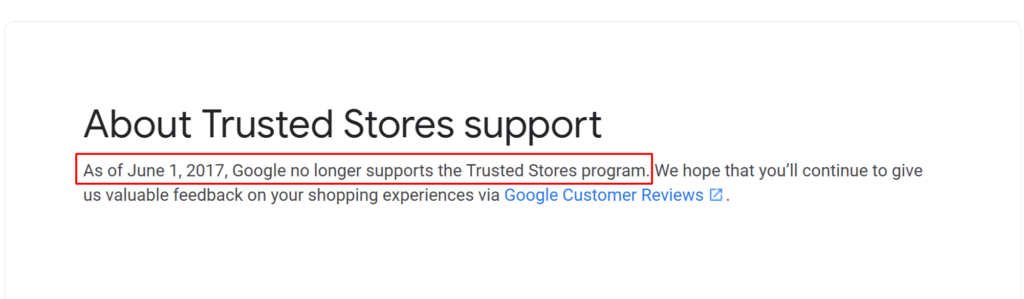
How to Set Up Google Customer Reviews
You can enable Google Customer Reviews in the Merchant Center programs section, found under the 3-dot icon in your Merchant Center account.
Here are the instructions, straight from Google:
- Sign in to your Merchant Center account (or sign up if you do not have an account).
- Select “Merchant Center programs” from the dropdown in the upper right-hand corner.
- Click “Get Started” in the Google Customer Reviews card and accept the Program Agreement.
- Add the survey opt-in code to your website.
- [Optional] Add the badge code to your site wherever you want. This will make the badge appear on your site, allowing you to display your seller rating and show customers that you’re integrated with Google Customer Reviews.
How Google Customer Reviews Work
Once you set up your Google Customer Reviews, there are three steps to review aggregation:
1. Offer appears to all customers after checkout
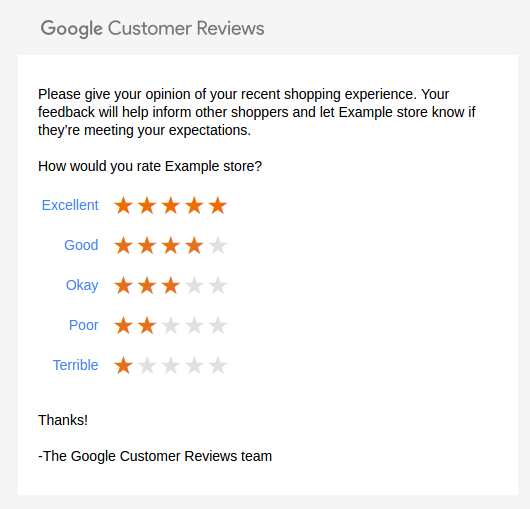
2. Users who opt-in receive an email from Google Customer Reviews asking them to rate their experience with your store
3. An aggregate score (combined with 3rd party review data) appears on search ads and Google Shopping, as well on Google Customer Reviews badges
Where Google Customer Reviews Appear
1. Google Review Badge
The Google Customer Reviews badge shows your seller rating score, and you can place it anywhere on your site.
2. Merchant Center Dashboard
You can review the results and key insights into your Seller Ratings in your merchant center dashboard.
3. Google Seller Ratings On Google Text and Shopping Ads
Seller Ratings are a combination of information and reviews next to AdWords ads (currently on Google search result pages and Google search partners). These reviews and ratings primarily reflect customers’ overall consumer experience with a business, and they are accumulated from seller rating websites, such as TrustPilot and StellaService.
Here’s how a seller review for Amazon.com appears on a Google Text Ad:
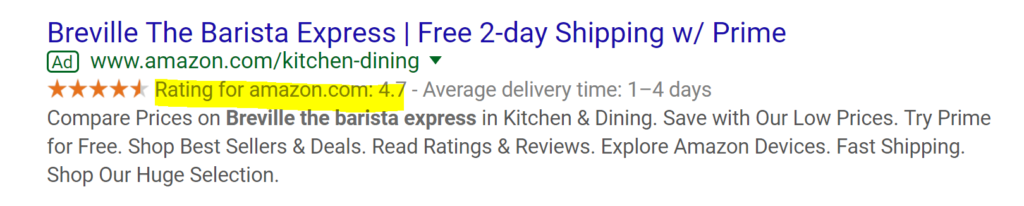
Pro-Tip: Product ratings are different than Seller Ratings. Product ratings refer to the product being advertised, while Seller Ratings refer specifically to the merchant advertising the product. For reference, the product rating here is in orange.
Here’s how Amazon.com’s product and seller rating appear on Google Shopping:
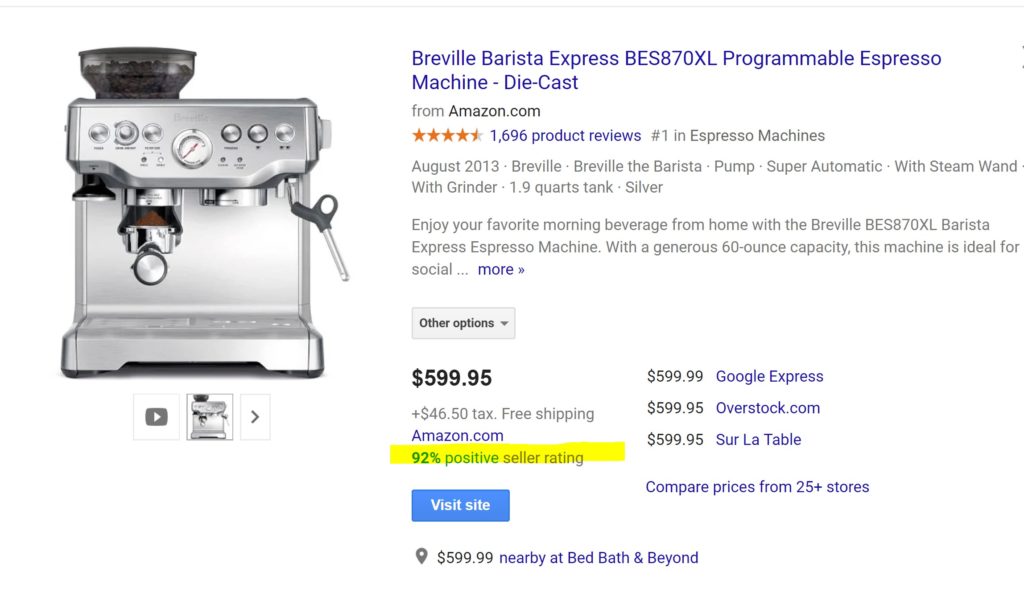
In order for Seller Ratings to be shown on ads, sellers were required to have over 30 reviews in a 12 month span, with a composite rating of at least 3.5 stars.
But that changed.
In 2016, Google made it official that the number of reviews required for Seller Ratings to be shown on ads increased from 30 to 150 over a 12 month span, but the composite rating of at least 3.5 stars or higher has remained unchanged.
Benefits of Google Customer Reviews
According to Google, Seller Ratings on text ads can boost CTR by up to 10%.
However, many sellers don’t see those kinds of results. That doesn’t mean they shouldn’t aim to get better Google Customer Reviews and sport the badge onsite.
Reviews inform shoppers of the quality of service they can come to expect from a business they are interested in purchasing from – which can go a long way in influencing customers who may be on the fence. Additionally, it can help you stand out on Search and Shopping Ads.
“By no means is [the rating] going to impact everyone that’s looking at your store,” says Jeff Coleman, VP of Marketplace Strategy at CPC Strategy. “But it’s another indicator of trust and that’s the hardest thing to build in a customer’s mind.”

Where in the World are Google Customer Reviews Available?
Google Customer Reviews have come a long way since 2013. At the date this post was updated, Customer Reviews are available in the following countries:
- Argentina
- Australia
- Austria
- Belgium
- Brazil
- Canada
- Chile
- Colombia
- Czechia
- Denmark
- France
- Germany
- India
- Ireland
- Italy
- Indonesia
- Japan
- Hong Kong
- Malaysia
- Mexico
- New Zealand
- Netherlands
- Norway
- The Philippines
- Poland
- Portugal
- Russia
- Singapore
- South Africa
- Spain
- Sweden
- Switzerland
- Taiwan
- Turkey
- United Arab Emirates
- United States
- The United Kingdom
Google Customer Reviews: The Final Verdict
As we said before, you may not see dramatic increases in sales or clicks when you implement Google Customer Reviews.
In fact, if reviews aren’t favorable, you could see the opposite. But as a seller who gets a lot of traffic via Google (aka most sellers) to your website, you should be willing to adopt Google’s goal of serving the user.
Align your ecommerce site experience with what your user wants, and you’ll see better reviews, which ideally, will result in better standing on Google’s ads.
You Might Be Interested In













