AdWords Extensions: Reviews
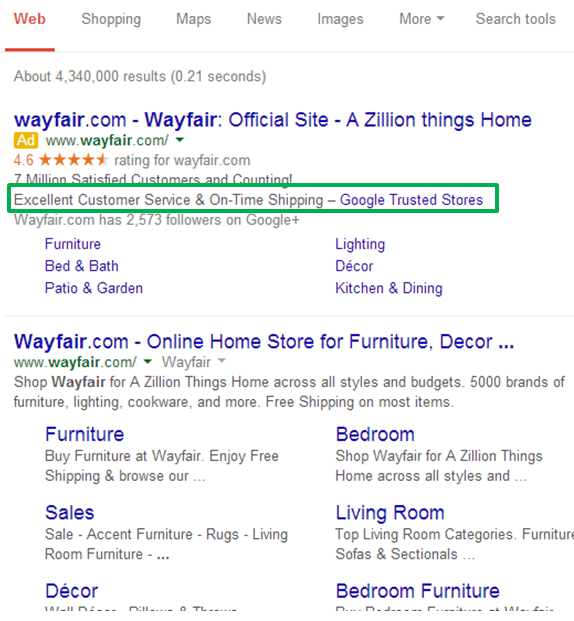
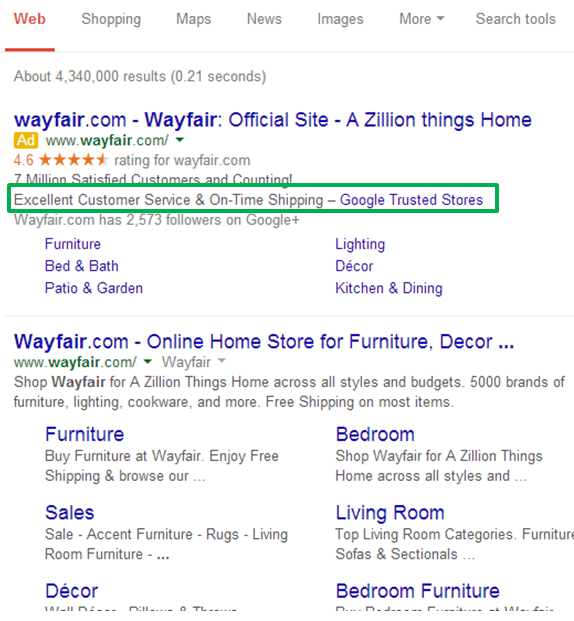
For more info on different kinds of AdWords extensions, check out our Retailer’s Guide to AdWords Extensions.
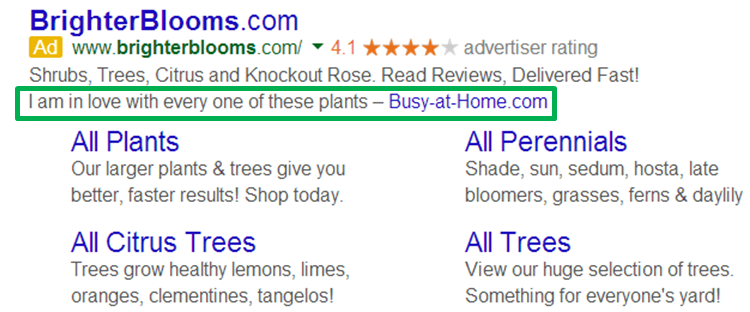
AdWords review extensions are a relatively new ad extension that are underutilized by a lot of ecommerce advertisers. They’re a great complement to seller ratings annotations since they can validate any good seller rating (the stars) that you have going for you.
At a top-level, highlighting reviews in your ads can enhance your ad with social proof. Digging deeper, review extensions are just another opportunity to physically increase the size of your ad placement, allow your ad to stand out more, and further incentive the shopper to click through.
Google’s claim is that “Review extensions can boost clickthrough rates by up to 10%.” They can come in 1 of 2 forms:
Of course, the big thing here is that any review, whether paraphrased or quoted, will have to be verified by Google. Reviews can also only show up on campaigns running on the Search Network. From a content standpoint, the review can only relate to your store as a whole OR a specific product which you’re the OEM for. You should refer to Google’s very specific review extension policies before submitting one for validation.
So the main question here is, where can these reviews come from? Google notes that these can come from a “reputable third-party source,” though we’ve found that it’s difficult to define this and get reviews approved. It seems like Google is pretty strict on the “reputable” part, though I’d imagine if Huffington Post or CNET referenced your store, a review from them would be approved. Reviews can also be taken from Google Trusted Stores if you’re a Trusted Store. You must be aware of when these types of publications talk about your business.
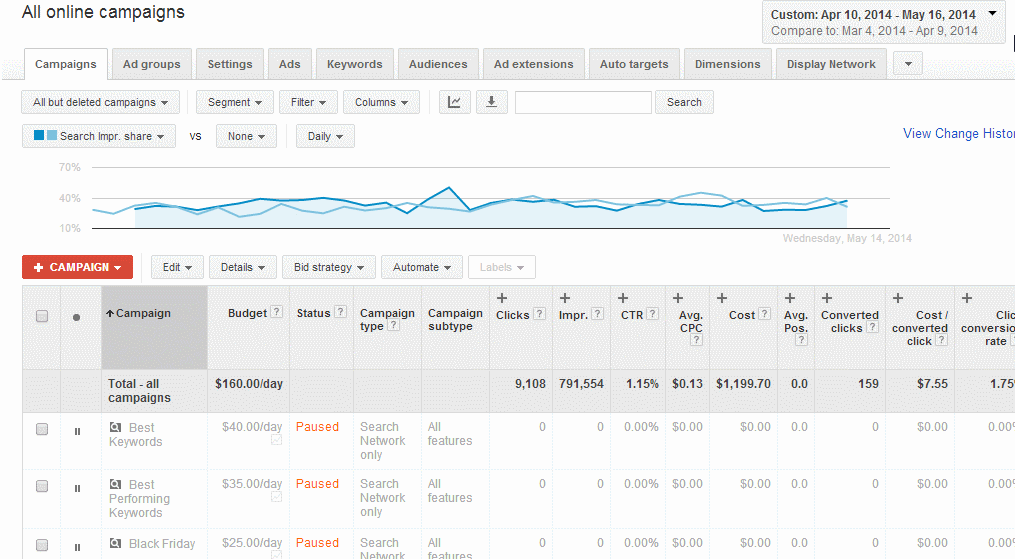
Of course, if this were you setting this up, you would use a real link so that Google can verify your review on that link. Couple things to note here:
As with all extensions, you can track the effects of adding a review in the Ad Extensions tab, and you should take special note of how it affects CTR.
Check back for more setup and strategy best practices for other AdWords Extensions, or view our overview of the 9 different AdWords Extensions here.
