Try This PPC Bidding Strategy to Outrank Competition on AdWords


Almost all of Google’s search result page (SERP) space is PPC advertising.
AdWords advertisers are increasingly challenged with getting visibility on these pages with limited space, creating a highly competitive advertising landscape.
The average Google search page real estate (desktop) is about 1077 pixels wide–enough room for 9 paid search ads–and one organic result, depending on the query.
Average Google SERP above the fold includes (varies based on search, browser, device, and other associated variables):
Here’s a look at one of my favorite search page examples to get an idea of what the average Google search page looks like:
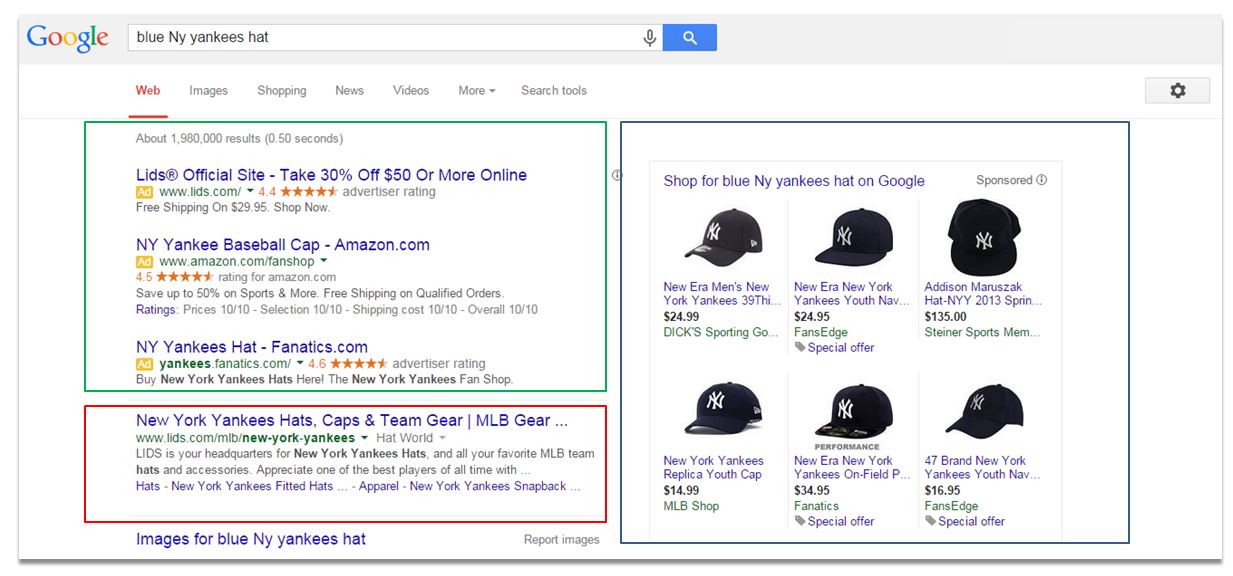
So how can AdWords advertisers get a leg up on their competition on Google search?
Consider leveraging the Target Outranking Share feature to beat out competitors for Google SERP space.
Target Outranking Share: AdWords strategy to strategically outrank specific competitors on Google search
Google’s new bidding feature isn’t intended to hit an average position, but rather to outrank a specific competitor on Google search.
If you know a specific competitor is always ranking #1 for a subset of keywords, you can try to specifically compete against them.
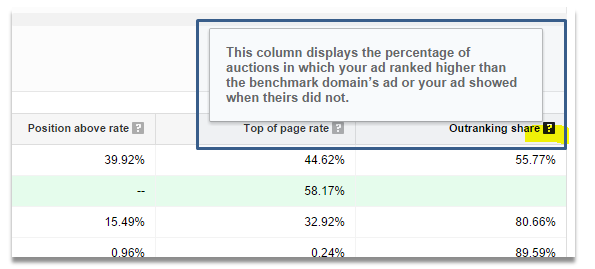
The new AdWords bid strategy allows AdWords advertisers to compete with specific advertisers on Google search to beat them for coveted SERP space.
According to Google, the Target Outranking Share is a flexible bid strategy which “automatically sets bids to help you outrank another domain’s ads in search results”.
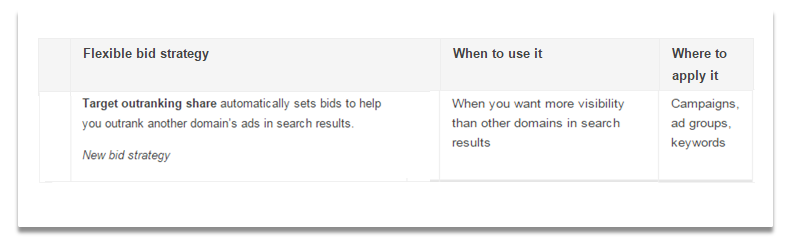
Advertisers can modify bids based off of the following:
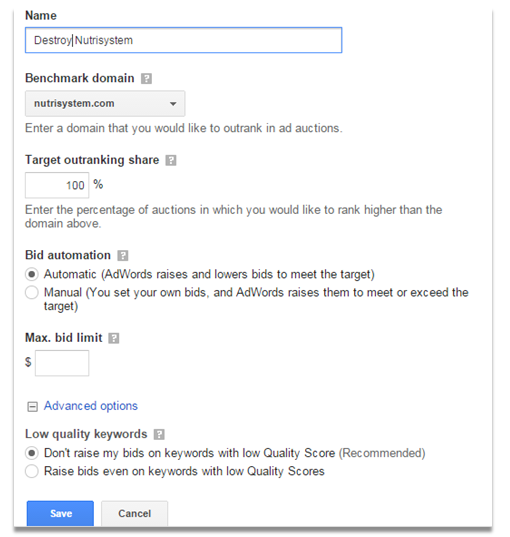
You can set this up in the shared library under bid strategies:
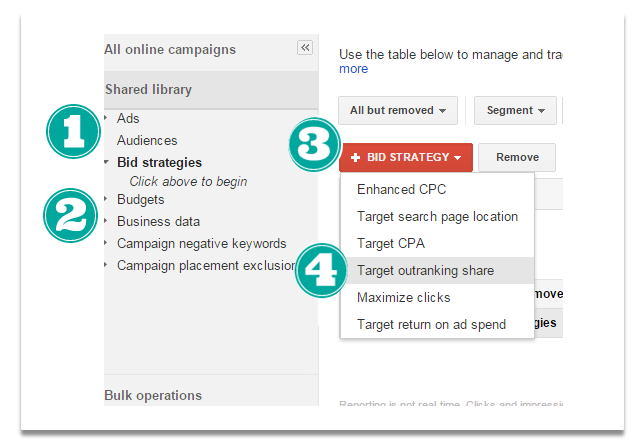
Results: This strategy takes up to 7 days to get running so don’t worry if you don’t immediately see results. The outrank share is also only updated once per day.
Data: Use the Auction Insights report to figure out who you are competing against most often.
Competition: If your competitors are also using this strategy it will continue to increase bids until one hits their max bid limit. You should keep this in mind if you choose to set a max limit especially if you see that your competitor is still outranking you.
Auction: This will only be used in auctions where your keywords match with a competitor not necessarily every auction where you both have ads.
Ad Auction: This strategy tries as hard as it can to get you above your competitor, but the ads will still go through the ad auction so things like quality score are still going to play a role.
Max Bid: The Target Outranking strategy will adjust the bids as needed to outrank ads from another domain unless you set a max bid limit (Enhanced CPC will increase up to 30% over, and -100% of your bid).
Keywords: With Target Outranking Share, keyword bids impact may vary.
It depends on how you set the strategy up. If you set it up using automatic it gives AdWords the ability to raise and lower bids as needed to outrank the selected domain. With this setting, there is no need to set bids manually.
If you select manual it allows you to set bids yourself but gives AdWords the ability to adjust the bids so that they are at least as high as needed to outrank the selected domain. With this setting, AdWords automatically raises bids when they drop below the estimated bid required to achieve your target outranking share.
