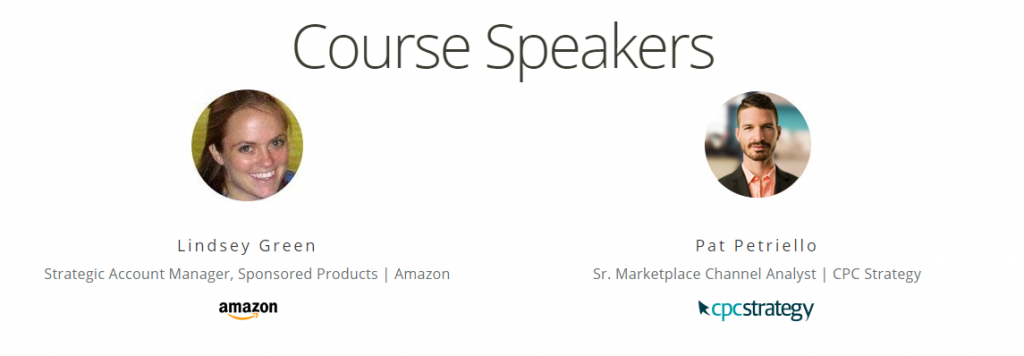Amazon Sponsored Products Introduces Bulk Uploads, Advanced Keyword Match & Negative Keywords


Amazon’s Sponsored Products program has consistently proven to be a key way to increase visibility and the pillar of sophisticated third-party selling strategy.
As of October, the Amazon Sponsored Products (SP) program added 3 significant new features including bulk uploads, advanced keyword match types, and negative keywords.
In the past, Sponsored Products campaign creation has been a manual and tedious process where campaigns had to be created one at a time and products added individually (which was fine for sellers with smaller catalogs).
But for sellers with large catalogs (thousands or even tens of thousands of SKU’s) Sponsored Products was often overlooked or under-utilized because of the sheer size of their catalog and the amount of time it would take to build out campaigns.
Now, Amazon has unveiled Bulk Operations for Sponsored Products which allows sellers to manage their campaigns through excel documents.
 “The feature allows sellers to create campaign structure, download campaign performance, and make changes by adjusting bids and moving products to different campaigns and ad groups,” Nick Sandberg, Marketplace Channel Analyst at CPC Strategy said.
“The feature allows sellers to create campaign structure, download campaign performance, and make changes by adjusting bids and moving products to different campaigns and ad groups,” Nick Sandberg, Marketplace Channel Analyst at CPC Strategy said.
“These changes can then be uploaded back into the platform. Now sellers with large catalogs have a way to easily manage thousands of SKU’s in Sponsored Products.”
Keyword match types allow sellers to fine-tune which customer search terms their ads may be eligible to show against. Sellers can choose from broad, phrase, and exact match types. According to Amazon, broad match keywords will give the most traffic exposure, while phrase and exact match will restrict traffic to a more precise target audience.
Broad Match – This match type offers ads broad traffic exposure. A customer search term will match if it contains all the keyword terms or their synonyms. The customer search term can contain keywords or synonyms in any order.
Phrase Match – The customer search term must contain the exact phrase or sequence of words. It is more restrictive than broad match and will generally result in more relevant placements for your ad.
Exact Match – The customer’s search term must exactly match the keyword in order for the ad to show, and will also match close variations of the exact term. Exact match is the most restrictive match type, but can be more relevant to a customer’s search.
Pro-Tip: When creating a keyword in Campaign Manager or using bulk uploads, sellers must specify a match type. They can’t change the match type of an existing keyword, but they can add multiple match types for one keyword.
Negative keywords allow sellers to refine their target audience and improve the performance of their Sponsored Products campaigns.
Identify Negative Keywords for your Ads – The best way to identify negative keywords are through the Search Term Report. Sellers can look at the data in this report to determine which customer search terms have received significant traffic but not performed well. They may also want to use negative keywords for terms they do not want associated with their products or brand.
Select Phrase or Exact Match for Each Negative Keyword – Most negative keywords will be exact match, meaning you only want your ad to not appear for that specific term. However, sellers may also use phrase match to exclude that term in additional contexts.
Add your Negative Keywords at the Ad Group or Campaign level – After you’ve identified your negative keywords and the match type for each, you may add them in Campaign Manager one-by-one or by using Bulk Operations. Negative keywords are available at the campaign or ad group level for manual and automatic targeted campaigns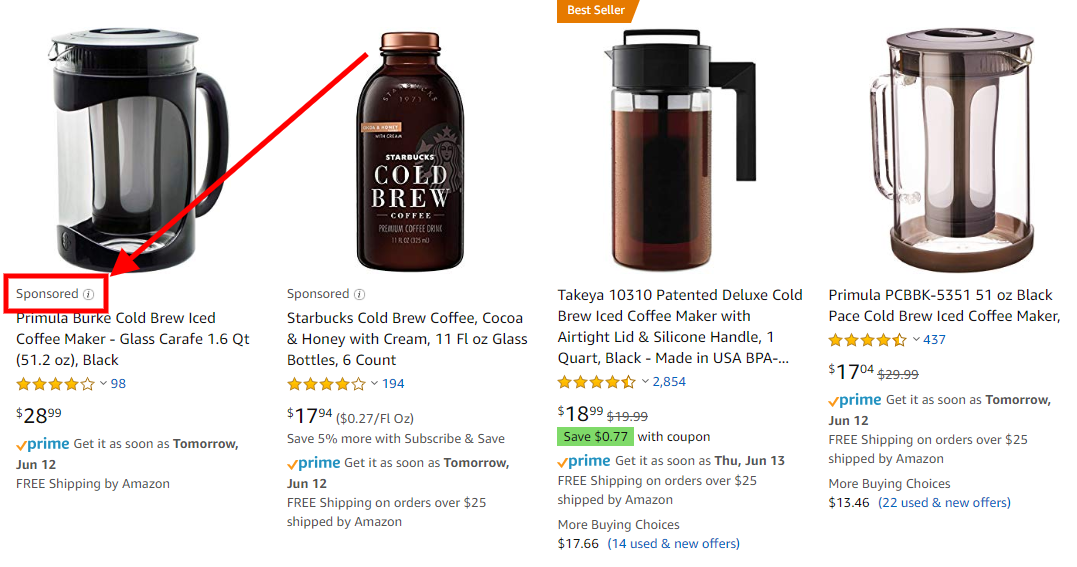
All three new features can and should be integrated into Third-party Marketplace sellers’ Sponsored Products strategy by November.
In our upcoming 60-minute seller course, on Wednesday, October 14 at 11am (PT) CPC Strategy & Amazon’s Lindsey Green team up to discuss how the program’s new features work and how sellers may leverage them in time for the holiday shopping rush.
Note: This course is for Third-party Marketplace sellers.