A Retailer's Guide to Gmail Ads


Whether it’s keeping up with family, friends, or colleagues, email is alive and well. With over 1 billion active users, Gmail continues to prove that point.
As is the case with most digital platforms, substantial growth often means ample opportunity for advertisers. With Gmail, it’s no different. Native Gmail ads, previously known as Gmail Sponsored Promotions, aim to stand as yet another formidable advertising option.
It’s really not surprising that Google is capitalizing on Gmail with advertising. The big question is whether or not it’s a practical course of action for ecommerce retailers, which we’ll answer in this post.
At first glance, Gmail ads look like a typical email.
The only differentiator between a Gmail ad and an email, in terms of inbox appearance, is that there is a small annotation indicating it’s actually an ad:
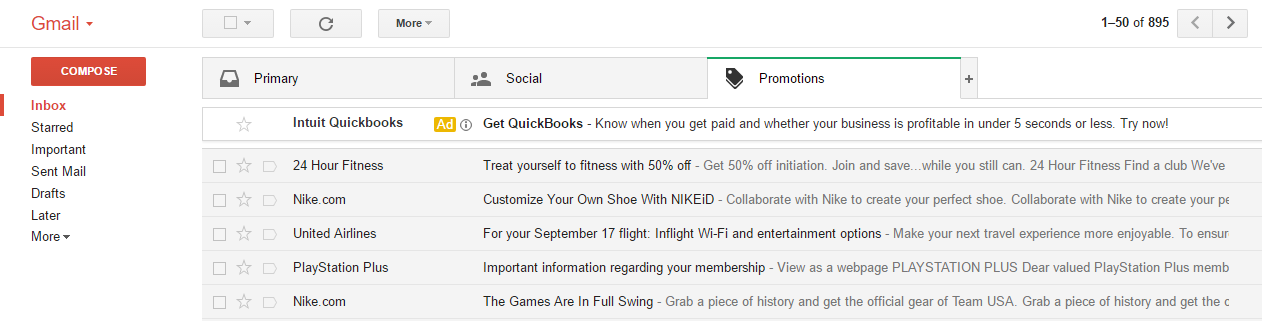
These ads are usually placed at the top of an inbox in a collapsed state and can include images and videos. Users can click and expand the ad, and an advertiser won’t pay for actions beyond the user’s initial click.
You could make your own custom ad format out of HTML, but we’re going to focus on the templates you can take advantage of. More on those below.
Adwords has two main networks: Search and Display. Both have established themselves as viable marketing channels to reach people at various stages of the buying cycle.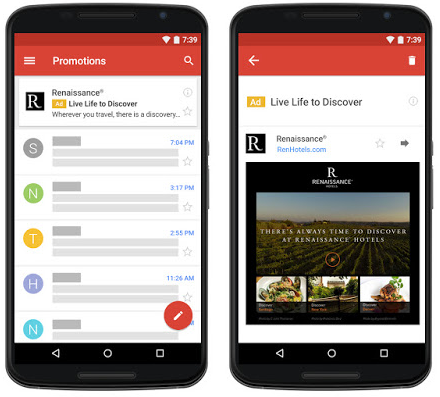
Search, often considered a more bottom of the funnel approach, places ads in the SERP and Shopping sections.
Advertisements in the Google Display Network (GDN), generally a more top of the funnel strategy, are spread out across millions of websites that are part of the GDN.
Native Gmail ads are part of the Display Network and were incorporated into Adwords late last year, making them readily available for any advertiser on the platform.
However, despite being in the GDN, Gmail ads reside in a different space: Your inbox.
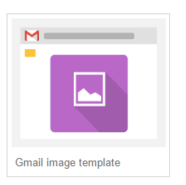
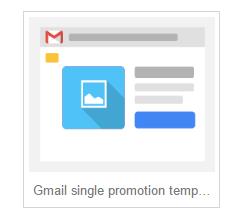
Advanced customization (optional):
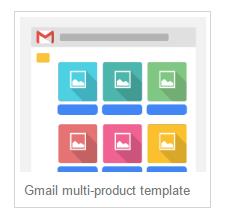
Advanced customization (optional):

Up to 3 additional items (optional):
After creating the ads and actually adding Gmail as a managed placement in your display campaigns, evaluating your targeting options is the next, and probably most important, step.
Because Gmail ads live within the Google Display Network, your ads will be subjected to many of the same targeting options–things like affinity segments, topic targeting, interest categories, and so on. If you have done, or are currently doing, any advertising on the GDN, then a lot of these options will look pretty familiar.
Here’s a list of Gmail Ad targeting options straight from Google:
One of the most powerful Gmail-specific targeting options is the ability to serve ads based on the domain of emails a user has received.
You can also target (or exclude) the domains of specific companies, such as competitors or similar businesses. You can specify your own website to focus on current email subscribers. Or even the domains you know your target audiences are interested in (i.e. if you’re selling sports apparel, there’s a good chance your audience is visiting ESPN or Nike).
Google states it’s not possible to use both keyword and domain targeting simultaneously because they both use the same targeting method. At CPC, we have been able to bypass this by including domain names as a keyword, effectively enabling both.
You’ll also have access to Customer Match, which is only available to Search, YouTube, and Gmail – third-party sites on the Display Network don’t have this feature. Despite lacking the ability to use Adwords remarketing lists, the Customer Match feature will essentially allow you to create a remarketing campaign for Gmail ads.
All in all, Gmail ads have a host of targeting options that offer a great deal of value to a retailer’s advertising strategy.
Learn how to set them up here.
Roman Fitch, Paid Search Manager at CPC Strategy, sat down to discuss Gmail ads, our experience with them so far, and a few tips for retailers who may be considering incorporating the channel into their advertising strategies.
Q: How does contextual targeting differ in Gmail compared to the rest of the Display network?
A: With contextual targeting, it’s going to be based on anything that’s in a user’s email. If you’re doing something like topic targeting, it’s going to look at the content and subject matter in an inbox, and ultimately try to determine what the topic is. If you’re doing keyword targeting, it’s going to look for those specific terms to base how the ad is served. Demographic targeting is pretty accurate as well, as that information is self-reported by the user when they set up their account. So you can use all of these different triggers to define your audiences.
Q: What types of targeting options have you seen the most success with?
A: Custom affinity audiences have been really effective for us so far. So instead of just inputting competitor domains or names as keywords, we’re actually uploading that information as a custom affinity. So instead of looking specifically at emails that contain competitor domains, Google attempts to aggregate various data points and creates an audience that’s based on this information. We’ve found a lot of success with this when targeting new users. For one of our clients, we’ve seen open rates of 60-80% through these affinity audiences. Compared to keyword targeting, which has been substantially less. Now admittedly, these ads are being served to a smaller number of people, but that audience is a lot more refined. Google is able to pick all of these little data points and build audiences that are more likely to find your ads relevant.
Q: What types of conversions or metrics do you look for in campaigns running Gmail ads?
A: In Gmail, it’s always a big plus if we can drive sales. But the main thing we want to see is engagements more than anything. A lot of what you’ll end up doing is targeting against most of your competitors, so you want to know if your competitor’s audiences are actually interested in what you’re showing them. You want to look at the open rates, saves, forwards, and website clicks. Total engagements will tell you how receptive an audience is to your ad.
Q: What other areas have you seen success in?
A: Another area I’ve seen a lot of success in is in email lists and “similar-to” email lists. The benefit here is taking an email list from a client and segmenting it myself. So instead of just accumulating a list of anyone that’s ever purchased, I’m breaking those down based on what they purchased, when they purchased it and finding ways to make sure the ads I show them are super specific. So now, we’re not only seeing success in engagements, but we’re driving conversions as well. With the “similar to” email lists, after you segment and upload these lists, Google is going to automatically create a list of new users. These are going to resemble people that have already purchased from you, without including current customers, and we’ve seen a lot of success here as well.
Q: In your opinion, what are the main takeaways to keep in mind with Gmail ads?
A: The main thing I usually harp on is leveraging email lists and segmenting them as granularly as possible. That doesn’t mean making your list small, but instead, making sure they’re as specific as they can be so your ads are tailored to the audience. Also, with keyword or affinity targeting, try to narrow in on your most direct competitors. You want to find very specific resellers; ones that are really similar and have the same kinds of products. Create custom affinity audiences for direct competitors, big box competitors, and so on. You can run different segments, test it, and see how they do. The thing to keep in mind with Gmail ads is that you’re not reaching people based off of the search queries they’re using. You’re trying to reach these audiences, and position yourself in front of them, before they actively start searching.
Why Retailers Should Focus on Brand Lift in 2016
Google Customer Match Allows Retailers to Target Consumer Emails
Drive Visitors To Your Site With Display Prospecting for New Audiences
