Heads up advertisers — the AdWords interface that you’ve been using for the last 8 years is about to go into full retirement. Google will soon force all users to switch to the new interface by the end of this year.
Here’s a quick overview of the new AdWords and some advice from our AdWords PPC experts on how you can best prepare for the switch.
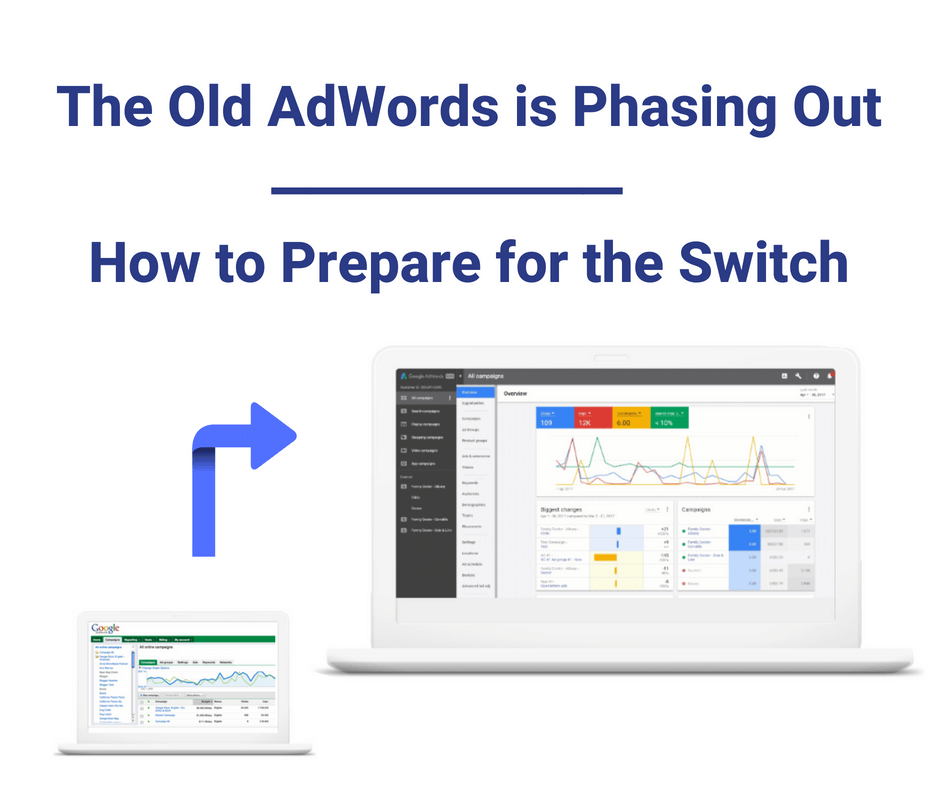
“The look and feel are significantly different. Advertisers that spend a lot of time in the interface will need to adopt some new workflows. You’ll need to recreate your column preferences and saved filters, which can take some time. Aside from the design, there are some key elements that are different like dimensions changing to predefined reports and the display planner is no longer available.”

-Caroline Rice, Retail Search Manager at CPC Strategy
Switching to the New AdWords UI
The new AdWords interface opened to the public last October and can be accessed via the settings in the dashboard. In less than 6 months, however, this new UI will become the only AdWords interface.
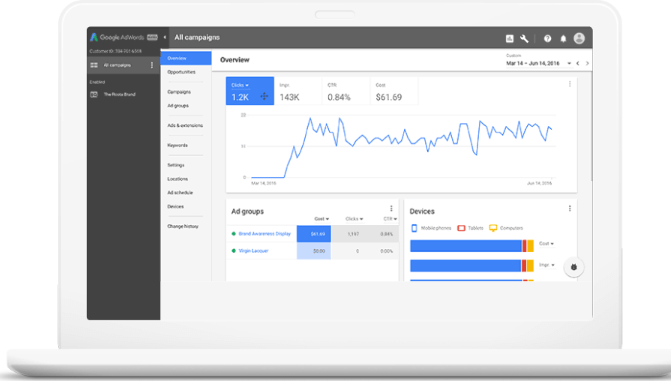
Worried about making the big switch? You shouldn’t be — Google has made switching to the new UI as painless as possible.
Here’s what we know about the switch process:
- You should receive an email prior to the switch with relevant information needed to prepare — so make sure you have your contact information up-to-date.
- Your reports, filters, and automated rules will automatically be imported into the new AdWords
- Accounts will not be switched during the holiday months of November and December
- Not all features and reports will be available in the new AdWords — so be sure to back up that information if necessary
Why the new AdWords?
Google is pushing the new AdWords as a “faster and more intuitive experience” that boasts new features, reporting, faster speeds and a total design revamp.
This new interface has been slowly phasing in since its announcement back in 2016, and Google is now ready to make the transition final.
Caroline Rice notes that some of the newer AdWords features are only accessible in the new interface:
- Custom intent audiences
- True-view for action video ads
- Responsive Search Ads
- In-market audiences
- Call bid adjustments
- Automated rules for audiences and demographics
“These new features alone are encouraging enough for advertisers to start using the new interface. If not, we risk falling behind the curve. That and you’ll soon have no choice.”
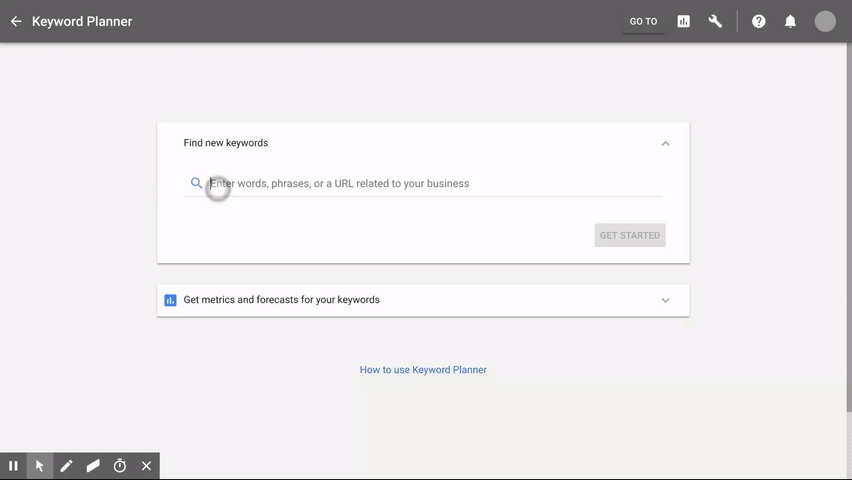
“Users may find it difficult at first to begin using the new UI. The new AdWords, however, is the only UI in which many of the more recent AdWords products are available to use. For this reason, it makes sense to begin getting used to the new interface.”

-Ben Whitrock, Retail Search Manager at CPC Strategy
How to Be Prepared for the New AdWords
There is no better way to prepare for the switch to the new AdWords than to simply begin using it. Google has made the new interface available to everyone, so you can start experiencing the new interface via settings.
Caroline Rice says,
“Navigation is right aligned and difficult to get used to. I find the new hotkeys to be very helpful to quickly navigate to the campaigns or keywords view. You may also filter for campaign types using these shortcuts.”
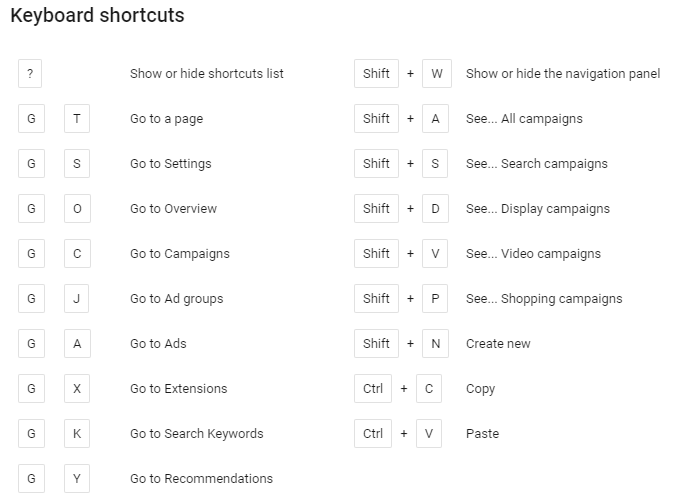
“Start moving your column settings and saved filters to the new interface. If you prefer your starting page to be the campaigns view as opposed to the new “overview” tab, change your starting page to campaigns.”
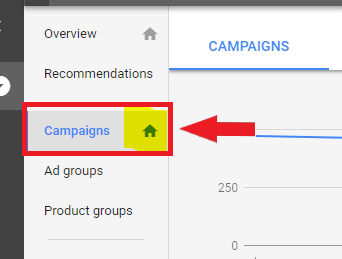
Ben Whitrock adds,
“Google support already has documentation and how-to tutorials on the new interface. The best way to learn anything is through trial and error. Start devoting some of your time now to navigating and learning the new interface.”
Like all changes — the new AdWords may take some getting used to. Which is why it’s advised to begin familiarizing yourself with the design and new features now rather than later.
Luckily for all of us, Google has put together some excellent resources for those wanting to learn the new AdWords interface:
Want to learn more about the new AdWords? Check out our recent posts about the some of the popular new features:
You Might Be Interested In














