What's the Best Way to Pay on Amazon?


There are dozens of ways to pay for your purchases on Amazon.
From credit and debit cards to linked bank accounts, gift cards, Western Union and more, Amazon payment options run the gamut.
Are you wondering how to best make (and pay for) your purchases this holiday season?
Let’s dive into every choice you have.
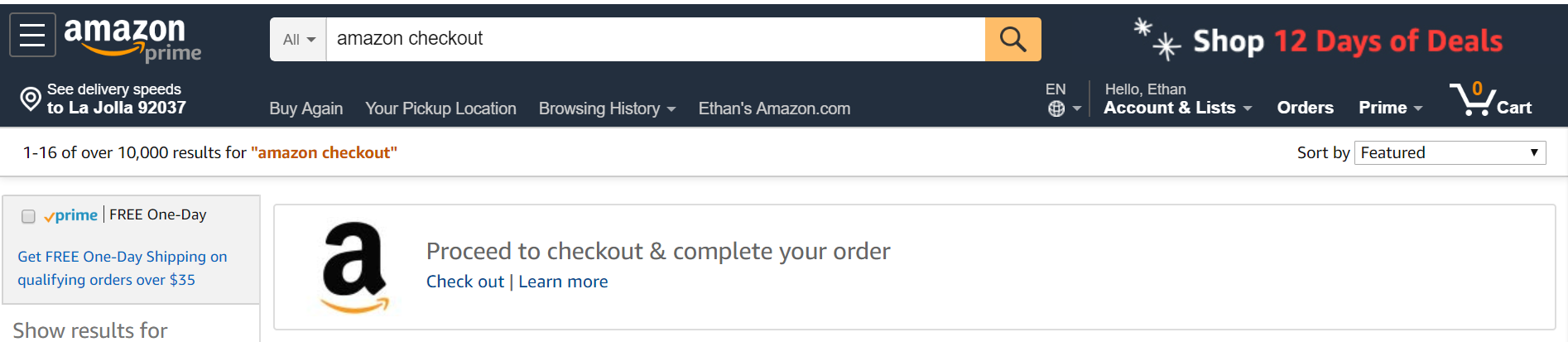
Amazon offers a number of varied payment options, as well as a currency converter and Western Union option for those shopping from abroad.
Here are some of the most commonly used Amazon payment methods:
Wonder if you can you use PayPal on Amazon? Unfortunately, you cannot.
On Amazon, PayPal is not a payment option as it is a direct competitor with Amazon Pay (more on that below).

Other payment methods you can’t use on Amazon include EBT, food stamps, Flexible Spending Account cards and Health Spending Account cards. Savings, corporate and business bank accounts also aren’t accepted.
Amazon Pay is a digital payment method much like PayPal, which you can use on Amazon and across third-party sites and retailers all over the world.

It uses the stored payment methods in your Amazon account for purchases you authorize, without every requiring additional information or data entry.
This adds convenience, while also keeping your financial data secure and away from risky third-party websites.
Similarly to PayPal, you’ll see the Amazon Pay logo at checkout if the retailer accepts this payment method.
If it does, here’s how the process works:
You can also use Amazon pay to make a donation or bill payment.
For example, you can use Amazon bill pay on services like the Ring doorbell or for your weekly subscription to The Washington Post. You can also use it to make a donation to the American Heart Association or Save the Children, among other charities.
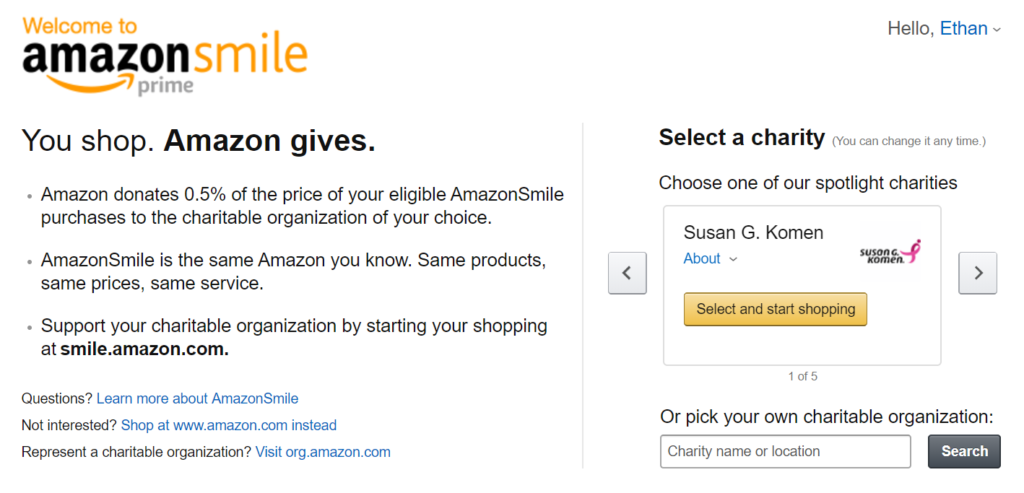
Since Amazon Pay is a fairly new release, the number of organizations and merchants that accept it is still growing. Expect more and more businesses to join the ranks in the coming year as the program expands its incentives.
What Amazon payments should you be using? To learn more about Amazon payments, email [email protected].
