Refine Product Targeting with Amazon Negative Keywords
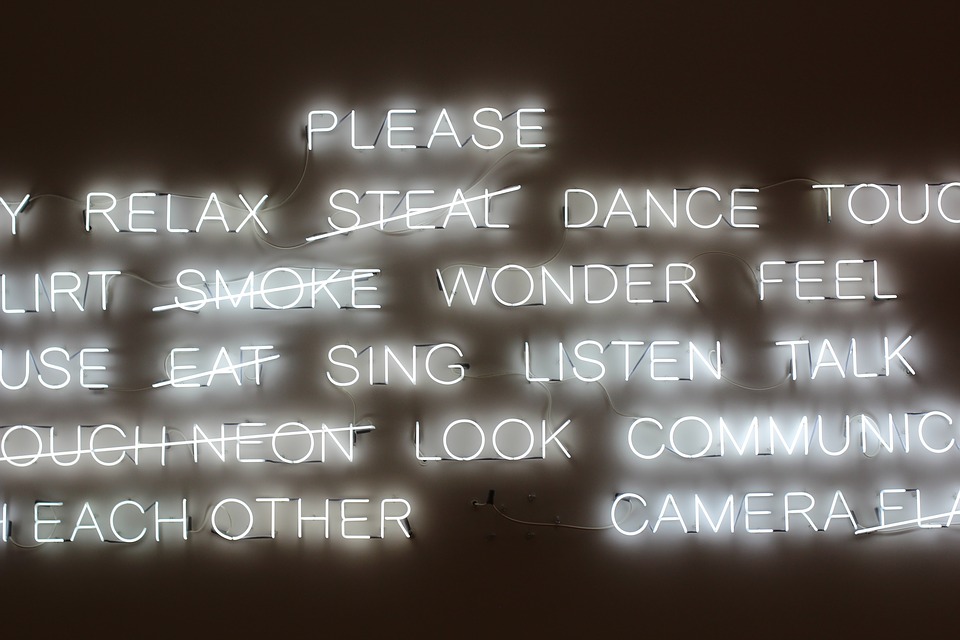
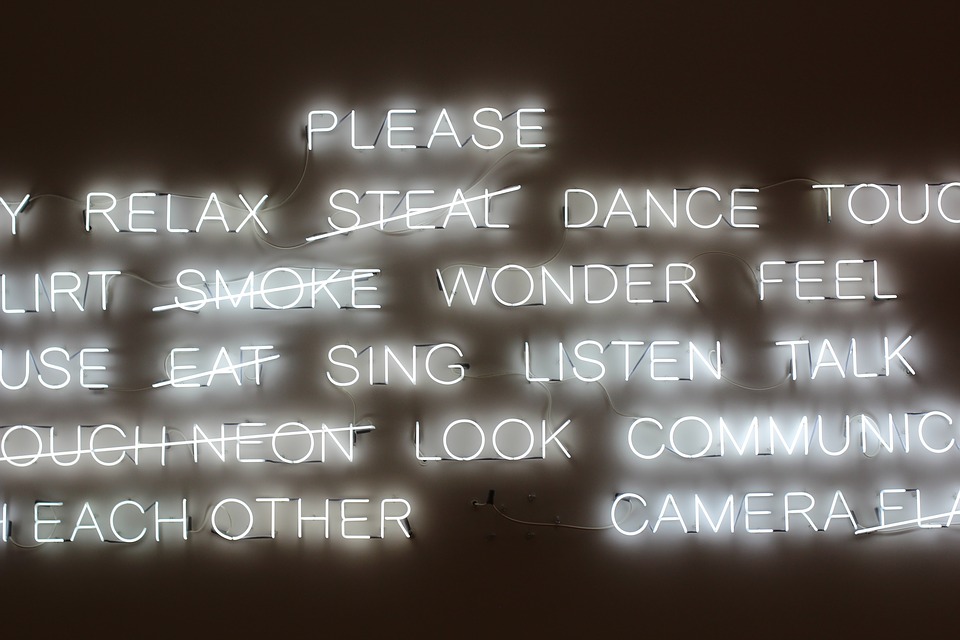
As important as it is to identify popular keywords for your products, it is equally as important to locate which keywords are having a negative impact and draining your campaign ad spend.
Negative keywords allow sellers to refine and sculpt their target audience to improve the performance of their Sponsored Products campaigns.
 “One of the reasons why we’re really excited about the Negative Keyword functionality is because it gives Sellers an opportunity to get more efficient,” Pat Petriello, Director, Amazon Sales Acceleration Program at CPC Strategy said.
“One of the reasons why we’re really excited about the Negative Keyword functionality is because it gives Sellers an opportunity to get more efficient,” Pat Petriello, Director, Amazon Sales Acceleration Program at CPC Strategy said.
Where we actually begin to see the impact of Negative Keywords is through a lower cost of sale and a higher ROI.
Essentially, with optimizations such as Negative Keywords, sellers are able to see a bigger impact for each and every advertising dollar.
The best way to identify negative keywords is through the Amazon Sponsored Products Search Terms Report.
Check out our recent blog post to learn more about how to use The Best Amazon Keyword Tool.
In contrast to relevant keywords (high CTR or conversion rate), negative keywords are terms that received significant volume but low performance (low CTR, low conversions).
These terms are draining your ad spend by bringing in clicks with limited follow-through likely due to the fact these terms are not related to your product.
The goal for Negative Keywords is to make sure sellers are getting their products in front of search terms that are actually relevant to the products they are advertising, while avoiding allocated spend to keywords which are generating clicks without conversions.
 “If you are spending a lot of money on Sponsored Products, then you should definitely pay attention to negative keywords,” Nick Sandberg at Marketplace Channel Analyst at CPC Strategy said.
“If you are spending a lot of money on Sponsored Products, then you should definitely pay attention to negative keywords,” Nick Sandberg at Marketplace Channel Analyst at CPC Strategy said.
“I’ve discovered sellers who have $200 or more spend on a keyword that is not acquiring any clicks and is not associated with the product at all. Those kinds of terms are something you don’t want to show up for.”
“For some larger brands – that might not seem like a lot of money but for other (small to mid size) brands who are concerned about budget, it’s a good way to be tight on your marketing dollars. Regardless, it should be important to everyone regardless of your company size.”
Prior to launching Negative Keywords, sellers should have a clear understanding of their goals and objectives. Below we provide examples of 4 different seller scenarios where negative keywords might come into play.
Negative Keywords can have a positive impact on campaigns if implemented properly. For example, a seller that manufactures toys was serving ads to customers based off of the search term “cool stuff”.
Unfortunately, the product never saw a conversion from a customer using that search term.
We saw an estimated 348 total clicks in a 60 day period with about $76 in spend across a few campaigns related to the term “cool stuff”.
This is good example of how “cool stuff” was identified as a negative keyword. We flagged the term as negative and had it removed from the campaign. Now the product no longer shows for that keyword search and has saved the client from unnecessary wasted ad spend.
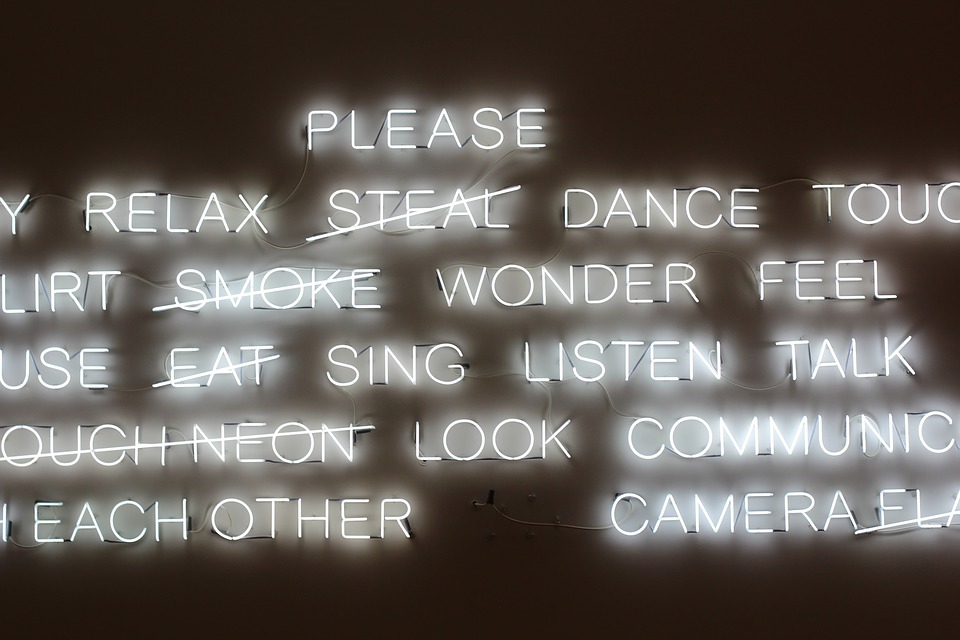 You can also use Negative Keywords to refine your targeting to exclude less relevant terms or terms you do not want associated with your products or brands.
You can also use Negative Keywords to refine your targeting to exclude less relevant terms or terms you do not want associated with your products or brands.
What this means is, you may use Negative Keywords to keep your ads from displaying to less relevant customer search terms or terms that you simply do not want associated with your brand.
In addition to efficiency, we can also use Negative Keywords to funnel particular searches from one campaign to another campaign based on the advertised products we want the shopper to see.
For example, if a seller has two campaigns running that have products which could be matched to the same search phrase “skiing boots”.
Campaign A: Automatic Campaign (using product data relevancy)
Campaign B: Manual Campaign (select broad match keywords)
A potential customer searches for skiing boots on Amazon. Sellers can use negative keywords such as (gloves, jackets and other outdoor related keyword search terms) to help funnel out non-relevant terms, since we know this customer is only looking for “skiing boots” at this time. By using negative keywords you can remove the non-relevant terms from the keyword auction.
The goal is to match shopper intent with the MOST relevant product. Although it’s common to see other outdoor winter related gear and apparel in the Sponsored Products Ads to the right of the SERP, we can assume these ads are less likely to convert due to the fact this shopper has already expressed a direct interest in “skiing boots” not hats, gloves or other outdoor gear.
Sellers can also apply advanced match types to their Negative Keywords.
Sellers can choose from broad, phrase, and exact match types. Broad match keywords will give sellers the most traffic exposure, while phrase and exact match will restrict traffic to a more precise target audience.
Broad Match – This match type offers ads broad traffic exposure. A customer search term will match if it contains all the keyword terms or their synonyms. The customer search term can contain keywords or synonyms in any order.
Phrase Match – The customer search term must contain the exact phrase or sequence of words. It is more restrictive than broad match and will generally result in more relevant placements for your ad.
Exact Match – The customer’s search term must exactly match the keyword in order for the ad to show, and will also match close variations of the exact term. Exact match is the most restrictive match type, but can be more relevant to a customer’s search.
Pro-Tip: When creating a keyword in Campaign Manager or using bulk uploads, sellers must specify a match type. They can’t change the match type of an existing keyword, but they can add multiple match types for one keyword.
Most Negative Keywords will be Exact Match, meaning you only want your ad to not appear for that specific term. However, sellers may also use Phrase Match to exclude that term in additional contexts.
Below is an example of how a seller might use “boys shoes” as a negative keyword using Advanced Match Type:
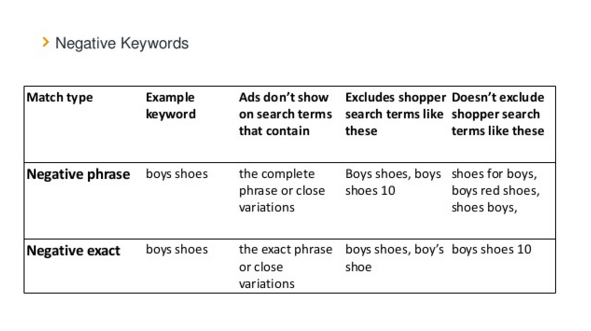
Sellers can add their Negative Keywords at the Ad Group or Campaign level. After you’ve identified your negative keywords and the match type for each, you may add them in Campaign Manager one-by-one or by using Bulk Operations.
Keep in mind, Negative Keywords are available at the campaign or ad group level for manual and automatic targeted campaigns.
While we tend to highlight the pros of using negative keywords, but there will be some circumstances when it might not be the best option for a seller (as we explain below).
For example, if a seller is launching a new product in Q3 and is focused on maximizing volume and visibility rather than ROI, they might not want to start out with too many Negative Keywords or use Negative Keywords at all until they have enough data to do otherwise.
The more Negative Keywords a seller implements, the more likely they are to restrict the amount of volume their products get.
For more on Amazon Negative Keywords, email [email protected]
Amazon Sponsored Products Introduces Bulk Uploads, Advanced Keyword Match & Negative Keywords
The Phased Approach to Amazon Sponsored Products: Product Content Evaluation
7 Tips on How to Structure Sponsored Products Automatic Campaigns
