7 Innovative Retail Trends to Watch in 2025


The retail landscape is buzzing with innovations. Many trends we predicted in previous iterations of this post have become standard. The fusion of digital and physical shopping is a staple, fueled by advanced AR and “buy online, pick up in-store” options. Conversations are now shifting toward new ways to measure omnichannel strategies. Meanwhile, fast and free shipping has become an expectation for consumers.
However, more exciting frontiers are emerging. Social commerce is merging shopping with social media, AI tools offer ever-more personalized experiences, and disruptions in international ecommerce are opening new markets. Here are some of the most innovative trends for 2025 and beyond that are set to redefine retail.
Social commerce — native shopping experiences on a social media platform — offers shoppers an even more seamless way to shop online. Instead of clicking through to a third-party website, users can make purchases directly from the social media app or site.
The surge and popularity of online shopping is here to stay. For example, our 2025 Holiday Shopper Study found that 96% of shoppers plan to purchase products online, and 39% of people have purchased gifts after seeing a recommendation on social media. This number is even higher among Gen Z, with 55% of Gen Z purchasing a product after seeing it on social media.
Additional statistics show that:
With this in mind, the continued convergence between social and shopping is inevitable in 2026 and beyond. Over recent years, we’ve seen the introduction of Shops (via Meta), the expansion of Snapchat’s social commerce capabilities, and most recently, the release of TikTok Shops.
Shops are custom storefronts for businesses on Instagram and Facebook. Sellers can create collections of featured products, as well as modify the look of their Shop with banners, images, colors, and buttons. The same Shop can be accessed from both Facebook and Instagram, so once it’s set up, sellers have the potential to reach a wide global audience on two platforms.
With Shops, Facebook is catering more directly to brands than it has in the past. This is part of Facebook’s effort to create a personalized shopping experience for users in the “Shop” destination of the app, which we expect to become more prominent to users in the near future.
The power of influencer marketing campaigns and live streams is becoming increasingly evident, as they create engaging, personalized shopping experiences. These strategies are particularly effective in connecting with Gen Z and Millennials, who are driving growth on platforms like Instagram and TikTok. For example, we found that 90% of Gen Z beauty shoppers have bought a beauty product after seeing an influencer recommend it.
Further fueling this trend, U.S. social commerce sales are expected to surpass $137 billion by 2028. Notably, Amazon’s partnerships with Meta, Snap, TikTok, and Pinterest are anticipated to amplify consumer spending on social platforms. As these collaborations grow, possibly expanding into video formats, they will sustain double-digit growth in social commerce sales.
For 2026 and beyond, social commerce will become an even more integral part of the ecommerce experience, reshaping how brands and shoppers connect.
LLMs and AI tools are revolutionizing the retail industry, marking the next phase of automation characterized by enhanced personalization and operational efficiency. With LLM companies releasing new versions, features, plugins seemingly on a weekly basis, the retail landscape is on the cusp of a major AI-driven shakeup.
Imagine tailored shopping recommendations and tutorials, finely tuned to your preferences. For example, if you frequently purchase basic tees, expect emails featuring outfit suggestions based on those tees, along with recommendations to complete the look. This personal touch, once unique to in-store shopping, is now effortlessly woven into the digital retail landscape, blending physical and online experiences and enhancing the omnichannel retail approach.
And by automating mundane or overly complex tasks, these tools also empower employees to work more efficiently, easily tackling low-hanging fruit and time-consuming processes. This shift helps streamline operations, freeing up staff to focus on delivering exceptional customer experiences, ultimately driving productivity and innovation across the board.
Chatbots, now infused with AI, are set to raise the bar even higher. These bots meet customers online, offering rapid responses and round-the-clock availability. Glassix claims that AI chatbots are raising conversion rates by at least 23% and resolving issues 18% faster. Brands like Lego, Best Buy, and Ikea are elevating customer engagement with digital shopping assistants, which provide personalized recommendations based on user input.
Yet it’s crucial to employ these tools strategically. Using generative AI to power chatbots can minimize human errors by handling straightforward queries and tasks efficiently at scale. To maximize their potential, it’s important to train these GPTs on your own resources and help content, ensuring it can deliver informed and high-quality support conversations.
However, it’s also important to remember that employees are essential to the customer experience. AI tools should serve as a complement, enabling humans to focus on more complex interactions and providing them with the time and resources to work more effectively. In this way, AI doesn’t replace the human touch but enhances it, creating a balance that can lead to superior customer service and satisfaction.
In an era where economic uncertainty is at the forefront of many consumer’s minds, brands are finding new ways to stand out by competing on values rather than price. Sustainability and social trends have become powerful tools for establishing a brand’s identity. Taking a pro-social stance not only encourages brand engagement but also enhances long-term value, even in the face of slowed sales velocity.
Authentically aligning your brand with sustainable values in this way can set you apart in a crowded marketplace. While it’s by no means a majority, our 2025 Food and Beverage Study found that 25% of shoppers view sustainability as a “very important” or “essential” consideration in their purchase decisions.
Take for example the rapidly-growing coffee company, Illy. They competed in a marketplace where two massive brands held 50% of the US market share, meaning they were at a massive disadvantage from an economy of scale and market penetration standpoint. But they had an ace up their sleeve: They had a history of prioritizing quality, sustainability, and good stewardship, making them the first Italian coffee company to become a certified B Corp.
Illy tripled down on sustainability in recent years, as they trained their stakeholders in best practices for sustainable coffee sourcing, invested in education for the children of coffee producers and pickers, and supported worker cooperatives in Rwanda. Between this messaging and excellent ad targeting, Illy was able to gain 25% in overall market share and improve sales by 18%.
Overall, sustainability is a smart play for the future, in more ways than one. We’ve also found that while only 17% of Gen X and Baby Boomers intend to purchase products or services to make their homes more eco friendly, this number spikes to 29% when you look at Gen Z and Millennials in isolation. By investing in sustainability, you’re securing the goodwill of age demographics with the most potential lifetime value.
However, as we progress further into a values-driven marketplace, customers are becoming increasingly discerning about brand authenticity and commitment to sustainability. A report by Euromonitor on 2024 Consumer Trends highlighted that customers expect companies to actively demonstrate and provide evidence of their environmental promises. Similarly, audiences are becoming more critical of eco-conscious claims, challenging brands and influencers to make meaningful change while highlighting instances of greenwashing.
This indicates a growing demand for transparency, where brands must back their sustainability claims with tangible actions to maintain trust and credibility among savvy consumers. Your commitment to sustainability or social movements should be genuine and reflected in your company’s values and actual business practices. If your claims won’t stand up to much scrutiny, rethink your approach to sustainability.
As the retail landscape evolves, many retailers are transitioning from merely selling products to actively engaging in the “supply chain business.” Optimizing fulfillment and delivery has become a key focus for brands looking to stay ahead. With a growing demand for same-day and next-day delivery options, they are finding new ways to meet customers’ need for speed. For example, 38% of millennials don’t want to wait more than two days for their clothing order to arrive.
One strategy that’s gaining popularity is in-store pickup, which not only provides a convenient option for shoppers but can also encourage additional purchases when customers come in to collect their orders. For instance, if a customer has bought a single item and is just shy of qualifying for free shipping, offering in-store pickup can be a good alternative.
However, while swift shipping remains a prominent focus — often highlighted in retail publications — retailers are beginning to recognize that there’s more to end-to-end logistics than just speed. For some consumers, instant delivery isn’t paramount. Instead, they might appreciate alternatives like a 5% discount for a longer waiting period or the satisfaction of knowing their delivery is made via an eco-friendly route. This approach shifts the emphasis from mere speed to balancing customer expectations with their environmental and cost values.
To truly gain a competitive advantage, retailers must optimize fulfillment strategies in line with the values of their target audience. This involves leveraging logistics that resonate with consumer priorities, such as sustainability, cost savings, or convenience. Subscription boxes present another facet of this evolving logistics approach, demonstrating how carefully planned and curated product deliveries can delight customers, strengthen brand loyalty, and meet demand predictability through scheduled shipments.
On the opposite end of the supply chain spectrum, retailers must also be adept at predicting and managing stock levels, especially during major sales events or when products gain sudden viral popularity, such as through a TikTok trend. Ensuring adequate stock availability during these peak demand periods is crucial, as it capitalizes on heightened customer interest while avoiding lost sales opportunities.
In the same vein, retailers are paying more attention to returns than ever. For example, the apparel industry often faces challenges due to size and fit issues. Uniqlo has addressed this by implementing a virtual fitting tool, setting an example of how brands can reduce returns. This innovative feature enables shoppers to use their smartphones or manually enter their measurements to find the ideal size, reducing the likelihood of returns and enhancing the buying experience.
While minimizing returns is a cost-effective approach, creative solutions are emerging to turn returns into opportunities for customer engagement. For example, offering coupons or free gifts when customers return items in-store can be a nice touch. And, ironically, making the return experience seamless is a massive motivator to purchase. We found 53% of all apparel shoppers consider ease of returns to be very important or essential to their purchase decisions.
A significant development in this convergence is the growth of retail media networks. Retailers are now selling ad space across various platforms, including websites, in-store displays, mobile applications, and even streaming services. Industry giants like Amazon, Kroger, and Walmart have already embraced this trend, with other specialty retailers like Chewy and Ulta throwing their hat in the ring as well.
This collaboration is reshaping the advertising world, creating opportunities for brands to extend their reach beyond traditional marketing channels. In 2025, we found that retail media networks ranked as the top advertising/marketing channel in terms of effectiveness for food and beverage brands. Of those, they’re most likely to use Amazon (56%) and Walmart (49%).
The reason behind the massive growth of retail media networks is their vast customer data (to provide precise targeting options to advertisers) and an existing audience of customers frequenting their marketplaces. By teaming up with media companies, these networks are able to amplify their impact through the integration of off-site channels like social media, content platforms, and search engines.
We’ve seen many recent examples of these partnerships like Kroger and Disney teaming up. Kroger’s retail media arm, Kroger Precision Marketing, partnered with Disney Advertising to help brands target audiences via streaming media. This beta test will allow CPG marketers to target audiences using shopper data on select Disney platforms, starting with Hulu.
Dollar General’s media network, DGMN, has also established an innovative partnership with Meta to introduce a first-to-market solution, enabling advertisers to connect with hard-to-reach consumers and seamlessly bridge the gap with in-store purchases. Through this collaboration, advertisers have the capability to tap into Dollar General’s extensive database, over 90 million distinct customer profiles, across the Meta ecosystem. This access extends to prominent placements on platforms like Facebook and Instagram, including News Feeds, Stories, and Reels.
For companies with physical locations, it’ll be key to distinguish themselves from online retailers by providing unique in-store experiences, also known as experiential marketing. Though the reality is that brick-and-mortar stores often sell less, they have the opportunity to provide value through relationship marketing by strengthening customers’ relationship to the brand. Immersive, Instagrammable experiences, aka “retailtainment,” can bring the brand alive. For example, Marvel found a valuable promotional tool in their touring Avengers S.T.A.T.I.O.N., an immersive exhibit that has pulled in huge crowds all around the world. Through interactive displays and real-life movie props, the franchise invites fans to step into the cinematic world that’s delighted them for years.

Source: Richard Sears
Similarly, numerous digital-native, direct-to-consumer CPG brands like Bonobos, Glossier, Casper, and Warby Parker, which initially began online, have expanded their physical footprints over recent years. Many of these digital brands focus on apparel, a category where in-person interaction with products is particularly beneficial for consumers. This evolution highlights a strategic move to blend online and offline experiences, allowing customers to engage with products directly, potentially leading to increased brand loyalty and deeper consumer relationships.
Another example is when Amazon launched its first “Just Walk Out” store where shoppers enjoyed checkout-free shopping. Since that launch, consumers have embraced this retail technology and it’s becoming popular in entertainment venues, airports, universities, grocery and convenience stores, and stadiums across the U.S., UK, and Australia. Amazon noted that they “have now launched the technology at Lumen Field, home of the NFL’s Seattle Seahawks. During the 2023-24 NFL season, fans can grab their Seahawks gear at the new Seahawks Pro Shop Outlet located in the northwest corner of the stadium’s field level.” Building on this success, Amazon has introduced biometric payment systems like Amazon One, which uses palm recognition for seamless transactions, enhancing convenience and security.
But it’s also important to keep in mind that experiential activations don’t just have to happen in-store – they can take place online as well. At this point, it’s safe to say the metaverse hasn’t been massively successful, but that doesn’t mean that online experiences aren’t important. Younger generations are still excitedly engaging in sponsored online events (See: Roblox’s Sponsored Sports Experiences) that can transition into opportunities for making purchases or simply become experiences worth sharing.
“There’s no mistake that innovative retail initiatives will continue to shift to the virtual space, but that doesn’t mean the physical space won’t remain an important one. If used correctly, it can complement its online counterpart to bring a brand to life and give it an edge against competitors.”
– Prediction courtesy of Movable Ink
The innovative retail trends of Augmented reality (AR), machine learning, and artificial intelligence (AI) are here to stay. And while AR in retail isn’t new, it’s gone from a nice-to-have to an essential part of retailers’ ecommerce offerings.
As so many shoppers continue to rely on online shopping, retailers leverage AR technology to bridge the gap between the digital and the physical. Already, brands like IKEA, Home Depot, and Target all have proprietary AR shopping experiences. And consumers are adopting this technology, especially among younger generations. 34% of beauty shoppers have used technology such as filters to see digitally how a product would look on them before purchasing, and that jumps up to 69% of Gen Z that expects to buy cosmetics this year.
AR-powered commerce isn’t just for mega-brands, either. Shopify introduced Shopify AR, an easy-to-use toolkit for businesses to create their own AR experiences to showcase their products to customers. And it works: Shopify reports that interactions with products having AR content showed a 94% higher conversion rate than products without AR.
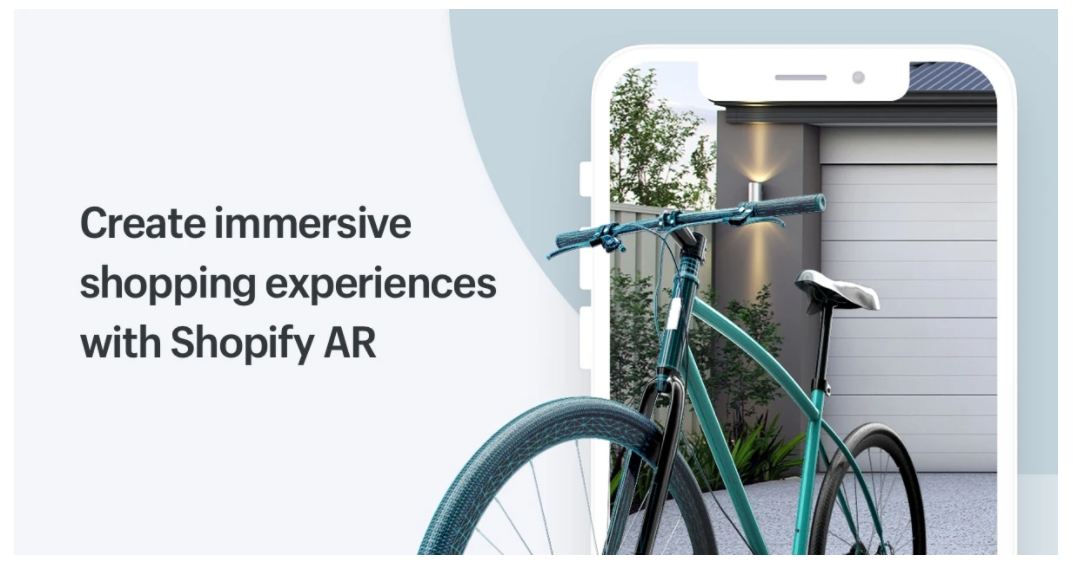
All in all, when it comes to technological advancements in the retail industry, look for more brands taking advantage of AR capabilities in 2025 — and more shoppers seeking out those AR experiences to make purchase decisions.
As we look ahead, it’s clear that the retail landscape is on the brink of even more transformative changes. From the rise of international e-commerce disruptors to the integration of cutting-edge technologies, retailers must adapt to retain a competitive edge. Embracing sustainability, optimizing supply chains with AI, and delivering experiential marketing will be key differentiators. To best navigate these shifts, staying informed and prepared is essential.
