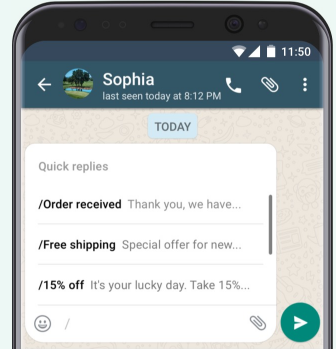WhatsApp Business released late last year, enabling small companies to scale their customer service to the encrypted messenger app’s 1.5 billion (and growing) users.
The popular messenger platform is capitalizing on users shifting toward more private messenger apps for everything from news to networking, and now, customer service.
Here’s a look at what WhatsApp Business is, what the platform offers your business in terms of customer service, and how you can get started.

“Facebook has shown that if you can become the first to adopt a platform, you get the benefit of being able to build a list early on and scale as it sees mass adoption. If you’re a business owner that cares about local communication, you want to find out how to leverage the platform quickly to be able to benefit from that free period. Facebook will likely charge for that access in the future.”

-Nii Ahene, COO at CPC Strategy
What Is WhatsApp Business?
WhatsApp Business is a new customer service platform that enables small businesses to quickly and directly respond to customers. It also offers various tools for businesses to automate and organize their interactions with customers.
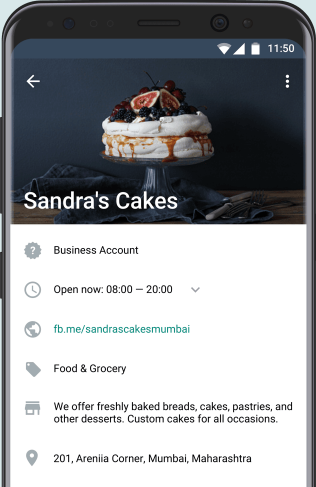
These features include:
- Business Profiles
- Messaging Tools
- Messaging Analytics
- WhatsApp Web
Why Your Customer Service Needs a Revamp
Customer service is fast changing, and businesses need to adapt or risk falling behind.
Today’s consumers no longer find it acceptable (or convenient) to dial a 1-800 number or seek out your email address to write an angry paragraph and then wait 3 days for a solution.
As tech-savvy Millennials and Generation Z’ers become the new face of today’s consumers, they also bring new demands — and that means solutions to their problems with just a few taps from within their favorite apps.
Want a peek at the future of customer service? Look at Twitter
There are reasons consumers are increasingly relying on Twitter to directly (and publicly) get their message across to companies by simply using @.
Consumer shifts away from support lines and email toward faster, social messaging platforms have been reported in:
Why Twitter Is the New 1-800 Number for Customer Service
and
The Faster You Respond on Twitter, the More Your Customers Spend.
The moral of the story: customers want personalized service from your business, from the very apps that they frequent, and they wanted it 10 minutes ago.
Mobile-first customer service not only makes customers happy — it also increases their willingness to spend more.
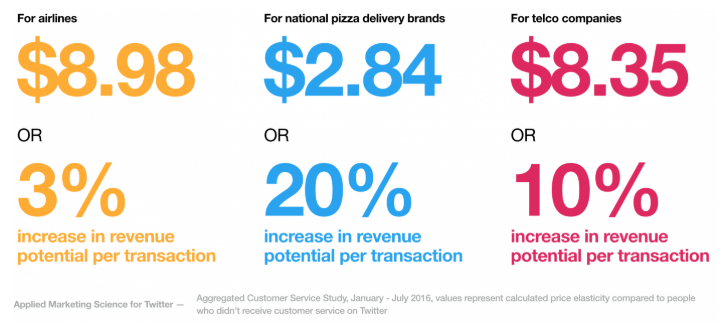
According to Twitter,
“When a customer Tweets at a business and receives a response, they are willing to spend 3–20% more on an average priced item from that business in the future.”
The Advantages of WhatsApp Business
Creating and managing an active business profile on the world’s largest messenger platform offers several advantages. Let’s take a look at the most important features of this platform being pushed by WhatsApp.
Visibility
10 years ago it would have been unthinkable to not have your business profile on Facebook, Twitter, Instagram.
There’s the free visibility, potential to grow your business, and opportunity to communicate directly with customers.
By creating a business profile you can provide useful information for customers, such as your location, website, and contact information.
Communication
The quicker the replies, the happier your customers.
WhatsApp business features “quick replies” which is a feature that enables you to create automated messages for common questions.
Organization
The platform incorporates the use of “labels” which allow you to label and organize conversations so you can locate them easily.
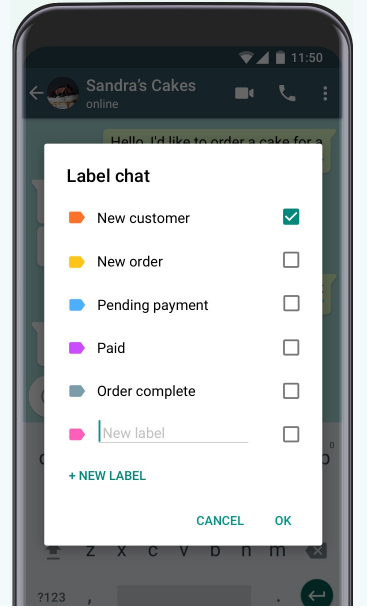
Analytics
WhatsApp business also includes insights into your business’ message history. This includes sent, delivered, read, etc.

Automation
Automatic replies, such as greetings and away messages, can save you from writing the same message over and over again. It’s also a great way to let your customers know that their message has been received and will be replied to.

How to Get Started
WhatsApp Business is currently only available on the Google Play Store for Android users.

You can create a business profile in only a few minutes.
- Use your mobile phone number to sign up (preferably your business mobile).
- Add your business address, hours, website link, contact details in more by visiting Settings > Business Settings > Profile.
- It may take time for your business to become “verified” — a label that your business is in fact, your business.
The Big Picture
As messaging platforms outgrow today’s largest social networks, businesses need to leverage these platforms to grow and address customer concerns.
By meeting customers where they spend their time most, your business is creating convenience — leading to higher customer satisfaction, customer loyalty and even customer lifetime value as they return for your products and service.
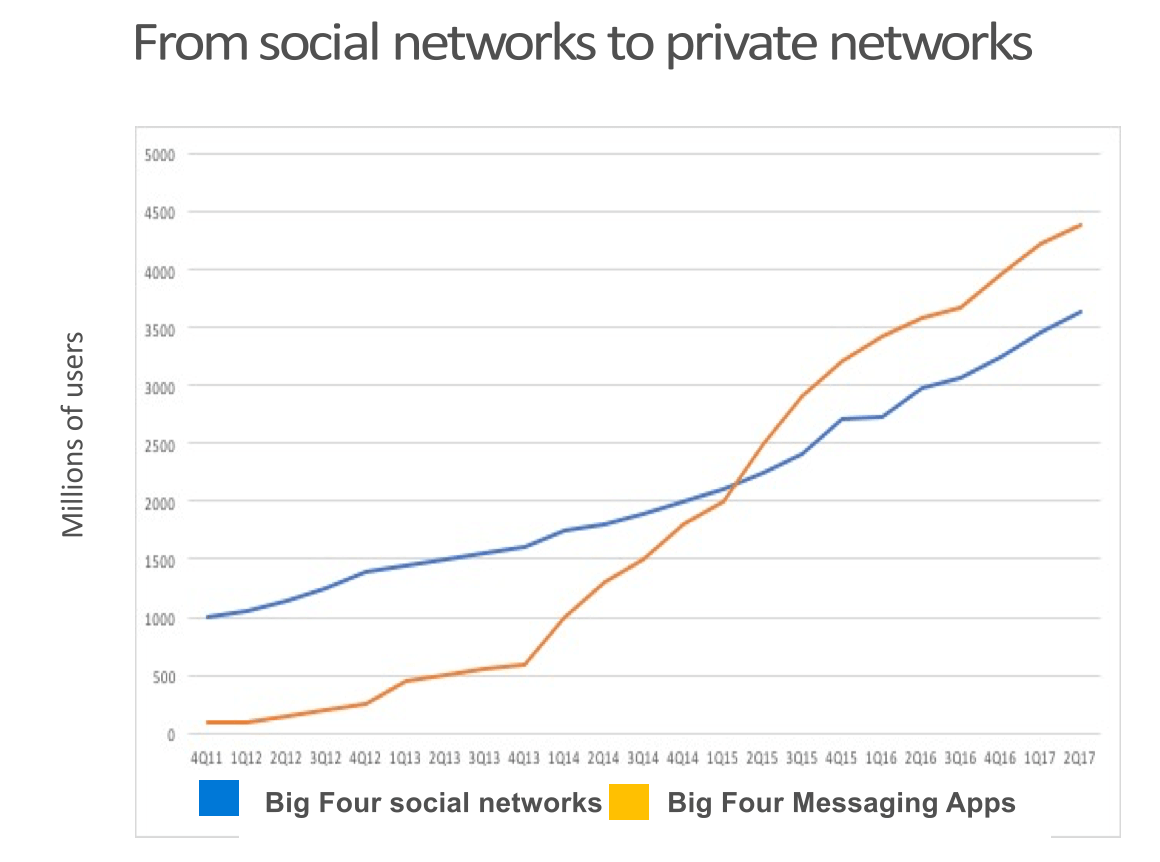
Nii Ahene says,
“WhatsApp is Facebook’s second largest application in terms of MAU – 1.5 billion. The opportunity here is to monetize the app by encouraging businesses to create profiles. They are tapping into the power of facilitating communication between users and businesses — especially internationally because WhatsApp is huge overseas. It could easily become the next Yellow Pages.”
You Might Be Interested In