Everything You Need to Know About Pinterest Promoted Pins
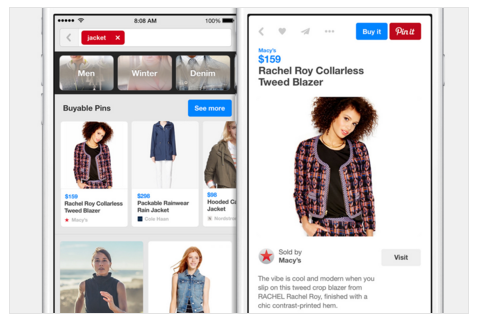
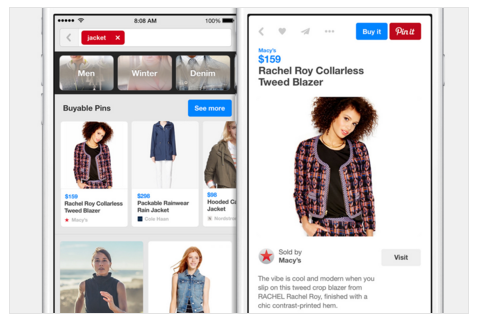
Social commerce, specifically paid advertising, now falls onto the plate of Marketing Managers, along with management of traditional eCommerce shopping channels.
Although social media may not be the first place people go to shop, it has become a source of rapid customer acquisition thanks to advanced targeting capabilities that help to complete the loop for consumers with an interest in your company, brand or type of products.
Social platforms help companies:
1) Engage customers with their brands relating to their social behaviors (posts they like, share or what groups they associate their social accounts with).
2) Provide incentives for customers to return back to their site.
3) Expand their targeting capabilities to platforms where customers can engage to talk about the brands that they like or dislike and why.
4) Build on a competitive platform where similar groups, pages, brands, products are present, allowing customers more options than ever when it comes to deciding which products they will ultimately purchase.
Pinterest Promoted Pins are similar to organic pins, with the exception that retailers must pay to have them seen by more Pinterest users. Typically, these native ad units perform just as well, if not even better than organic pins, expanding visibility to relevant search results, category feeds and the home feed. Promoted Pins are created through the Pinterest Ads Manager.
What advertisers should know about Promoted Pins:
Retailers can use Promoted Pins to:
1) Raise Brand Awareness: Pinners are typically people actively seeking items, brands, products and other ideas to help inspire events they are planning for such as a wedding or baby shower.
When retailers opt into reserving premium inventory on Pinterest, this gives them access to top placements along with desired audience targets and greater reach. When a user saves a Promoted Pin to their own board – the pin impression will remain long after the campaign has ended.
According to Pinterest, most promoted pins experience an average 5% bump in earned impressions, 30 days after their campaign has ended.
2) Promote Engagement Campaigns: Similar to organic pins when a user saves a promoted pin it is typically because they have the intention of using the image, brand or product for future plans.
According to Pinterest, Promoted Pins see engagement rates of 2 to 5% higher than the industry average. Retailers can create “engagement campaigns” to help users figure out what they want to do next. Retailers only pay when people engage with their Promoted Pin (closeup, repin and / or click).
Pro-Tip: Retailers should run an engagement campaign if their primary goal is to reach a wider audience on Pinterest. This type of pin campaign will not direct them to a website and should not be confused with Buyable Pins, which allow purchases to be made within the Pinterest app.
3) Drive Traffic Campaigns: Traffic campaigns differ because they target users who are ready to leave Pinterest and start taking action – beyond the planning process, these types of users are ready to make a purchase. Promoted pins drive traffic back to the retailer’s website so they can inform Pinners about their products and/or services. Marketers only pay when people click on their Promoted Pin to visit their website.
Pro-Tip: Retailers should run traffic campaigns if their primary goal is to drive sales to their business website. These types of pins will direct browsers back to a website to make a purchase. These should also not be confused with Buyable Pins, which allow purchases to be made within the Pinterest app.
Clear images and relevant content will always be considered a best practice.
Additionally, for “paid” pins retailers should also keep in mind:
There’s two ways to set up your campaign structure depending on your goals.
One campaign, one Pin: This strategy gives retailers more control over optimization, since the budgets are set at the campaign level. Reporting may be more streamlined, since there aren’t as many layers to review and delivery is still based on bid and creative relevance.
One campaign, multiple Pins with the same target: Pinterest’s system selects the top performing creative to compete in the auction. This is a great structure for A/B testing creative. It’s possible that if a Pin is constantly being outperformed by other Pins, it will have very small distribution.
What you want to do specifically for Promoted Pins is to utilize your Google Analytics / Google AdWords data and try to keep your CPCs around the same amount. Overall, most retailers are going to see lower CPCs, at least for now.
Keep in mind that regardless of which structure you choose, there’s no frequency cap in the auction. This means you should be thoughtful about creative and targeting, so you don’t show Pinners the same Pins over and over. With your Promoted Pins, you choose from two different ad formats.
Standard Pins are a beautiful, native way to reach your audience.
Rich Pins provide extra details right on the Pin to make them more useful.
Pro-Tip: We’ve seen stronger conversion rates for Rich Pins – due to the additional upfront information available to shoppers.
Retailers are also encouraged to showcase multiple products that will display a wide range of styles to attract Pinners with different tastes. Additional detailed descriptions and calls to action are considered a best pinning practice. According to Pinterest, tasteful branding shows Pinners you’re trustworthy, and text makes your Pin more helpful to browsers.
As noted in the Pinterest Organic Marketing section, it’s important to monitor your keywords. Especially if you are not experiencing conversions or a lift in traffic. This helps Pinterest show your Pin to the right audience in the right place. Depending on your goals, we recommend to test out broad and specific terms and compare data.
Broad terms let you cast a wide net and drive more volume—they help make sure you stay top of mind. Specific terms may not have as wide a reach, but they usually do a better job of getting a pinners attention when they’re ready to act.
Testing new keywords and creative is going to be the best way to determine your ads success.
Use conversion tracking to tie actions that people take on your site back to a Pinterest action. Retailers should monitor the three types of conversions including page visits, signups and checkouts.
Additionally retailers should monitor the attribution windows for the four types of activities on Pinterest including views, clicks, repins and closeups. With cross device reporting, retailers can see the path that Pinners take when they convert on their site.
Our initial analysis of the Promoted Pins program is that we have seen fairly low CPCs due to the fact that the competition has not yet scaled. Although early in development, we consider this an ideal time to jump on board and begin testing Promoted Pins, especially within the retail landscape.
Our early results also indicate low conversion rates but high traffic volume because Pinterest, by nature, is still considered predominantly a browsing site. We anticipate this will continue to evolve as Pinterest develops more user-friendly eCommerce tools for retailers and consumers.
According to Pinterest, when a user spots a Pin with a blue price, that is a signal they can buy it directly from the app. If they are searching for something specific, (including color) they can also filter to hone in on the right pin.
When users are ready to make a purchase, they simply click “Buy it” and pay with Apple Pay or a credit card. Once a user has entered their personal info, Pinterest will store it so they don’t have to punch it in again.
Pinterest Paid Advertising Requirements
Currently Pinterest is working with 5 commerce platforms for integration including:
Early data results found similar findings in Buyable Pins and Promoted Pins including low CPCs, high volume and low conversions.
With that said, Pinterest has made significant advancements to make the platform more scalable for large retailers and we anticipate the areas of paid marketing will continue to grow in 2016.
For example, in November 2015, Pinterest introduced a bulk upload tool – another advancement in their efforts to promote buyable pins and encourage retailers to invest in social commerce.
“We now have the ability to create multiple promoted posts from scratch without having to use pins that have already pinned,” Stephen Kerner, Retail Search Manager at CPC Strategy said.
“It gives us the ability to build an excel doc with the info available in the feed and increase the amount of pins uploaded at one time.”
Before bulk uploads, retailers and marketers had to promote one pin at a time (loading in keywords, bids, etc. on an individual level), now with the latest tool – retailers can do this in masse.
It’s likely if large retailers are already using buyable pins they are probably going to utilize the bulk upload tool. But for retailers not already advertising on Pinterest’s paid platform – we anticipate this tool might be too complex to dive into just yet.
It’s important to note Pinterest can’t upload a feed, instead you can use bulk upload tool – which is the closest thing to it.
“They do have conversion tracking now, but there is no revenue associated with it,” Kerner said.
Pro-Tip: For the initial set up, both Promoted Pins and Buyable Pins do not require a tracking pixel. You can use UTM parameters at this time (appropriate tagging is a must).
For more on Pinterest Promoted Pins, email [email protected].
